
In the world of music and audio production, the magic of sound is everything. But what happens when the audio quality isn’t up to par? This is where AI audio enhancers come into play. Imagine having a tool that can turn a noisy, unclear audio file into something that sounds professional and clean.
That’s exactly what AI audio enhancers do. They’re like a magic wand for your audio files, transforming them from mediocre to marvelous.
In this article, we dive into the world of AI audio enhancers, exploring what they are, how they work, and why they’re a game-changer in the realm of audio engineering.
What are AI Audio Enhancers?
AI audio enhancers are advanced tools that use artificial intelligence to improve the quality of audio files. Think of them as your personal audio editing experts. These tools can take an audio track that may have issues like background noise or poor sound quality and enhance it to make it sound better.
AI audio enhancers are not just about making music tracks sound good; they also work wonders on any kind of audio, including voice recordings and audio from videos.
How do They work?
Applications
The applications of AI audio enhancers are vast. They’re used in music production to make tracks sound cleaner and more professional. Video editors use them to ensure that the audio in their video files is crystal clear.
They’re also great for tasks like audio restoration, where they can clean up old or damaged audio recordings. For those in the business of making podcasts or conducting conference calls, these tools can automatically remove background noise, making the audio experience more enjoyable for everyone involved.
The 9 Best AI Audio Enhancers in 2025

Adobe Audition is a renowned AI audio enhancer tool that offers professional-grade audio enhancement. It’s designed to cater to both beginners and professionals in audio projects, allowing them to produce high-quality audio with ease.
Adobe Audition stands out for its capacity to deliver clean audio by minimizing background noise and enhancing sound clarity.
Key Features
- Multi-Track User Interface: Simplifies managing large projects with easy navigation and the ability to apply effects to multiple clips.
- Audio Restoration: Automatically repairs damaged files and removes noises like crackles and rumbles.
- Noise Reduction: Effectively reduces background interference, enhancing audio clarity.
Pricing
Adobe Audition excels in providing a seamless and user-friendly interface that enables professional sound quality even for beginners.
Adobe Audition offers a free trial and various subscription options:
- Annual Plan (Monthly Billing): USD 20.99/month.
- Annual Plan (Prepaid): USD 239.88/year.
- Monthly Plan: USD 31.49/month.
2. AI Mastering

AI Mastering is an AI-powered online audio mastering service designed to enhance audio quality automatically. It is an easy-to-use tool that brings the sound quality of your music closer to commercial standards.
This service is particularly handy for music producers and audio engineers looking to refine sounds and improve audio quality with advanced algorithms.
Key Features
- Drag & Drop Interface: Simplifies the process of uploading and editing audio files.
- Customizable Target Loudness: Allows users to balance the loudness and dynamic range.
- Mastering Level Customization: Provides flexibility in mastering settings for different projects.
- Spectrum and Loudness Analysis: Offers detailed insights into audio signal characteristics.
Pricing
AI Mastering stands out for its user-friendly approach and automatic improvement of sound quality, making it a convenient choice for both amateurs and professionals.
AI Mastering offers a free plan with unlimited mastering, making it accessible to a wide range of users. For more detailed information and to sign up, visit AI Mastering.
3. Audo AI

Audo AI is a premium AI audio enhancer tool aimed at creating professional, high-quality audio projects. Its user-friendly interface and advanced AI technology make it suitable for various audio applications, from amateur podcasting to advanced sound engineering.
It effectively enables speech enhancement and minimizes unwanted noise, offering a crystal clear listening experience.
Key Features
- Intuitive User Interface: Easy for users to upload, edit, and record audio files directly in the app.
- AI-Powered Audio Engineering: Utilizes advanced algorithms for noise cancellation and sound enhancement.
- Ongoing Feature Updates: Active development team continuously adds new capabilities to the software.
Pricing
Audo AI’s combination of an easy-to-use interface and sophisticated AI technology makes it an excellent tool for enhancing audio quality in a noisy environment.
For the latest information on pricing and availability, please refer to the Audo AI website.
4. Auphonic

Auphonic is an automatic podcast post-production web service that enhances audio quality using AI and signal processing. It’s suitable for podcasts, radio, movies, and more, providing a simple process for professional audio quality.
👉 Take a look at our collection of the best AI website builders here.
Key Features
- Intelligent Leveler: Balances levels between speakers, music, and speech.
- Noise & Reverb Reduction: Offers customizable options to remove both static and fast-changing noises.
- Filtering & AutoEQ: Removes undesired frequencies and sibilance for a clear and pleasant sound.
- Multitrack Algorithms: Enables processing of multiple tracks for optimized mixdown.
- Loudness Specifications: Ensures consistency across files and compliance with audio specs.
- Silence Cutting: Automatically removes silence segments such as speech breaks or breathing pauses.
- Speech2Text & Automatic Shownotes: Offers multilingual speech-to-text conversion and generates shownotes and chapters.
- Video Support, Metadata & Chapters: Enhances audio or video podcasts with various output formats.
Pricing
Auphonic utilizes AI to simplify the audio post-production process, offering an array of features for an enhanced and more enjoyable listening experience.
Auphonic is free for 2 hours of monthly processed audio. For additional usage, it offers Recurring Credits and One-Time Credits, with plans starting at $11/month for up to 9 hours of processing.
5. Krisp
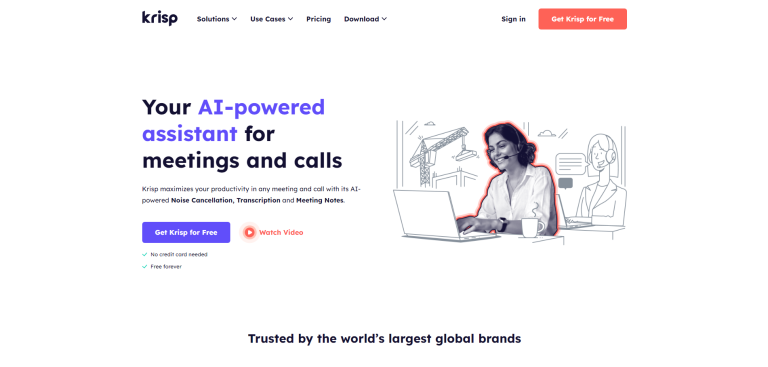
Krisp is an AI-driven audio enhancer software that focuses on noise cancellation. It’s designed to improve the quality of online meetings, calls, and recordings by filtering out background noise.
Key Features
- Noise Cancellation: Utilizes AI to eliminate background noise from calls and recordings.
- Voice Clarity Enhancement: Enhances voice clarity for better speech recognition.
- Echo Removal: Reduces echo in audio for clearer communication.
- Support for Multiple Platforms: Integrates with various communication platforms like Zoom, Skype, and others.
Pricing
Krisp stands out with its advanced AI-driven noise cancellation capabilities, ensuring clear audio in various online communication scenarios.
Krisp offers a free version with basic features. Premium plans with advanced features are available, but specific pricing details would need to be checked on their website.
6. Noise Reducer

Noise Reducer is an online tool designed to enhance audio quality by reducing noise. It’s suitable for various audio and video editing needs, making it a versatile option for creators.
Key features
- Online Noise Reduction: Reduces various types of background noises from audio files.
- Simple Interface: User-friendly interface for easy noise reduction.
- Compatibility with Different Formats: Supports various audio and video formats.
- Quick Processing: Fast and efficient noise reduction process.
Pricing
Noise Reducer offers a straightforward and accessible online platform for quick and efficient noise reduction in audio and video files.
Information about the pricing and subscription options for Noise Reducer would need to be obtained from their website, as it was not available in the sources I accessed.
7. AudioDenoise

AudioDenoise AI is an AI audio enhancement tool designed to remove background noise and hum from audio tracks. It’s particularly useful for video editors and podcasters, ensuring clear and natural voice quality.
The tool operates seamlessly on Apple and Intel processors and is compatible with Final Cut Pro, Logic Pro, GarageBand, Premiere Pro, Audition, and DaVinci Resolve.
Key Features
- Automatic Noise Removal: Efficiently removes complex noises such as air conditioner sounds and 60-cycle hums.
- Simple Usage: Easy drag-and-drop functionality with an adjustable Strength knob.
- Compatibility: Works on both Apple and Intel processors across multiple platforms.
- AI-Powered: Advanced AI technology ensures voice clarity.
Pricing
AudioDenoise AI offers effortless and precise noise removal, making it a go-to tool for high-quality audio production.
8. Adobe Podcast AI

Adobe Podcast AI is an advanced AI audio enhancement tool designed to elevate the quality of audio recordings. It’s particularly beneficial for podcasters, voiceover artists, and audio professionals, offering a range of features to ensure recordings sound like they were made in a high-end studio.
Utilizing AI, it goes beyond simple noise reduction, enhancing speech, and offering transcription services for easier editing.
- Enhance Speech: It removes noise and echo for clearer voice recordings.
- Mic Check: Analyzes and optimizes microphone setup using AI.
- Studio: Enables recording, editing, and enhancing audio directly in the browser.
- Professional-Grade Recording: Captures high-quality audio even with unstable internet connections.
Pricing
Adobe Podcast AI stands out for its ability to transform any recording setup into a professional-grade studio with its comprehensive AI-powered audio enhancement capabilities.
Free Plan: Offers basic features like Enhance speech and Mic Check with certain limitations.
Express Premium Plan: Priced at around $9 per month, offering advanced features like bulk uploads and increased enhancement strength.
9. AudioSR: AI Audio Super-Resolution Tool

AudioSR is an innovative AI solution designed for audio super-resolution. It enhances audio quality by integrating missing high-frequency components into low-resolution audio, offering a consistent 24 kHz bandwidth and 48 kHz sampling rate.
This tool is versatile, adapting to various audio formats and improving text-to-audio, text-to-music, and text-to-speech models. Its ability to upscale audio signals makes it suitable for diverse audio applications, whether for speech, music, or sound effects.
Key Features:
- Adapts to Various Audio Formats: Accommodates a wide range of audio formats, ensuring high-quality output.
- Neural Vocoder and Diffusion-Based Models: Uses advanced technologies for precise audio enhancement.
- Versatility in Application: Suitable for enhancing various audio types, including speech and music.
- High-Quality Upscaling: Transforms low-quality audio into high-resolution output.
Pricing
AudioSR excels in elevating the quality of audio across various formats, making it a versatile tool for both professional and personal audio enhancement needs.
AudioSR is available as a free tool, providing accessible high-quality audio enhancement to users.
Factors to Consider Before Choosing the Right Tool
When it comes to choosing an AI audio enhancer, there are several key factors to consider:
- Quality Enhancement: The ability of the enhancer to improve sound quality and deliver high-quality audio.
- Ease of Use: The user-friendliness of the software. It should have a simple interface that makes it easy to start editing without needing additional software or extensive knowledge in audio engineering.
- Compatibility: The enhancer should work well with different types of audio and video content, and be compatible with various audio editing and video editing platforms like Adobe Audition or Adobe Podcast.
- Features: Look for features like noise reduction, speech enhancement, and the ability to remove background noises. Advanced features might include generating transcripts or refining sounds for more clarity.
- Customer Reviews: Customer feedback is crucial. It gives you an idea of how effective the tool is in real-world scenarios, especially in noisy environments or for multimedia projects.
Conclusion
AI audio enhancers are transforming the way we experience sound, offering solutions for both professionals and hobbyists. With tools like Adobe Audition, AI Mastering, Audo AI, and others, enhancing audio quality has become more accessible and efficient.
Whether it’s for music production, podcasts, or video editing, these enhancers ensure crystal-clear sound. The variety of options available in 2024 caters to different needs and skill levels, making high-quality audio enhancement a reality for everyone.
Remember, the right tool can turn a mediocre recording into a masterpiece!
Discover More AI Tools
Every week, we introduce new AI tools and discuss news about artificial intelligence.
To discover new AI tools and stay up to date with newest tools available, click the button.
To subscribe to the newsletter and receive updates on AI, as well as a full list of 300+ AI tools, click here.










