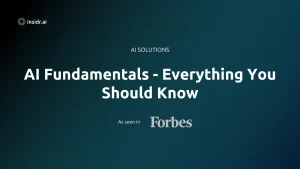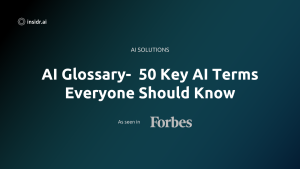AI automation is becoming more common in today’s business world. It’s not just for tech companies; businesses of all sizes use it to make their work easier and more efficient.
By letting machines take care of repetitive tasks and data processing, business owners can focus on what really matters. In this guide we will help you understand what AI automation is, why it’s important for your business, and how your business can benefit from it.
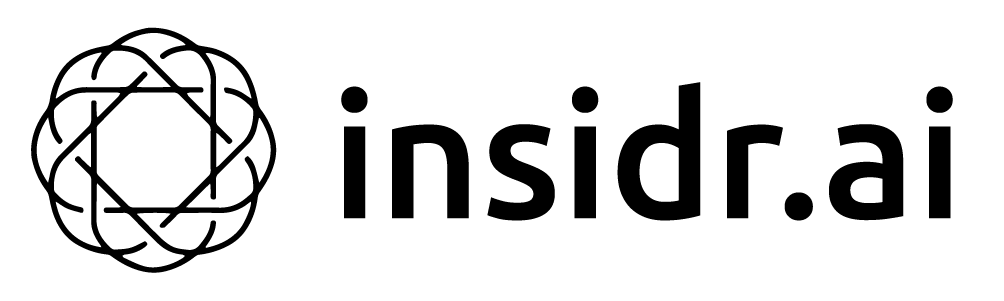
AI Solutions
AI-proof your business by integrating the right tools and systems for your needs. Discover solutions and products.
What is AI Automation?
AI automation combines artificial intelligence (AI) with automation technologies to help machines perform tasks without much human help. In simple terms, it’s about making machines smart enough to handle jobs that usually require human thinking.
AI-powered automation is especially useful for handling repetitive tasks, like sorting emails or managing schedules. It also helps in processing large amounts of data quickly, which can be a big help in business operations.
For example, AI can make decisions based on data analysis, reducing human errors and saving time. This means businesses can get more done in less time, with fewer mistakes.
Types of Automation
To understand how automation makes work easier, let’s look at three types:
-
Traditional Automation follows fixed rules set by people to perform repetitive tasks, like a machine on a set track. It doesn’t change or learn over time.
-
AI Automation uses AI tools like machine learning to learn from data and make decisions, similar to how people do. It gets smarter over time.
-
AI Agents are the most advanced. They work on their own, making decisions and solving problems without needing help from humans.
Key Technologies in AI Automation

To understand AI automation better, it’s helpful to know about the key technologies that make it work. These technologies are what allow machines to take on more complex tasks and support business processes effectively.
Natural Language Processing (NLP)
Natural Language Processing (NLP) is a type of AI that helps machines understand and respond to human language. For businesses, this is particularly useful in automating customer inquiries. For example, chatbots powered by NLP can answer common questions, making customer service faster and more efficient.
NLP also helps in sentiment analysis, which means the machine can understand the emotions behind customer feedback. This can help businesses understand how customers feel about their products or services.
Machine Learning and Deep Learning Techniques
Machine learning is another important part of AI automation. It allows machines to learn from data and improve over time without being explicitly programmed.
Deep learning is a more advanced form of machine learning that uses complex algorithms to analyze both structured data (like spreadsheets) and unstructured data (like emails). In business, these techniques help in data analysis, making it easier to identify trends, predict outcomes, and make informed decisions.
Robotic Process Automation (RPA)
Robotic Process Automation (RPA) is all about automating routine tasks that are usually done by humans. This includes things like data entry, invoice processing, and scheduling meetings. By using RPA, businesses can save time and reduce the risk of errors in their workflows.
RPA is especially useful for handling repetitive tasks that don’t require much human judgment, allowing employees to focus on more important work.
Artificial Intelligence vs. Intelligent Automation
While AI and intelligent automation are closely related, they are not the same. Artificial intelligence is the broader concept, involving machines that can mimic human intelligence.
On the other hand, intelligent automation combines AI with other automation technologies to create systems that can manage complex business operations without much human involvement.
The key difference is that intelligent automation not only processes information but also makes decisions, often improving efficiency and reducing costs for businesses.
Benefits of AI Automation

AI automation offers several practical benefits that can make a big difference in how businesses operate. Let’s explore some of the key advantages and how they can help improve your business workflows.
Operational Efficiency
One of the biggest benefits of AI automation is the improvement in operational efficiency. By automating tasks that were once done manually, businesses can significantly reduce human error. Automated systems handle repetitive jobs, which means less time is wasted on manual labor.
This not only boosts productivity but also helps to increase efficiency across the board. With AI-powered automation, businesses can streamline their operations, making them more reliable and effective.
Cost Savings and Competitive Advantage
AI automation also helps businesses save money. By reducing the need for manual labor, companies can reduce costs. Automated systems are usually more consistent and faster, which means you can achieve more without compromising quality.
These cost savings can give your business a competitive advantage, allowing you to offer better prices or invest in other areas to grow your business. In a competitive market, this edge can make all the difference.
Enhanced Customer Experience
Another important benefit of AI automation is the ability to improve customer satisfaction. Automated systems can handle complex algorithms that are used in customer service, such as responding to inquiries quickly and accurately.
This not only makes the customer experience smoother but also frees up human resources to focus on more complicated issues that require personal attention. Better decision-making through AI can lead to faster and more accurate responses, making your customers happier.
Scalability
As your business grows, the demands on your systems increase. AI automation makes it easier to scale up operations without a significant increase in costs or resources. Automated systems can handle larger volumes of data collection and processing as your business expands.
This scalability ensures that your business can grow without facing the common challenges of manual processes, like bottlenecks or increased chances of human error. By using AI automation, you can maintain high efficiency and continue to grow smoothly.
How Can You Bring AI Automation to Your Business?

Introducing AI automation into your business might seem like a big step, but it’s actually more straightforward than you might think. By automating certain tasks and processes, you can free up time, reduce errors, and gain valuable insights that can help your business grow. Let’s look at some specific tasks that AI can automate, and how this can be applied to real-world business scenarios.
1. Customer Service Inquiries
You can answer common customer questions instantly, without tying up your staff. Virtual assistants, like chatbots, can handle these routine inquiries—whether it’s about store hours, return policies, or product availability. For a retail business, this means customers get the information they need quickly, and your team can focus on more complex customer issues.
2. Data Entry and Processing
Manual data entry is time-consuming and prone to errors. With AI, you can automate these tasks. For example, in accounting, AI-driven systems can scan invoices and automatically enter the data into your accounting software. This not only speeds up the process but also minimizes mistakes, which is crucial for businesses that deal with large volumes of transactions.
3. Email Marketing Campaigns
Marketing can be a game-changer when done right, and AI can help you do it better. By analyzing customer behavior, AI can automate the sending of personalized emails at the perfect time. If you run a small business, AI can send targeted promotional emails to customers who haven’t made a purchase recently, using past data to suggest products they might like.
4. Inventory Management
Keeping your shelves stocked without over-ordering is a constant balancing act. AI can take over by monitoring your inventory levels and predicting when to reorder products based on sales trends. For instance, a grocery store could use AI to track fast-selling items and automatically place orders before they run out, ensuring your customers always find what they need.
5. Sales Forecasting
Planning for the future is much easier when you have accurate predictions. AI can analyze past sales data to forecast future trends. For example, a clothing retailer might use AI to predict which items will be in demand next season, allowing them to adjust their inventory and marketing efforts accordingly.
6. Employee Scheduling
Managing employee schedules can be a headache, especially when business fluctuates. AI can help by automatically creating schedules based on predicted demand, employee availability, and business needs. For a busy restaurant, this means having the right number of staff during peak hours without overstaffing during slower times.
7. Regulatory Compliance Monitoring
Staying compliant with regulations is critical in many industries, and AI can assist by continuously monitoring your business processes. For example, a financial services firm could use AI to keep an eye on transactions, ensuring they meet anti-money laundering regulations. This reduces the risk of non-compliance and potential penalties.
8. Social Media Management
Keeping up with social media can be time-consuming. AI tools can take over by scheduling posts, analyzing engagement, and even suggesting the best times to post. For a small business, this means your social media presence is consistent and effective, helping you connect with your audience without having to be online 24/7.

How to Set Up Automation: Key Concepts and How They Work Together
To set up automation in your business, you need to understand the key components that drive the process, like triggers, actions, and APIs. This section will guide you through these elements, showing how they work together to create efficient, automated workflows.
1. API (Application Programming Interface)
An API is a tool that allows different software applications to communicate with each other. You can think of it as a bridge that connects your business tools, enabling them to share data and work together smoothly.
Example: If your website needs to process payments, you might use an API to link it with a payment service like PayPal or Stripe. The API handles all the behind-the-scenes work — sending payment details, getting confirmations — so your customers have a seamless checkout experience.
2. Triggers
A trigger is an event that initiates an automated process. It is the starting point that sets the automation in motion.
Example: In an online store, a customer completing a purchase could act as a trigger. As soon as the order is confirmed, a series of automated actions might follow, such as sending a thank-you email, updating inventory, and notifying the shipping department.
3. Inputs
Inputs are the data or information needed to complete an automated task. They provide the details that the automation relies on to function correctly.
Example: If you’re sending an automated email, inputs could include the customer’s name, email address, and details of their recent purchase. This data is used to personalize the email and ensure it reaches the right person.
4. Actions
Actions are the tasks that the automation performs once it is triggered. These are the steps the system takes automatically to complete a specific process.
Example: After a purchase trigger, the actions might include sending a confirmation email, updating a sales record in your database, and generating an invoice. All these tasks are carried out without manual intervention.
5. Outputs
Outputs are the final results produced by the automation. They are what you aim to achieve by automating a particular process.
Example: In the scenario of sending a confirmation email, the output is the actual email that lands in the customer’s inbox. Other outputs might include updated records in your customer database or an inventory adjustment in your stock management system.
6. Logic
Logic determines the rules or conditions that guide the automated process. It defines how your automation should behave under different circumstances.
Example: A simple logic rule might be: “If a customer spends more than $100, send them a discount code.” This “If/Then” logic sets clear conditions that must be met for certain actions to take place. You can also set filters to narrow down actions — for example, sending a reminder only to customers who haven’t responded to a previous email within seven days.
7. API Wrappers
An API wrapper simplifies working with APIs by hiding their complexity. It makes it easier for users to connect different software tools without needing deep technical expertise.
Example: If you want to automate sending messages across different platforms (like email and SMS), an API wrapper provides a user-friendly interface to set up these connections. It handles all the complicated coding details, so you don’t have to.
How These Concepts Work Together in a Simple Automation?

Let’s consider a practical example to bring these concepts to life:
Trigger: A customer signs up for your newsletter.
Inputs: The customer’s name, email address, and signup date.
Logic: If the customer is new, send a welcome email; if they’re already a customer, send a thank-you email for staying subscribed.
Actions: The system automatically sends the appropriate email based on the logic.
Output: The customer receives the email, and their details are updated in your contact list.
API: Connects your website to the email marketing tool to ensure data flows smoothly between the two.
API Wrapper: Offers a simple interface to set up this email automation without needing to write code.
Understanding these terms will help you see how automation can simplify your operations, cut down on manual tasks, and make your business run more smoothly.
AI and Automation Technologies
When it comes to implementing AI automation in your business, having the right tools is crucial. Two of the top tools to consider are Make and Taskade.
Make is a powerful platform that allows you to connect apps and automate workflows with ease, making it perfect for businesses looking to streamline operations.
Taskade helps you organize tasks, manage projects, and collaborate with your team, all while automating routine processes to save time and boost productivity.
To discover even more AI automation tools that can fit your specific needs, be sure to visit our curated list at Insidr.ai. Here, you’ll find a comprehensive selection of tools designed to help you automate every aspect of your business.
Bottom Line
AI automation helps your business work smarter by handling repetitive tasks, reducing mistakes, and boosting overall efficiency. Understanding how automation works and choosing the right tools allows you to save time and money.
This way, you can focus more on growing your business and providing better service to your customers. Implementing these tools can help streamline daily operations, improve decision-making, and support your team in achieving your business goals more effectively.
Discover More AI Tools
Join the free AI community to get free AI resources, join discussion, and learn how to use AI.
To subscribe to the newsletter and receive updates on AI, as well as a full list of 500+ AI tools, click here.