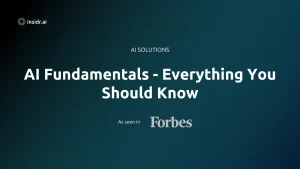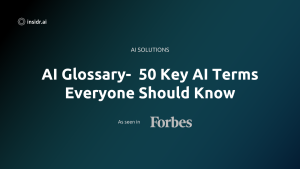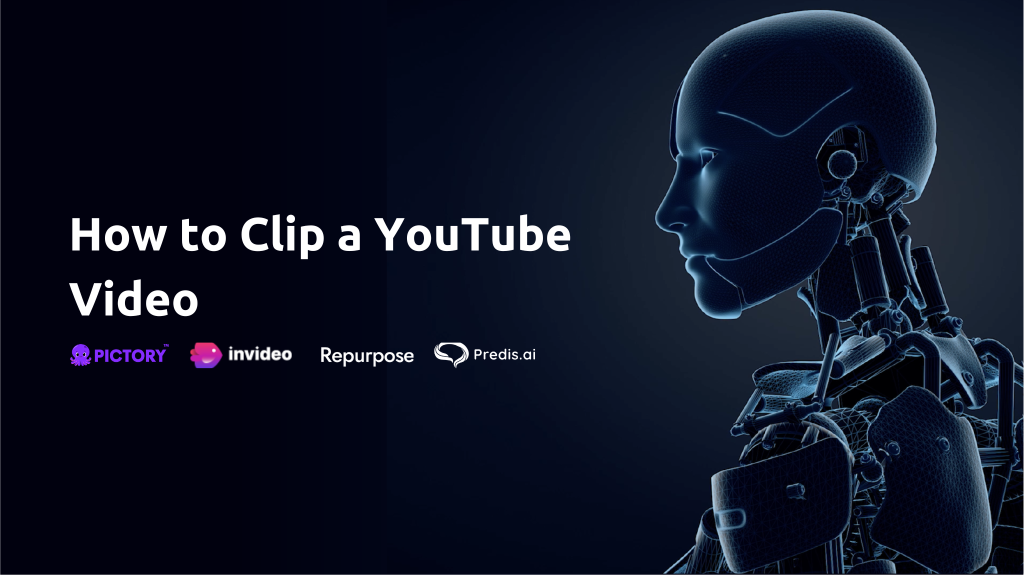
YouTube is an incredibly popular platform for sharing and viewing videos.
But sometimes, you may only need a specific section of a video for your project or to share with others.
That’s where clipping a YouTube video comes in handy.
In this article, we’ll walk you through step-by-step instructions on how to clip a YouTube video, and provide some tips for creating effective video clips.
Best and Easiest Way To Clip YouTube Videos
The best and easiest way to clip a YouTube video today is using the right AI tools.
With the right tools, you can automate a lot of the process, and edit great YouTube clips easily. These can also be posted automatically on social media.
Here are the top 3 tools with free trials that you need to use:
- Repurpose.io can download and posts your YouTube shorts, lives and YouTube videos to all your social media channels automatically. Automatically distribute your videos to all channels like Instagram, Twitter, TikTok, Facebook, LinkedIn, Dropbox, Drive, and more. Try Repurpose for free.
- Pictory will generate short brand focused videos from your long form content automatically. Easily edit clips from your YouTube videos, and turn text into videos. Try Pictory for free.
- InVideo makes it easy to create professional videos from your long-form video. You can easily convert any script, essay, or blog post into a movie with the AI-based Text-to-Video converter. Try InVideo for free.
Bonus Tool: Must Have for Content Creation
Coming up with ideas, creating captions, and publishing on all social media platforms takes a lot of effort.
So you’ll never run out of captions or content ideas again with Jasper.ai.
With the use of artificial intelligence (AI), Jasper can automatically write all the captions you want it to and generate all the content ideas you require.
It can also produce photos, video scripts, blog articles, and more.
This AI tool will help you 10x your content output and is currently one of the finest on the market.
Get a free trial and 10.000 extra words for free here:
Why Clip a YouTube Video?
There are many reasons why someone might want to clip a YouTube video.
For example, you may want to create a highlights reel of a longer video, and share a specific section of a video on social media.
You can also create a tutorial video that focuses on a particular part of a longer video.
Whatever your reason, it’s important to make sure that you are using clips in compliance with YouTube’s Terms of Service.
Be sure to review these terms carefully before clipping any YouTube videos.
How to Clip YouTube Videos
One of the ways to clip a YouTube video is to use YouTube’s built-in editor. Here are the step-by-step instructions:
- Go to the video you want to clip and click the “Share” button underneath the video player.
- In the pop-up window that appears, click the “Start at” checkbox.
- Use the slider bar to select the start time of your clip.
- Click the “End at” checkbox and use the slider bar to select the end time of your clip.
- Click the “Copy” button to copy the link to your clipped video. You can now share this link with others.
It’s important to note that YouTube’s built-in editor only allows you to clip videos that you own or have permission to use.
If you want to clip someone else’s video, you’ll need to ask for their permission first.
You can automate the whole process with Repurpose.io.
Tips for Creating Effective Video Clips
Now that you know how to clip a YouTube video, it’s important to consider how to make your clips engaging and effective. Here are some tips to keep in mind:
- Keep your clips short and to the point. The shorter the clip, the more likely people are to watch it.
- Use eye-catching visuals to grab people’s attention.
- Add captions or annotations to your clips to provide context or emphasize key points.
- Use relevant hashtags if you’re sharing your clip on social media.
If you’re creating a highlights reel, be sure to use a catchy title and consider adding music to make it more engaging.
Want to have unlimited content ideas and never run out of caption? Try Jasper for free.
Conclusion
Clipping a YouTube video can be a useful way to create shorter, more focused videos for a variety of purposes.
By using YouTube’s built-in editor, you can easily create clips that are in compliance with YouTube’s Terms of Service.
Just remember to get permission before clipping someone else’s video. With these tips in mind, you can start experimenting with clipping YouTube videos to create engaging and effective content for your audience.
Find The Best AI Tools For Your Needs
Insidr.ai finds the best AI tools on the marked so you don’t have to.
Get our full list of AI tools in a CSV file here, or browse on your own by clicking the button below: