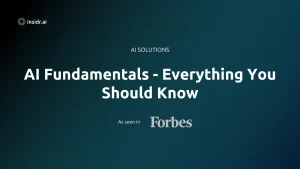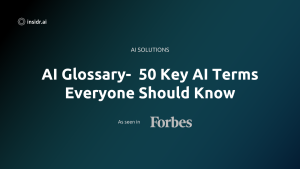How to Write a LinkedIn Recommendation?
LinkedIn recommendations are endorsements or testimonials from people you’ve worked with, attesting to your skills, experience, and expertise in a professional setting.
A well-written LinkedIn recommendation can be a valuable tool for building your professional reputation and making a positive impression on potential employers or business partners.
It can also help your connections and colleagues get the recognition they deserve.
This guide will provide a step-by-step approach to writing an effective LinkedIn recommendation that highlights the strengths and skills of the person you are recommending.
How to Write a LinkedIn Recommendation: Fast & Easy Way
Coming up with ideas for recommendations and other text content can be time consuming and difficult.
By utilizing some of the best AI tools, you can get AI to write the text for you based on your specific prompts, or have it be very helpful in the process.
Wether it’s for getting the ideas for what to write, or writing the actual text, AI can be a very efficient and great way to produce the best texts possible.
Top 3 tools that you need to try for writing great LinkedIn recommendations (all with free trials):
- Jasper.ai is amazing for creating endless amounts of ideas, captions, and all kinds of text content, wether it’s LinkedIn recommendations, blog and articles, captions for LinkedIn, and a lot more. Try Jasper Free.
- Copy.ai will help you write all the text content you need in a fast and efficient way. The text-content you can make is the highest quality and Copy.ai can be used for all kinds of text-content. Try Copy.ai Free.
- SinCode will help you write all kinds of text content, from LinkedIn recommendations and text, to blogs and marketing content. It even has a tool to ”humanize” all the text to make it look more like it was written by a person, which is great for SEO. Try SinCode Free.
Understanding the Basics of LinkedIn Recommendations
First we will take a look at the basics of LinkedIn recommendations.
What are LinkedIn Recommendations?
LinkedIn recommendations are written statements from other professionals in your network who can vouch for your skills, experience, and work ethic.
They can appear on your LinkedIn profile for potential employers or clients to see.
Types of LinkedIn Recommendations
There are two types of LinkedIn recommendations: written recommendations and skill endorsements.
Written recommendations are detailed testimonials from your connections, while skill endorsements are quick, one-click endorsements of specific skills.
Why LinkedIn Recommendations matter
How to Write a LinkedIn Recommendation: Step-by-step
Here is a step by step guide to writing great LinkedIn recommendations.
Step 1: Choose the right person to write a recommendation for
Step 2: Gather information about the person you're recommending
To write an effective recommendation, you need to gather information about the person’s work and accomplishments.
Talk to the person, review their LinkedIn profile, or review their resume to gather information about their skills, experience, and strengths.
Step 3: Highlight the person's strengths and skills
In the recommendation, highlight the person’s specific strengths and skills.
Provide examples of their work, outlining what they accomplished and how they contributed to a project.
Step 4: Use specific examples to illustrate your points
Step 5: Be sincere and authentic in your recommendation
Step 6: Proofread and edit your recommendation
Dos and Don'ts of Writing a LinkedIn Recommendation
Here are the Dos and Don’ts of LinkedIn recommendations that you need to be aware of.
Do #1: be specific and detailed
Do #2: give examples of the person's work
Do #3: write in a professional tone
Do #4: proofread and edit your recommendation
Don't #1: write a generic recommendation
Don't #2: make false statements or exaggerate the person's accomplishments
Don't #3: write a recommendation for someone you don't know well
How to Request a LinkedIn Recommendation
1. Choose the right people to ask for a recommendation
2. Be specific in your request
3. Offer to write a recommendation in return
4. Follow up if necessary
Conclusion
In this guide, we covered the basics of LinkedIn recommendations, why they matter, and how to write a great recommendation that highlights the strengths and skills of the person you are recommending.
Writing a great LinkedIn recommendation can be a valuable tool for building your professional reputation and making a positive impression on potential employers or business partners.
With the tips and strategies outlined in this guide, you can write a recommendation that stands out and helps your connections and colleagues get the recognition they deserve.
Write Great Content WIth AI Tools
AI can be used to write great written content, other if it’s for writing a LinkedIn recommendation, blogs or articles, website text, captions for social media posts, or anything else, the tools can be of great help.
Get our full list of AI tools in a CSV file here, or browse on your own by clicking the button below: