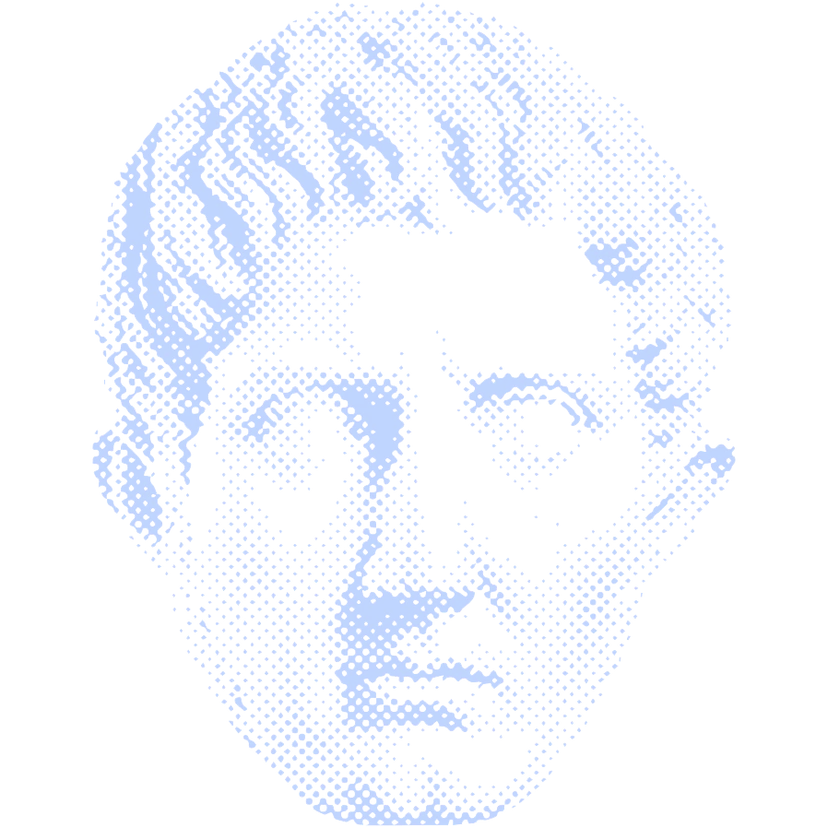
Meet Julius AI – your versatile AI data analyst. Analyze any structured data effortlessly, ask questions for instant answers, and create sleek visualizations. From advanced features like modeling and projections to quick data exports, Julius AI simplifies the complex, unlocking insights with ease.

Analytics are challenging; flowpoint.ai makes it simple. Utilize AI to improve conversions, give priority to useful solutions, and increase ROI through data-driven choices. Find practical tips to maximize the potential of your website. Use AI for Cross-domain funnel analytics, AI-powered recommendations, capturing user events and optimizing conversion rates.
I’ll send you the full list of 500+ of the best AI tools available.
In our fast-paced world, where data is like gold, understanding and using it effectively is crucial. That’s where AI analytics comes into play.
It’s like having a super-smart assistant who can sift through mountains of data and find the gems hidden inside. But what exactly is AI analytics, and how does it differ from traditional analytics?
Let’s dive in and explore this fascinating world where artificial intelligence meets data analysis.
AI analytics is a cutting-edge approach to data analysis. It uses artificial intelligence, including machine learning and natural language processing, to analyze data. Unlike traditional methods, AI analytics can handle vast and complex datasets, making sense of both structured and unstructured data.
This technology provides valuable insights and predictive capabilities that were previously impossible. AI data analysis tools help businesses make data-driven decisions by processing and leveraging new data quickly and efficiently.
Meet Julius AI, an advanced data analysis tool designed to interpret, analyze, and present intricate data in a user-friendly and intuitive manner.
Its strength lies in making data analysis accessible and practical, even for individuals without a background in data science or statistics.
Julius AI accommodates various data file formats, supporting Spreadsheets (.xls, .xlsx, .xlsm, .xlsb, .csv), Google Sheets, and Postgres databases, among others.
Once you connect a data source, you can engage in natural language analysis on the Chat page. Feel free to seek insights or guide Julius to generate visualizations based on your data.
This tool excels in simplicity, making it ideal for straightforward projects.
Key features of Julius AI include:
Unlock the power of web analytics with Flowpoint, a tool that goes beyond mere data collection to deliver actionable insights at scale. By harnessing the capabilities of AI, Flowpoint helps optimize conversions, prioritize impactful solutions, and enhance ROI through informed decision-making.
Key features:
Polymer is a Business Intelligence (BI) tool designed to simplify the process of creating visualizations and building dashboards, even for those without technical expertise in data analysis. It stands out for its user-friendly interface and efficient setup process.
Key Features:
MonkeyLearn is an AI analytics tool that focuses on text analysis using machine learning. It’s often used for tasks like sentiment analysis, text classification, and extracting insights from unstructured data.
Key Features:

Sisense is a powerful AI analytics tool that stands out for its ability to handle large and complex datasets, making it suitable for businesses of various sizes and industries.
Key Features:

AI Analytics is like a super-smart assistant for businesses. It uses various tools to understand and use data effectively. Here are six key components:
AI Analytics can do wonders for a business. Here’s how:
In short, AI Analytics is like having a super-smart assistant that helps businesses make smarter decisions, understand their customers better, and stay ahead in the market. It’s all about using the power of data to drive success!

Implementing AI Analytics in your business can be a game-changer. Let’s break down how you can do it step by step:
By following these steps, you’ll be able to implement AI analytics in a way that’s tailored to your business’s unique needs. Remember, it’s not just about leveraging AI tools; it’s about using them to gain valuable insights and make smarter business decisions.

Financial firms can use AI to predict loan defaults by analyzing customer data and historical trends, making lending safer and more efficient. AI is also a powerful tool in detecting fraud, as it can quickly spot unusual patterns that might indicate fraudulent activities.
Moreover, in investment and stock market analysis, AI provides insights into market trends and movements, assisting investors in making more informed decisions.
In healthcare, by analyzing patient data, AI helps in developing personalized treatment plans, significantly improving patient care. It’s also being used in predictive diagnostics, where AI can identify potential health risks early, leading to better preventative care.
Additionally, in medical research, AI speeds up the process of drug discovery and the analysis of complex medical data, contributing to faster advancements in medical science.
In insurance companies AI Analytics can analyze personal data to tailor insurance policies to individual risk profiles, leading to fairer pricing.
AI also enhances the claims process by detecting fraudulent claims through pattern recognition, saving companies from significant losses. It’s all about offering personalized policies and safeguarding against fraud.
In retail, AI Analytics helps businesses understand and predict customer behavior. This includes analyzing purchasing patterns to tailor marketing and product recommendations, enhancing the shopping experience. AI also plays a critical role in managing inventory by predicting product demand, ensuring that stores have the right stock levels.
Furthermore, AI can optimize pricing strategies by analyzing market data, helping retailers set prices that attract customers while maximizing profits.
AI Analytics is transforming manufacturing with predictive maintenance. By anticipating when machines need servicing, AI reduces downtime and increases efficiency.
Quality control is another area where AI excels, consistently ensuring product standards are met. Moreover, AI significantly optimizes supply chain management, analyzing data to streamline production and distribution processes.
In the education sector, AI Analytics customizes learning experiences. It adapts educational content to suit individual learning styles and needs, making education more effective. AI also predicts student performance, identifying those who might need extra support.
Beyond teaching, AI simplifies administrative tasks like grading and scheduling, allowing educators more time to focus on teaching and student interaction.
AI Analytics revolutionizes data analysis, enabling businesses to make smarter, data-driven decisions. With its ability to automate processes, analyze complex datasets, and provide forward-looking insights, AI Analytics surpasses traditional analytics methods.
Tools like Polymer, MonkeyLearn, and Sisense facilitate this integration across various industries. This technology is not just a trend but a key element in driving businesses towards a more efficient, informed, and future-ready approach.
At Insidr.ai we share AI news, AI guides and help you find the best tools for AI.
Click the button below to see the full directory of AI-powered tools sorted by categories.
👉 Join our email list to keep up to date with all the latest AI-news and tools.
Copyright 2024 | Insidr AI ApS | All Rights Reserved.
FREE AI TOOLS LIST

Browse 500+ AI Tools in 78+ categories – only the best, not the rest.
When you join, you will get an email with a link to the AI tools list + access to the AI Community with a lot more free AI resources!