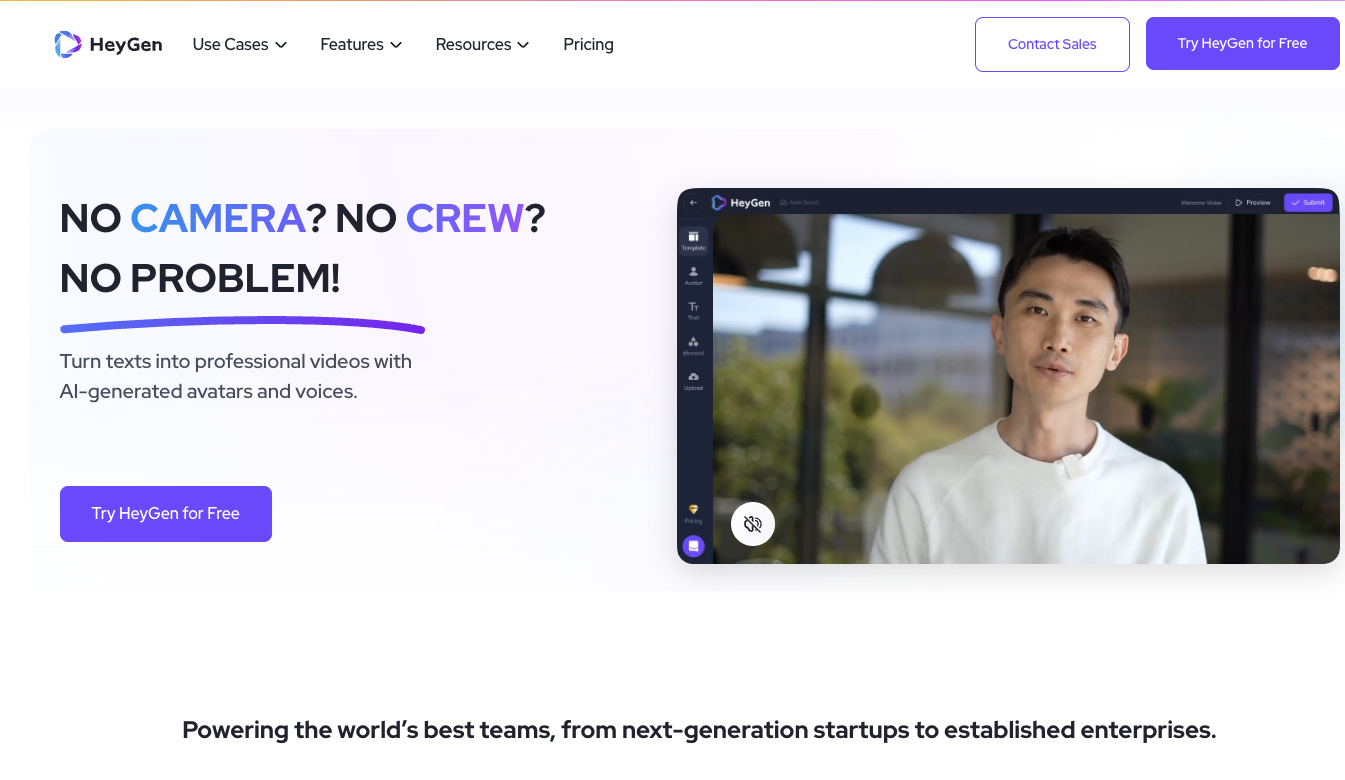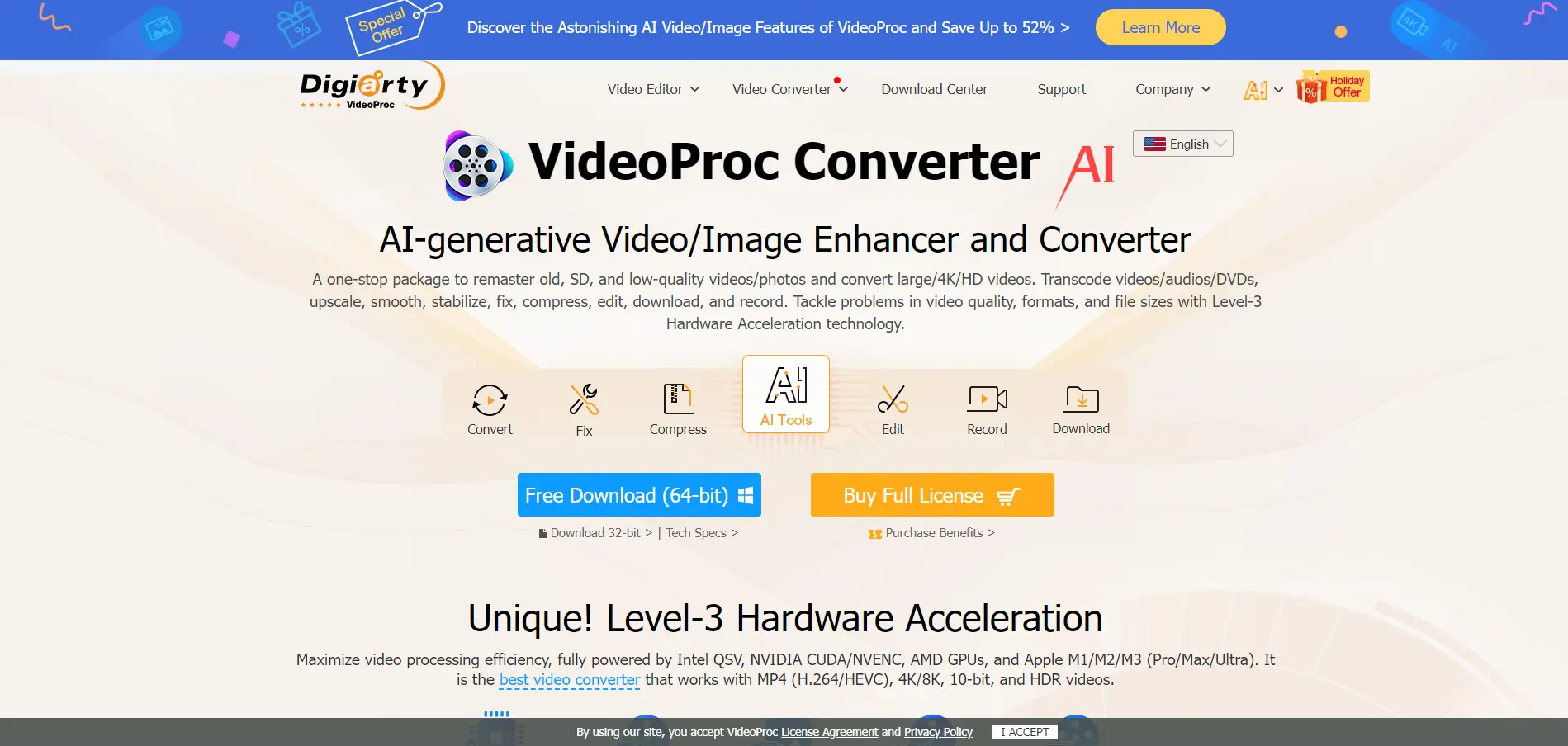AI Tools to Supercharge Video Generating
AI Video Generators
EXPLORE
17+ Best AI Video Generator Tools (2025)

AdsDog
AdsDog is an AI-powered video creation tool that simplifies the process of producing high-quality, professional videos featuring digital human avatars. By analyzing product URLs, AdsDog automates vide...

Heygen
HeyGen turns text into polished videos with AI avatars and voices. Create an avatar copy of yourself. Perfect for startups to enterprises. Craft engaging product content effortlessly. Try free for sup...
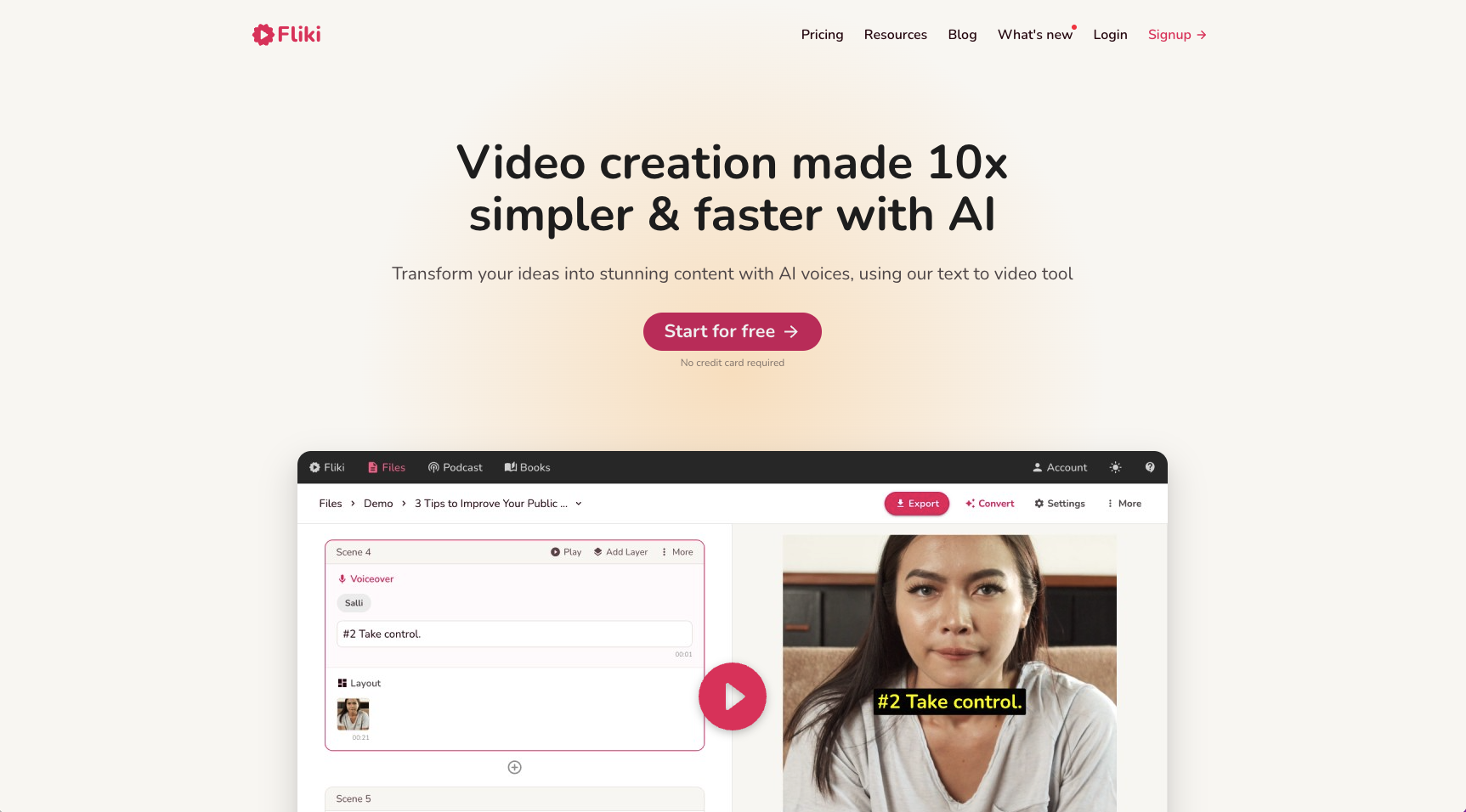

Fliki
Create videos from scripts or blog posts using realistic voices in 2 minutes! Transform blog articles into videos. Lifelike Text to Speech Voices. Rich stock media library. Trusted by 30k+ content cre...
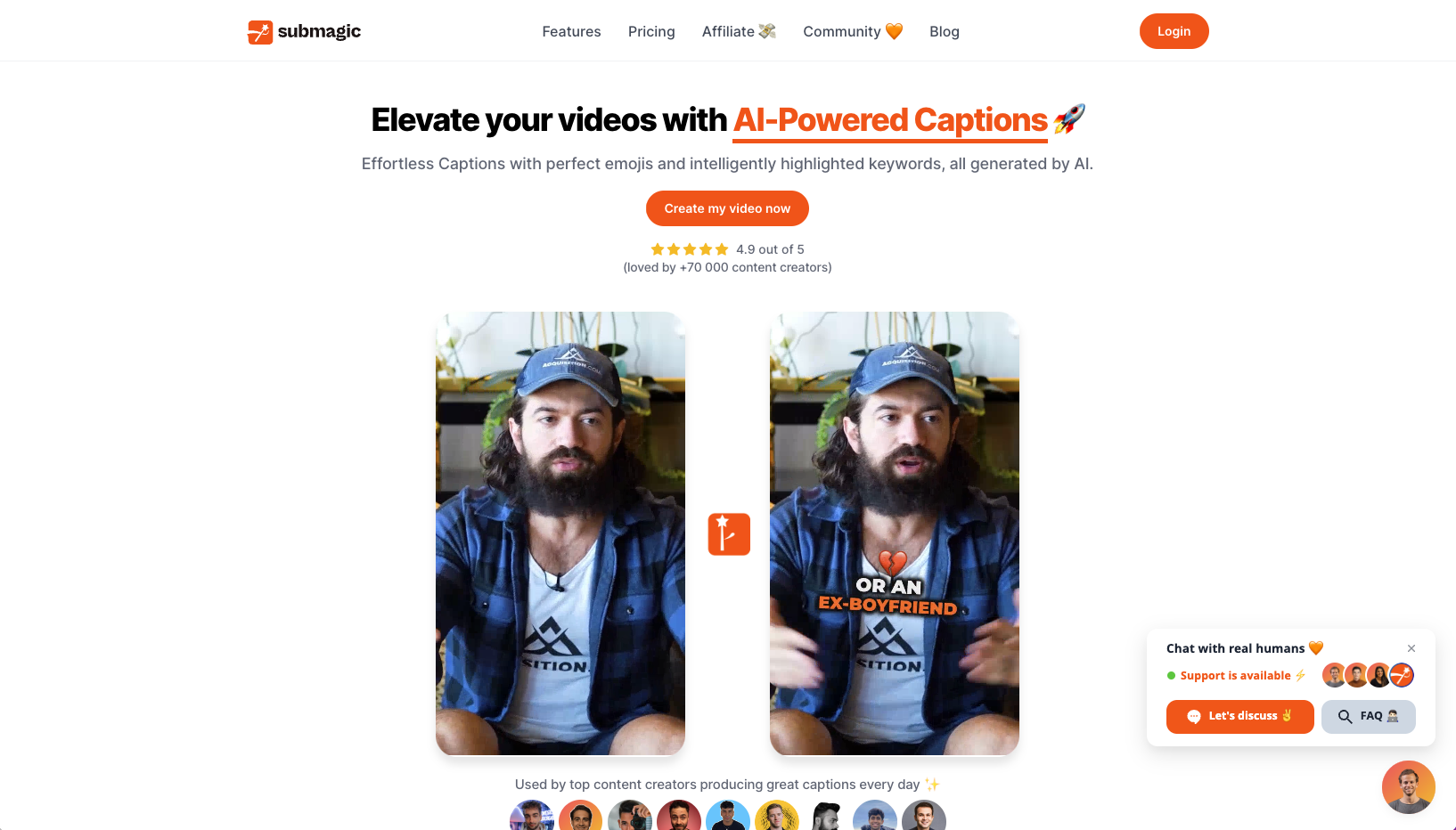

Submagic
Transform your videos with subtitles powered by AI. Automatically created subtitles with the ideal emojis and intelligently highlighted phrases. Good looking highlighted text for social media videos a...
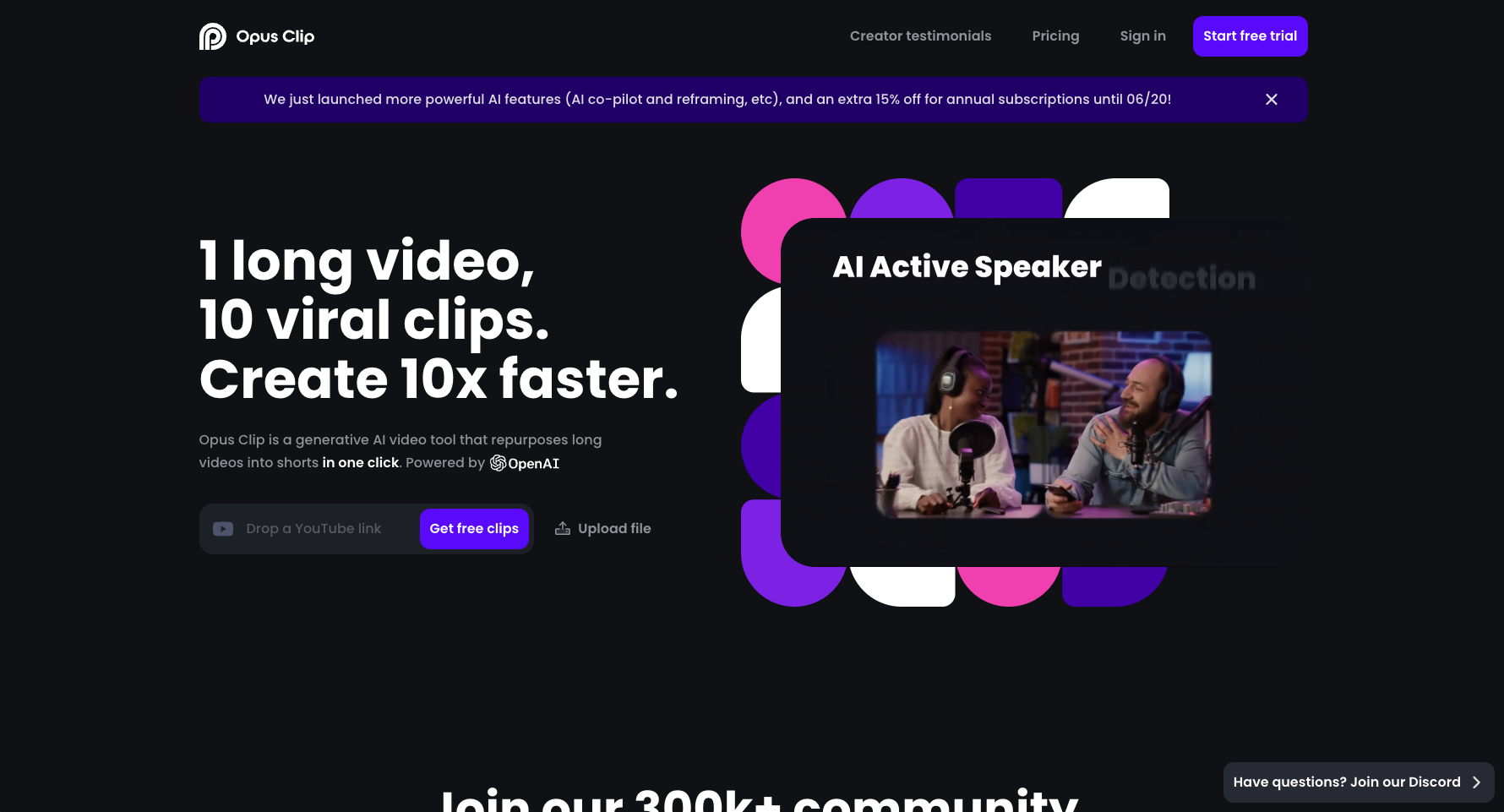

Opus Clip
Transform extended videos into 10 impactful clips effortlessly with Opus Clip, a generative AI video solution fueled by OpenAI. Enhance your content creation speed tenfold. Share high-quality short vi...

Kapwing
Kapwing's Text to Video AI is an innovative platform that allows users to create videos from text using AI technology. It enables the transformation of documents, essays, scripts, and blog posts into short, engaging video summaries. Kapwing simplifies video creation by automating the process, including stock footage, background music, text overlays, subtitles, and transitions.

VideoProc Converter AI
VideoProc Converter AI is a comprehensive video processing software that facilitates video editing, conversion, compression, and enhancement using advanced AI technologies. It supports 370+ input formats and 420+ output formats, including 4K/8K video conversion, with features for fixing shaky footage, de-noising, and upscaling videos for higher quality. Designed for both amateur and professional use, it provides a user-friendly interface with Level-3 Hardware Acceleration for fast processing without compromising quality.

Cutout.pro
VideoProc Converter AI is a comprehensive video processing software that facilitates video editing, conversion, compression, and enhancement using advanced AI technologies. It supports 370+ input formats and 420+ output formats, including 4K/8K video conversion, with features for fixing shaky footage, de-noising, and upscaling videos for higher quality. Designed for both amateur and professional use, it provides a user-friendly interface with Level-3 Hardware Acceleration for fast processing without compromising quality.

DVDFab (UniFab) Video Enhancer
UniFab is an all-in-one AI-powered video processing tool that offers a comprehensive suite for enhancing, converting, and editing video and audio quality. It features upscaling video resolution to 4K, upmixing audio to DTS 7.1 surround sound, converting videos to HDR and Dolby Vision with AI, and customizing videos without loss in quality. Designed for a wide range of users, it promises a significant upgrade to media files for an enhanced viewing experience.

Topaz Video AI
Topaz Video AI offers advanced AI-driven video enhancement capabilities, allowing users to upscale videos up to 16K, denoise with detailed preservation, and perform frame interpolation for smooth slow motion. It's designed for professionals and enthusiasts alike, providing tools to enhance and stabilize video footage, recover details in faces, and handle compression artifacts. The software emphasizes local processing with support for the latest hardware accelerations, making it a powerful option for high-quality video enhancement needs.

HitPaw Video Enhancer
HitPaw Video Enhancer is an AI-powered tool designed to upscale and enhance video quality seamlessly. It supports automatic video upscaling to 4K/8K, noise reduction, video repair, and colorization of black and white videos. Aimed at both beginners and professionals, this software promises to deliver high-quality enhancements with ease, offering a user-friendly interface and multiple AI models to cater to different video enhancement needs, including animation, faces, and more.
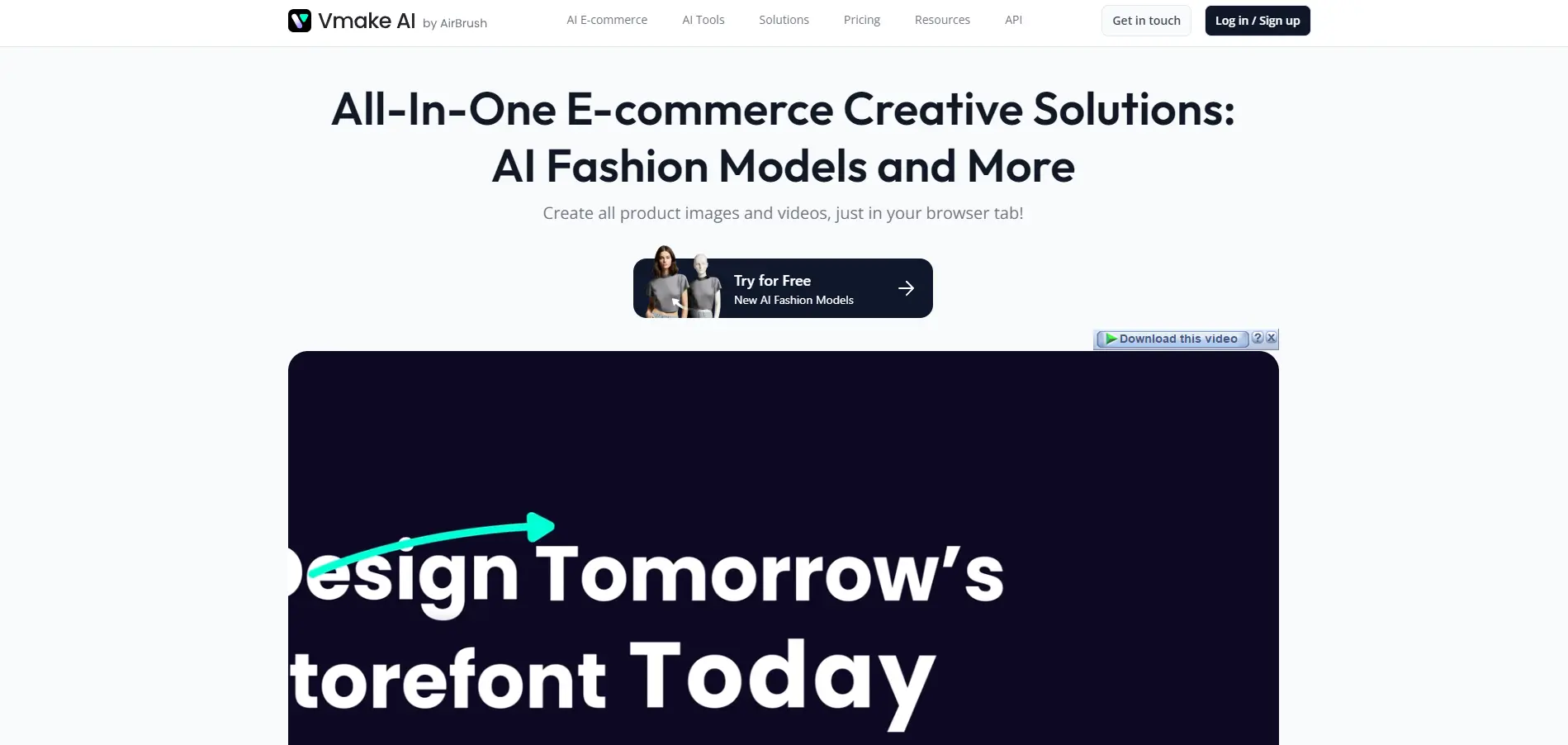

Vmake’s AI Video Enhancer
Vmake is an all-in-one e-commerce creative solutions platform, offering a suite of AI tools designed to enhance and streamline the creation of product images and videos. It caters to e-commerce businesses, enabling users to generate high-quality, visually appealing content directly in their browser, including AI fashion models, product photography, and video enhancements.

Filmora
Wondershare Filmora is an easy-to-use video editing software that provides powerful tools and features to help users create stunning videos. It's designed for creators of all skill levels, offering a range of editing options from basic to advanced, including AI-powered features for enhancing video quality. Filmora supports a variety of formats and resolutions, making it a versatile choice for personal and professional projects alike.

Adobe Premiere Pro
Adobe Premiere Pro is a professional video editing software offering industry-standard tools and AI features for efficient editing. It enables users to craft stories with precision, add eye-catching effects, create animated titles, balance color, and mix audio for impactful soundtracks. Aimed at professionals, it's equipped to handle complex projects while simplifying workflows with timesaving AI integrations, making it a powerful tool for video production.

Pixop
Pixop is a cloud-based platform offering AI and machine learning-powered video enhancement services. It's designed for professionals in filmmaking, video editing, broadcasting, and media production industries, providing tools for video quality improvement, upscaling, and remastering to fit modern screen resolutions without the need for expensive hardware or extensive training. Users can access services through a web app or a REST API for large archive processing, making it easier to monetize digital archives.
Get A List of The Best AI Tools
Get the full list of 500+ AI Tools for free. We constantly update the list with new exciting AI tools.
AI Generated Video
The Best AI Tools for Video Generation
AI video generators have gained popularity and allows for a new and better way to create videos of high quality.
An AI video generator can you with; video editing, AI video creation, text to video creation, and high quality videos for all purposes.
In this article we will do a review of the 5 best rated AI video generators, as well as how you can use AI video editing tools, the benefits of AI generated videos, and tips and tricks.

What Are AI Video Generators?
AI video generators are video editing tools that allow users to create professional-videos without the need for extensive technical knowledge or expensive equipment.
These programs use pre-built templates and graphics to simplify the video creation process, allowing users to create videos quickly and easily.
Using an AI for video editor or maker lets you create engaging videos and makes it easier to make high quality video output.
Some of the videos that can be made better with AI includes; marketing videos, promo video maker, videos, explainer videos, social media videos, and a lot more.
In short, you can use an AI video creation platform to create AI generated videos easily with no prior video editing experience or skills.
Top 6 AI Video Generator Tools in 2025 – Quick Overview

Top 6 AI Video Generator Tools - Review
1. Freepik
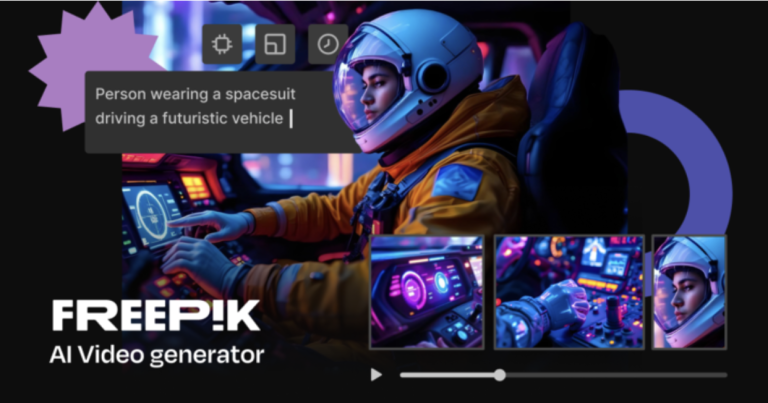
Freepik’s AI video generator uses cutting-edge AI models capable of converting provided images and written prompts into high-resolution videos with exquisite detail.
Depending on your AI model of choice, you can submit a single image, a written prompt, or a combination of both, resulting in a moving image that pushes all levels of creativity.
Furthermore, you can select from a choice of aspect ratios and time lengths of 5 to 10 seconds, depending on the AI model chosen.
Additionally, there is a selection of camera movement and functional effects that will provide your shot with a more immersive experience.
Freepik’s Key Features
- Really simple to use, no traditional video editing skills are required.
- A selection of powerful AI models capable of converting uploaded images and written prompts into video.
Realistic or dreamy artistic visions, the results are up to you. - A selection of camera movements and functions.
Choice of aspect ratios depending on the chosen AI model. - 5 to 10 seconds of footage.
Freepik Pricing
Freepik has 3 different paid plans.
- Essential: $5.75/month; 84,000 AI credits/year
- Premium: $12/month; 216,000 AI credits/year
- Premium+: $24.50/month; 540,000 AI credits/year
Final Thoughts
InVideo is a top-notch AI video generator that can assist you in quickly producing interesting and engaging video for material.
You can submit your pre-existing video content or make new movies with InVideo.
With so many templates, songs, and sound effects available in InVideo, creating interesting and aesthetically attractive videos is simple.
Additionally, the AI technology used by InVideo makes sure that all your videos are always properly formatted and appear stunning on all platforms.
- InVideo has a collection of more than 50+ AI-based designs to get you going. (convert your text into videos easily in just three steps).
- Even for users without any prior video editing expertise, it is simple to use.
- It is simple to produce high-quality videos with InVideo’s collection of royalty-free pictures and videos without spending hours looking for the ideal footage.
- Every video produced by InVideo is distinctive and ideally suited for social media platforms thanks to artificial intelligence.
InVideo has 3 different pricing packages.
Free Plan: up to 40 min. video; access to templates and a media library (with watermark)
Business: $15/month; 60 videos/month, no watermarks
Unlimited: $30/month; unlimited videos
A potent artificial intelligence tool called Synthesia can construct realistic human features from inception.
Lifelike characters can be produced using this technology for use in video games, film, and other digital media.
The technology used by Synthesia is built on a deep learning algorithm that can produce high-quality film from a 2D image.
The forehead, eyes, and jaw shapes, as well as other facial features, can all be learned by the algorithm.
Because of this, Synthesia is able to produce extremely lifelike faces that can deceive even the most seasoned onlookers.
Synthesia can produce captivating movies with accurate backdrops and lighting in addition to producing lifelike faces.
This enables the production of movies that appear to have been filmed on location.
The technology developed by Synthesia is genuinely amazing, and it has the ability to completely change how we produce digital content.
- Finding the ideal video generation choice for your requirements is simple thanks to Synthesia’s wide selection of available options.
- The software is extremely scalable, so you can easily produce instructional films on demand.
- The superior visual clarity of Synthesia is a result of its state-of-the-art artificial intelligence system.
- You can make videos fast and simply because the platform is very user-friendly.
Personal: $30/month
Corporate: talk to sales
All things considered, Synthesia is a fantastic option for anyone searching for a high-caliber AI movie generator. Synthesia is a platform to take into consideration if you need one that can grow as needed and produce excellent results with human models that look lifelike.
Anyone searching for video edit tools to create video today should consider Pictory.
Thanks to a number of features and options, it makes it straightforward to create professional-looking movies for any social media platform.
The program is also very user-friendly, making it possible for people with no previous training or expertise in video edits to edit videos rapidly.
Overall, Pictory is a great option for quickly and cheaply producing professional personal or commercial films.
- Pictory provides a huge selection of designs that can be altered to meet any requirement.
- It is a highly effective tool because of its AI capabilities, which enable it to automatically produce videos based on already-existing content (it uses AI to discover “golden nuggets” in your long-form video content so you can rapidly create customized short-form content for social media).
- As a result of Pictory’s ongoing algorithmic learning and development, the standard of its product will continue to rise.
- Since it is so user-friendly, anyone can produce high-quality movies without any previous knowledge.
- All content on Pictory have transcription added instantly. Use html text, screen recorder, green screen, and a lot more possibilities.
- You can test out Pictory’s Standard rate level for free before you decide to purchase it.
Standard Level: $19/month; up to 30 videos/month and up to 10 hours of video transcripts.
Premium: $39/month; up to 60 videos/month; up to 20 hours of video transcripts
Instantly produce AI-generated movies with simple writing using the 99% Reality AI Avatar. Create lifelike AI movies with ease and speed.
To obtain your first AI movie in no more than five minutes, simply prepare your script and use our Text-to-Speech tool.
With DeepBrain you can create videos in just one minute. Creating videos is done in three steps; create your project, enter your video script, choose your AI model.
- Utilize an AI character created specifically for your business.
- An intuitive utility that is incredibly simple to use for new users
- Saving time during the production, recording, and editing of videos
- Reducing costs across the board for the creation of videos
Starter: $29/month; up to 20 minutes video
Enterprise: custom pricing
DeepBrain is a great AI video creation platform where you can make any kind of AI video using avatars and text to video creation. Make professional videos and produce quality videos for any purpose. Engaging videos using artificial intelligence and human avatars from their intuitive interface and text prompts has never been easier. In short, a great tool with various templates and top features.
You Already Produce Excellent Content. Munch will help you start using it to get the wow effect from your existing videos for your audience.
Munch uses cutting-edge generative AI and marketing analytics to pull the most interesting, popular, and significant segments from your long-form videos.
An easy-to-use utility that combines automatic editing, caption generation, posting content, and sharing.
- Munch distills the most interesting, pertinent information from your long-form content into cohesive, shareable snippets.
- Munch uses the most cutting-edge AI technologies, including GPT3, OCR, and NLP, to evaluate the content of your clip in relation to popular social and marketing patterns.
- Our video AI will make sure that the action is centered in the screen and that the content is optimized for performance on any platform, including YouTube, TikTok, and Instagram.
- Our AI will create particular social shares for TikTok, Instagram, Twitter, LinkedIn, and YouTube Shorts after analyzing your video for subjects, themes, and context.
Starter: $49/month; up to 100 minutes
Enterprise: talk to sales for custom pricing
The core of Munch is its comprehensive machine learning capabilities, which are intended to keep each video’s most crucial elements front and center. You can easily link your social media profiles to Munch and post content there, or you can download the finished product and use it wherever you like.

How Do AI Video Software Work?
Video generators work by providing users with a range of pre-built templates and graphics that they can use to create their videos.
Users simply select the elements they want to use, add their own content, and then export the video in the desired format.

Benefits of Using Video Generators
There are several benefits to using video generators, including:
- Time savings: AI video based tools allow users to create professional-quality videos quickly and easily, saving them time and effort.
- Cost savings: AI Video editor are much more affordable than hiring a professional videographer or purchasing expensive equipment.
- Easy to use: Video generators are designed to be user-friendly, with intuitive interfaces that make it easy for anyone to create high-quality videos.
- Professional quality: Video generators use pre-built templates and graphics to create videos that look professional and polished, even for users without design or technical skills.
What makes the best AI video generator?
The best tools for video creation enable you to produce more and of higher quality without having to spend more time doing so.
By offering templates, tools to expedite editing, and shortcuts to refine audio and video, they reduce the time it takes from the initial screenplay to the finished product.
This collection falls into three major groups:
- Editing tools for video producers that are designed to accelerate the editing process.
- Generative text-to-video applications that process your commands and produce a movie right away.
- Video productivity applications can help you produce material more quickly for a variety of marketing channels or platforms.
Whatever the subcategories, the following is what I sought for when I was looking for the best video generator:
- Artificial intelligence powers the characteristics of all of these applications.
- Superior visual output. You should be able to export video from these applications that will look great on both tiny and big screens. Every program on this list exports to a range of aspect ratios in 720p at the very least and 4k at the very best.
- Customization. Can you include original content? Can you modify a lot? Is it simple to alter things?
- Support and usability. I was searching for apps that beginners could use because AI video editing is a relatively new concept, and that includes providing material to assist you in utilizing all the options.
- Distinct qualities. Some applications give video creation their own special touch or provide a feature that helps increase output, production quality, or both.
FAQ
AI video generator tools - FAQ
What is an AI video generator?
Artificial intelligence video tools are computer programs that can produce original movies from inception.
These programs analyze a script and then produce a video that conveys the story in an effort to imitate the inventive process design skills of human filmmakers.
You can even make a human visage to use in your content using some AI video maker.
Can AI be used for video creation?
Recently, there may have been some compelling fake videos making the rounds online; odds are, AI was used to make them.
AI is currently used in many different applications, including video production.
Movie previews, music videos, YouTube channel videos, and other social media videos are just a few uses for AI-generated videos.
Creating videos with human avatars - how?
Video creation where you use digital avatars can easily be done with an AI tool. An AI video maker is great for creating explainer videos, promo videos, marketing videos, professional looking training videos, and more.
You can easily create a new project from plain text and get professional voiceovers. Using these top features is very cost effective, and not as time consuming as before.
You can create a video today with stock video footage and text from for example a blog post url. You can use Synthesia or DeepBrain to create video content with avatars.
Is there a free AI video generator?
Yes, most AI tools have either a freemium or a free trial.
You can use an artificial intelligence video maker to produce training videos, explainer videos, promo videos, and professional looking videos from video templates and your media library easily.
Generate videos from video templates and stock footage. Some free video maker softwares include InVideo, Synthesia, and Pictory.
What is the best AI video editing software?
Final Thoughts
To summarize, here are the top 6 AI video Generator tools that you can use to create amazing video content:
- Freepik: image to video
- InVideo: Best overall
- Synthesia: Best for AI avatar
- Pictory: Best for Social Media
- DeepBrain: Best for text to video
- Munch: Best for turning long videos into short form content
They all have a free-trial so you can test and see which ones that can help you create top notch content.
At Insidr.ai we share AI news, AI guides and help you find the best AI tools in all categories.
Click the button below to see the full directory of AI-powered tools sorted by categories.
👉 Join our email list to keep up to date with all the latest AI-news and tools.
We’ll also send you our full list of 500+ of the best tools.