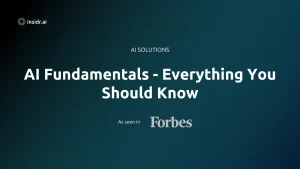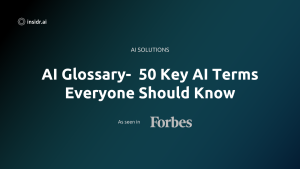In this digital age we live in, being productive and organized is key.
Traditional task management methods don’t cut it when it comes to complex, dynamic workflows.
That’s where an AI task manager app comes in. These smart tools streamline your workflow, automate tasks and keep you on track without any manual effort.
In this post we’ll cover what AI task management is, the benefits and the top 7 AI task manager tools to get more done in 2024.
AI Task Management Tool - Quick Overview:

What is AI Task Management?
AI task management means using artificial intelligence to manage, automate and optimise how tasks are done.
With AI task managers you get tools that predict your needs, automate repetitive tasks and even offer intelligent suggestions to boost productivity.
Task management software is designed to help users effectively manage and complete tasks, offering features from basic to-do lists to advanced AI functionalities.
These tools use machine learning algorithms to learn your habits and workflow and make data driven decisions on how to prioritise, schedule and organise tasks.
How AI Task Management Differs from Traditional Task Management
AI task management revolutionizes the way we handle tasks compared to traditional methods.
Traditional task management relies heavily on manual input and static rules, which can be time-consuming and inflexible.
In contrast, AI task management tools leverage machine learning algorithms to automate and optimize task management processes, making them more efficient and adaptive.
One of the standout features of AI task management is smart scheduling. These tools analyze team members’ availability and calendars to suggest optimal meeting times and deadlines, ensuring that schedules are always aligned with everyone’s workload.
Additionally, AI task management tools can track project progress in real-time, sending updates and reminders to team members and stakeholders about upcoming due dates and overdue tasks.
By analyzing user behavior and adapting to individual preferences, AI task management tools provide personalized recommendations that help users work more efficiently.
This level of automation and optimization is something traditional task management simply cannot match, making AI task management tools indispensable for modern workflows.
Benefits of AI Task Management
Using an AI task manager gives you: More Productivity:
- AI automates repetitive tasks and offers intelligent suggestions for scheduling, including the ability to auto schedule tasks by integrating with your calendar.
- Better Focus: AI prioritises your tasks so you can focus on what matters most without getting overwhelmed.
- Easier Collaboration: AI task managers automate task assignment and track project progress in real-time.
- Smarter Scheduling: These tools schedule tasks for you so you don’t have to reorganise your to-do list all the time.
How AI Task Managers Work
AI Task Management Technology Overview
AI task managers use Natural Language Processing (NLP) to understand what you type, so you can create tasks in plain language (e.g. “Schedule a meeting next Friday at 10 AM”).
The AI learns your habits and offers personalised suggestions for task prioritisation to make your day more efficient.
Advanced features like recurring tasks are available at higher subscription tiers, enhancing the functionality of the task management tool.
AI task managers also integrate with other project management tools so you can collaborate and sync across platforms like Google Calendar, Trello and Slack.
AI Task Management Features
- Smart Scheduling: Schedules tasks based on deadlines, priorities and workload.
- Task Delegation: Suggests which team member should do the task based on their availability and expertise.
- Progress Tracking: Real-time project progress updates and alerts to keep everyone on track.
- Task Suggestions: AI powered suggestions based on your previous activities and habits.
Examples of AI Task Management in Action
AI task management is making waves across various industries, transforming how tasks are handled and projects are managed.
In project management, AI-powered tools automate routine tasks such as assigning tasks to team members and sending reminders, freeing up valuable time for more strategic activities.
These tools also provide intelligent insights into project progress, helping teams stay on track and meet deadlines.
In the realm of customer service, AI task management tools are used to automate responses to customer inquiries and route issues to the appropriate teams.
This not only speeds up response times but also ensures that customer issues are handled efficiently and effectively.
Virtual assistants like Amazon’s Alexa and Google Assistant are prime examples of AI task management in action.
These assistants use AI to manage tasks such as scheduling appointments, sending reminders, and making calls, making everyday task management seamless and hands-free.
Top 7 AI Task Manager Tools to Get More Done
Let’s check out the top 7 AI task manager tools to get more done and streamline your workflow. Each tool has its own features so you can find the one that suits you best.
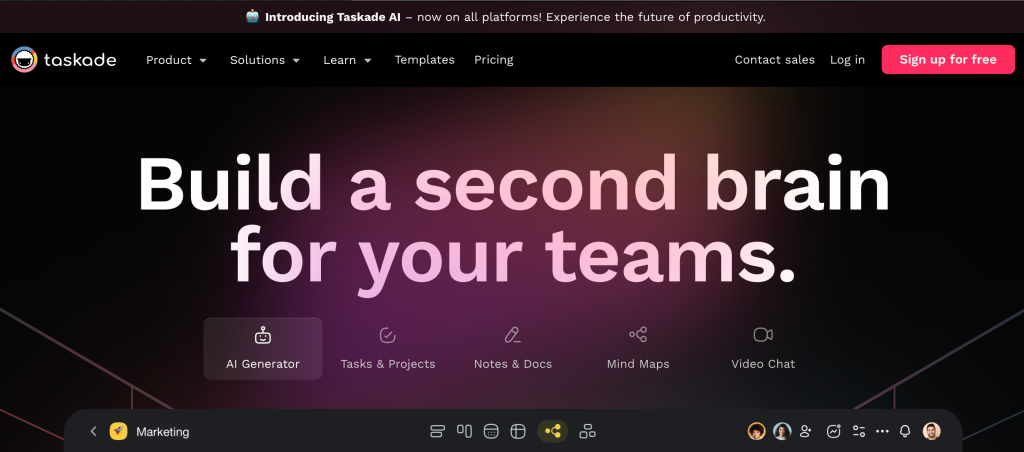
Taskade is an all-in-one collaboration tool that uses AI to help teams plan, organise and track their projects. With its customisable templates and real-time collaboration features Taskade makes task management easy and efficient.
Features:
- Customisable task management templates to streamline your workflow.
- Real-time collaboration features to work with your team seamlessly.
- Smart scheduling based on team availability and project deadlines.
- Customisable board views to visualise project progress.
Benefits:
- Taskade keeps teams organised and focused, breaking down big projects into smaller tasks.
- The AI powered scheduling ensures tasks are done on time.
- Easy onboarding for new team members.

Notion is already super flexible with project management and Notion AI takes it to the next level. This tool has smart scheduling and task automation plus powerful note taking features that integrates with your tasks.
Features:
- AI powered task suggestions that learn from your habits and workflow.
- Smart calendar for automatic scheduling and rescheduling based on deadlines.
- Advanced note taking with task management, so all your project info is in one place.
- Highly customisable workspaces for personal and team use.
Benefits:
- Task management and note taking in one place.
- For individual and team use.

ClickUp’s AI task management system helps you stay focused and organised by automating repetitive tasks. Has a full suite of tools for projects from simple to-do lists to advanced task tracking.
- AI powered task scheduling and prioritisation based on deadlines and workload.
- Built-in goal tracking to keep teams on track with project objectives.
- Advanced custom workflows for teams to automate task management.
- Real-time collaboration tools that integrates with Google Drive, Slack and more.
Benefits:
- ClickUp simplifies complex workflows so you can manage tasks and projects of any size.
- AI driven features prevents burnout by distributing tasks across the team.
- Built-in progress tracking so you can see project milestones and keep everyone on the same page.
4. Trello with Butler AI
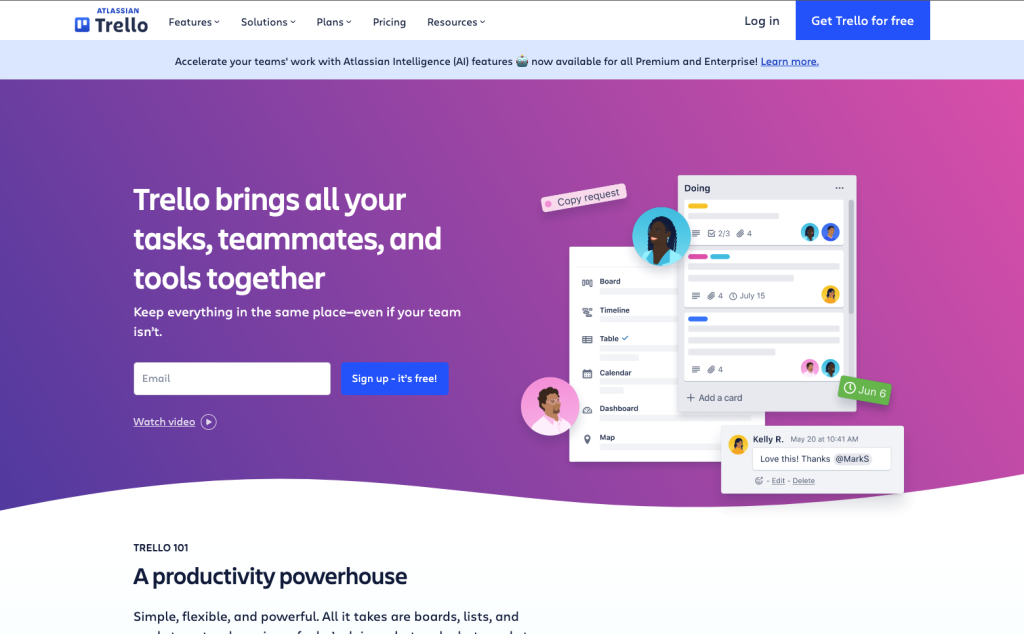
Trello is already a popular project management tool and Butler AI takes it to the next level. Butler automates repetitive tasks and uses AI to offer task suggestions so teams can work smarter.
Features:
- AI automation of repetitive tasks like moving cards between lists or setting due dates.
- Personalised task suggestions based on your team’s workflow.
- Custom triggers and commands to automate workflows and actions.
- Simple drag and drop interface to manage projects.
Benefits:
- Trello’s Butler AI saves time by automating manual tasks so you can focus on high priority work.
- Simple and user friendly interface for teams that need a visual approach to task management.
- Integrates well with other project management tools so you can collaborate.
5. Asana with AI Assistant
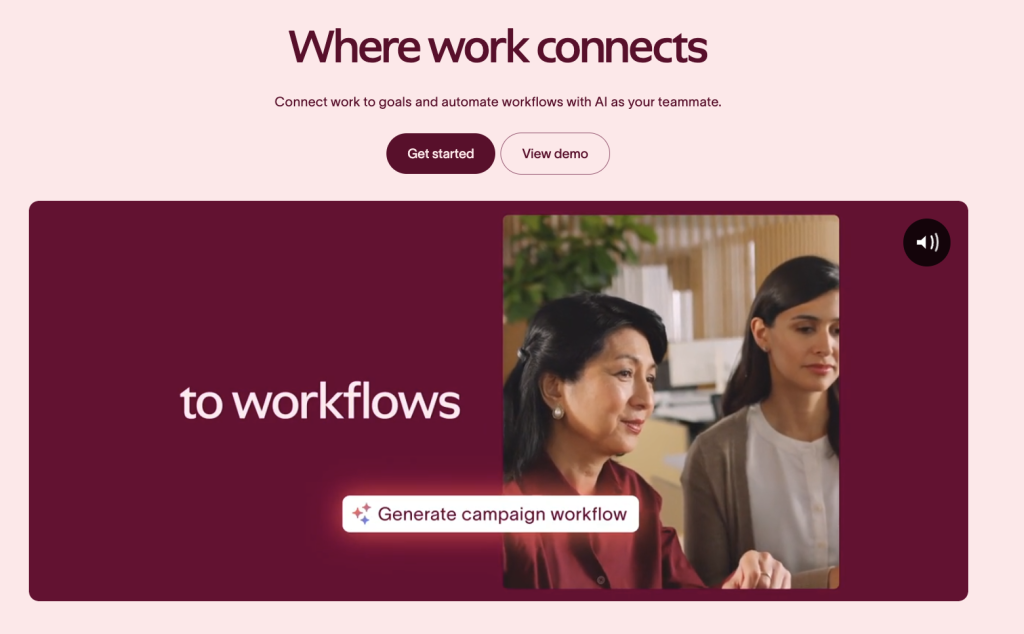
Asana is a project management platform and AI assistant takes it to the next level. It helps teams manage complex projects by automating task assignment and project timeline.
Features:
- AI powered task assignment based on team member skills and workload.
- Project timeline automation so teams stay on track and meet deadlines.
- Custom rules and workflows to automate repetitive tasks and processes.
- Detailed progress reporting to see project status and productivity.
Benefits:
- Asana’s AI assistant reduces manual work by automating task assignment and workflow.
- Teams can track progress so everyone is on the same page.
- Integrates with Slack, Google Drive and Zoom for seamless collaboration.
6. Todoist with AI
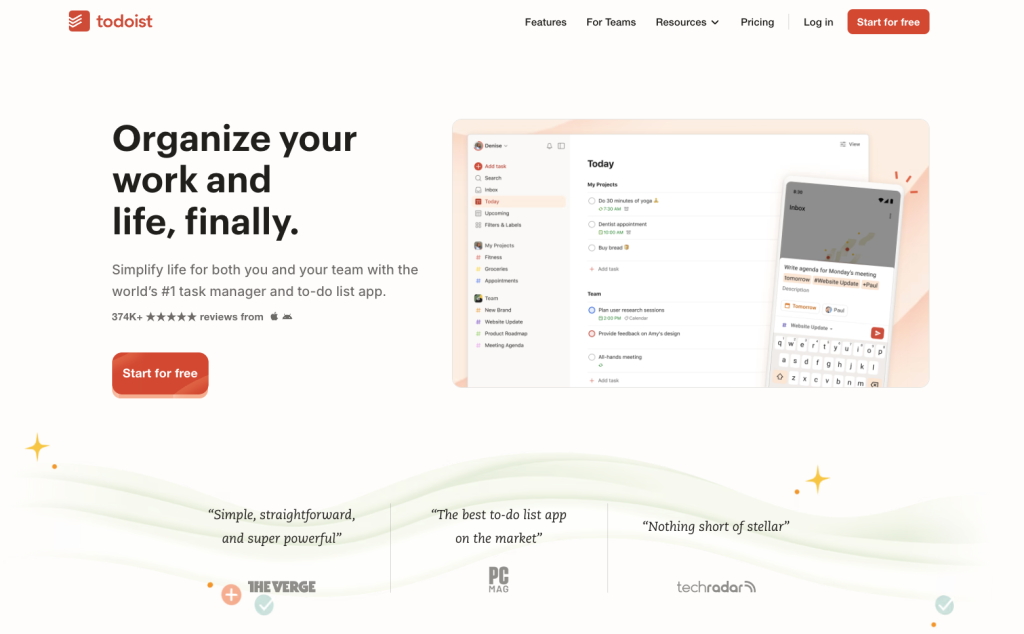
Todoist is a simple task manager that now has AI to help you manage your to-do lists and projects better. Ideal for individual and small team use.
Features:
- AI powered smart task scheduling based on your past habits and task urgency.
- Intelligent priority levels that suggests which tasks to do first.
- Integrates with Google Calendar, Dropbox and Slack.
- Simple and easy to use interface.
Benefits:
- Todoist’s AI helps you stay on top of your daily tasks by suggesting when and how to do them.
- Simple interface so easy to use even for task management newbies.
- Todoist is ideal for individual and small teams who want a no fuss task management solution.
7. Microsoft To Do with AI
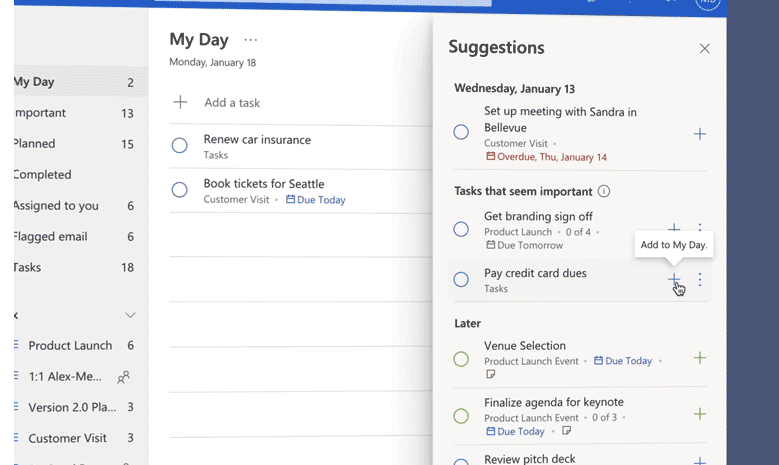
Microsoft To Do is a simple task management tool that integrates AI to help you get your day organised. Integrates seamlessly with Microsoft 365 if you’re already using their products.
Features:
- AI powered task suggestions based on your recent activity and deadlines.
- Integrates with Microsoft Outlook, Teams and other Microsoft 365 apps for seamless collaboration.
- My Day feature that uses AI to suggest tasks you should focus on for the day.
- Cross platform sync so you can access tasks on any device.
Benefits:
- Microsoft To Do’s AI keeps your tasks organised and ensures you focus on the most important ones each day.
- Integrates seamlessly with other Microsoft apps so perfect for teams using Microsoft 365.
- Cross platform so you can access your to-do list from anywhere, on any device.
Join the Insidr AI Community

If you’re looking to take your agency to the next level by integrating AI solutions, join the Insidr AI Community.
Here, you’ll get access to exclusive resources, tutorials, and expert advice on how to successfully sell AI services and generate high-ticket clients.
Click here to join and start scaling your agency today.
How to Pick the Right AI Task Manager
Cost and Pricing Plans
When choosing an AI task manager consider if the tool has a free plan and what features are included. Many tools like Taskade and Todoist have a free version with limited features which is perfect for individual or small team use.
For larger teams or more advanced features you may want to look at Pro Plans that unlocks extra features like advanced automation, reporting and integrations with more apps.
Simple and User Friendly
A good AI task manager should be simple and easy to use. Tools like Trello and Todoist have simple interfaces that make onboarding and daily use a breeze, while more complex tools like Notion AI may take a bit of learning but offers ultimate flexibility once you get the hang of it.
Conclusion
In 2024 AI task management tools will be more important than ever for individuals and teams to stay productive.
With their ability to automate tasks, predict needs and streamline workflows these tools are becoming essential in modern workplaces.
Whether you’re looking for a free AI task manager or an advanced tool for complex project management this guide has got you covered.
Harness the power of AI task managers to work smarter, not harder, and watch your productivity soar.
Ready to start selling AI services? Join the Insidr AI Community. for exclusive insights, tips, and resources on scaling your agency with AI.
Data Privacy and AI Transparency
Data Privacy Considerations for AI Task Management
Data privacy is a paramount concern when it comes to AI task management. These tools collect and process vast amounts of data, including user behavior, task information, and project data. To protect this data from unauthorized access, use, and disclosure, AI task management tools must implement robust security measures such as encryption, access controls, and data anonymization.
Moreover, users should have transparency and control over their data. This includes the ability to access, edit, and delete their data as needed. Ensuring data privacy not only protects sensitive information but also builds trust with users, making them more comfortable with using AI task management tools.
AI Transparency and Explainability
For AI task management tools to be trusted, they must be transparent and explainable. AI transparency means that the systems provide clear and understandable explanations of their decisions and actions. AI explainability goes a step further by offering insights into the decision-making processes of these systems.
AI task management tools should employ techniques such as model interpretability, feature attribution, and model-agnostic explanations to provide users with transparent and explainable AI models. By doing so, these tools can build trust with users and stakeholders, ensuring that AI-driven decisions are fair, accountable, and transparent.
In conclusion, AI task management tools are transforming the way we manage tasks and projects, offering unparalleled automation, optimization, and personalization. By addressing data privacy and ensuring AI transparency, these tools can build trust and become essential components of modern workflows.
Discover More AI Tools
Join the free AI community to get free AI resources, join discussion, and learn how to use AI.
To subscribe to the newsletter and receive updates on AI, as well as a full list of 500+ AI tools, click here.