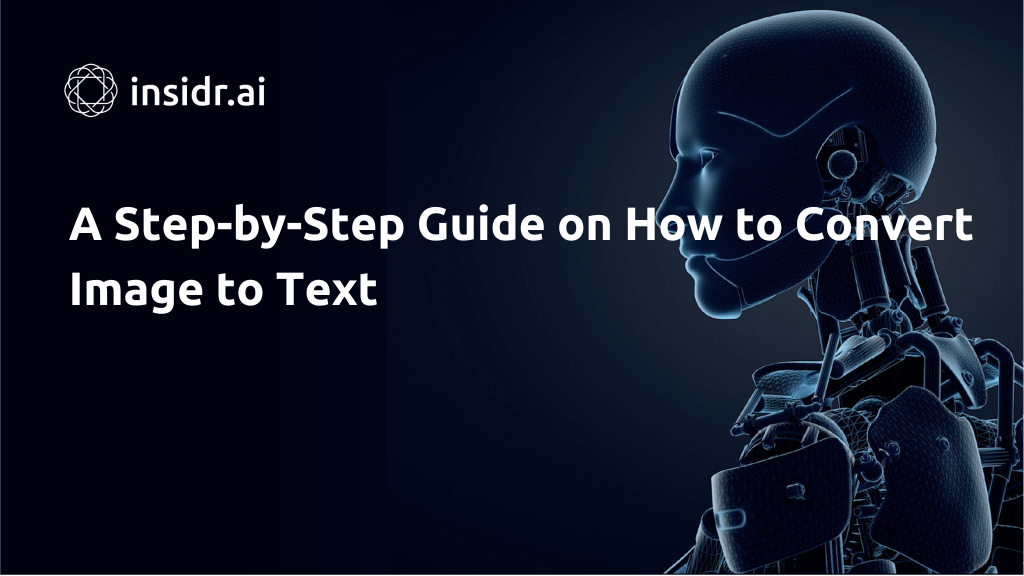
There are images everywhere. Images are frequently utilized in conversations to convey memories and information. The need to translate photos into text may arise from time to time, though.
People, including students, professors, professional writers, and businesses, may need image to text conversion. We can save a ton of time and put it to better use by employing a program to remove any text from a given image.
Because, let’s face it, writing out the text by hand. Using an electronic device is the only way to copy text from image files besides utilizing a tool. And while there may be times when doing that is the only option. Generally speaking, choosing this unnecessarily difficult path is not wise. Which is more advisable, or even realistic for the long run.
In this article, we’ll look at a step-by-step guide on how to convert images to text using OCR technology.
OCR Technology: What is it?
The use of OCR technology makes it easier for users to extract usable text from photos. Both computer systems and handheld devices are compatible with this technology. These programs effectively identify letters, digits, words, and special characters.
These days, OCR software is more precise than ever. They receive considerable training using the offered database. Which allows them to handle data quickly. Nevertheless, these gadgets operate more quickly than the human eye and hand.
Due to its Intelligent Character Recognition (ICR) characteristics. OCR software can completely change the situation. By identifying not only languages but also the styles of handwritten notes.
Because of this, OCR is frequently used by organizations that conduct legal, and financial. Healthcare, historical, and educational assessments to convert hard copies of documents. It converts into PDF files that can be searched, formatted, and edited. The scanned documents can be shared electronically as well.
How Does OCR Technology Affect Daily Life?
OCR is an abbreviation for “optical character recognition.” This technology’s name adequately describes what it does.
This cutting-edge technique is used by many internet applications to remove text from images. It helps users avoid wasting time trying to decipher words from photos.
This method is utilized by all image to text converters. To transfer printed images from scanned documents and make them editable.
The program looks through the entire page and identifies the text. It reads the text and then converts it to digital form.
This enables users to quickly write down data on an editpad and automate it. Nowadays, modern technology is widely used on internet platforms.
What Benefits Does This Technology Offer to Both Bloggers and Other People?
We all struggle with time constraints and work quickly to complete the job. Bloggers are one of those people who must consider and write on a variety of subjects.
At that point, because it takes time, it may be challenging for them. To extract the text from the image and publish it in their publications.
Online OCR tools are the finest for them to employ. Because they save time and allow them to extract content from the image quickly.
These programs are capable of scanning entire documents. And extracting content for further editing. Bloggers can then use that text in their articles.
Complete Guide on How to Convert Images into Text
OCR reads and writes text from a digital file or image just like a human would. But one notable distinction is that a human ignores irrelevant data by manually entering everything.
In contrast, OCR technology scans the text’s quality in a slightly different way. The method this technology uses to extract text from photographs is broken down into the following steps:
Pre-Processing of images
An OCR technology’s primary role is to detect errors and rectify them. Using the most pertinent data from its database. To determine which area needs to be scanned.
It first de-skews the image by adjusting its alignment and angle. Then it searches the document for any columns, charts, or tables.
Then, a process known as binarization is used to fragment an image. Or scanned documents into a black-and-white display.
This method can distinguish text from a white backdrop for exact recognition with a fair amount of accuracy.
Following binarization, the OCR technology analyzes the layout to find rows and blocks. Columns, paragraph construction, and other components.
By increasing the pixel intensity and sharpening it for a better image.
The final pre-image processing phase is completed. Due to excellent imaging, this procedure enables OCR to make the image clearer and swiftly detect the text.
An image that has been normalized is more bright and powerful than the original.
Segmentation
The algorithm arranges the material in this stage so that. It can identify each line based on the words and sentences in it.
The segmentation process, which largely concentrates on text structure, entails the following steps.
The OCR focuses on identifying lines and words altered in a text in the first segmentation step. It creates contrast in the written text structure by separating each line of a paragraph.
The following phase entails locating scripts using information. From papers, pages, paragraphs, words, and characters. When scanning notes, numbers, or mathematical calculations, segmentation is essential.
Recognition of features
The text’s patterns and formation, including words and characters, will now be recognized by OCR technology.
Size, height, shape, and structure are all included. From the software’s current library, this procedure aids with the identification of capitalized words and small letters.
Matrix matching is the first step in feature recognition. The characters scanned by the software are compared with the character matrices library throughout this process.
The OCR model conducts a pixel-by-pixel comparison to distinguish. Between a character and the image it generates that corresponds to the character.
The next step is to recognize character traits and patterns from photos.
To compare the numbers and alphabets to the existing characters in its library.
This stage recognizes the numbers and alphabets based on their size, shape, and structure.
This phase is crucial when trying to identify characters. And numbers written or printed in various ways. The OCR library contains information about the typical size.
And the shape of characters, like the letter A or the number 5. To determine the best match, it examines the document pixel by pixel.
Post-processing of images to get the output
This last phase determines how accurately an OCR technology extracts text from a picture. The data is first identified and, if necessary, corrected. The same library comparison procedure is used to find the spelling errors.
Then, before displaying the final output as text. The extracted information is verified with the character library to look for any grammatical errors.
Due to its flaws and need for significant improvement. This capability is uncommon in some OCR programs.
The Future Generation of OCR Technology
The next generation of OCR technology has arrived. And it is significantly better than the original version from the 1990s.
Machine learning and artificial intelligence are focused on automation. Fuel the latest generation of OCR.
The term “Intelligent Document Processing” refers to a new technology. That was created specifically for extracting text from plain and digital documents. And is anticipated to be used in OCR applications.
Intelligent Document Processing, or IDP, is a lot more effective than human capacity. It automatically recognizes, arranges, and transforms data so that consumers can access it.
To increase the effectiveness and accuracy of IDP. The following technologies have been incorporated with OCR.
Machines Learning (ML)

OCR uses machine learning technology to recognize patterns and material using a predetermined set of rules.
Unsupervised learning is used in conjunction with supervised learning to complete this process.
Unsupervised Learning
Unsupervised learning and supervised learning have certain similarities. Unsupervised learning, however, uses unlabeled data in place of labelled data.
This method aids in reading attributes that are challenging to match with the given data set.
An OCR application can be used to scan receipts as an example. Consider that you have some tickets or identification cards to process.
Then, for OCR to detect similarities in the structure of scanned documents. You must give permits and identity cards for structures.
Supervised Learning
In machine learning, supervised learning involves gathering data sets to monitor algorithms. And improve their ability to anticipate data outcomes accurately.
This is made feasible through the use of a lot of data. Including prepositions, numbers, and alphabets, to produce precise and effective outcomes.
Artificial Intelligence (AI)
Regardless of the technology it pairs with, AI technology has evolved into the foundation of automation.
An OCR tool with inbuilt AI technology helps automate the process and improves the software’s ability to accurately and continuously recognize data.
It can also aid in identifying patterns, languages, layouts, and formats. All forms of written and printed material can be included in the knowledge database, which can be built up over time.
The best aspect of artificial intelligence is how well it can mimic the human ability to recognize numerals, special characters, and alphabets in text.
AI in OCR software enables the analysis of all data accessible to the system, the discovery of correlations, and the creation of a knowledge base with a wealth of data.
Conclusion
OCR, or optical character recognition, is one of the fundamental building blocks of enterprises’ digital transformation.
By assisting you in converting a range of paper documents (history records, personal information records, archival records, etc.) and photos (screenshots, photographs of checks, etc.) into a structured format.
It serves as a bridge between analogue and digital operations. As a result, legacy papers and non-digital communication can be included in enterprise databases, enabling them to be more thorough.
Discover More AI Tools
Every week, we introduce new AI tools and discuss news about artificial intelligence.
To discover new AI tools and stay up to date with newest tools available, click the button.
To subscribe to the newsletter and receive updates on AI, as well as a full list of 200+ AI tools, click here.







