
In today’s digital age, presentations have become an integral part of our personal and professional lives. Whether it’s pitching a business idea, delivering a lecture, or sharing information with colleagues, the effectiveness of a presentation can greatly impact its success.
However, creating a captivating and visually appealing presentation can be time-consuming and challenging. This is where AI presentation makers come into play.
AI, or artificial intelligence, has revolutionized the way we create presentations, making the process faster, easier, and more efficient.
The Rise of AI Presentation Makers
AI-powered software has made significant advancements in recent years, and one area where it has truly shined is in the field of presentation design.
AI presentation makers are software tools that leverage the power of artificial intelligence to automatically generate professional-looking presentations from simple text descriptions or drafts.
These tools use machine learning algorithms to analyze content, identify key themes and messages, and create visually engaging slides that capture the attention of the audience.
The popularity of these softwares can be attributed to their ability to save time and effort.
Traditionally, creating a presentation from scratch involved manually designing each slide, selecting appropriate layouts and fonts, and arranging content in a visually appealing manner.
This process was not only time-consuming but also required a certain level of design expertise. AI tools for creating presentations streamline this process by automating many of the design aspects, allowing users to focus on the content and storytelling.
Benefits of AI Presentation Makers

Using an AI presentation maker offers numerous benefits for users looking to create impactful presentations.
Let’s explore some of these advantages:
Time and Effort Savings
One of the most significant advantages of AI presentation makers is the time and effort they save. With traditional presentation software, creating a visually appealing presentation can take hours or even days.
These softwares simplify this process by automatically generating slides based on the content provided. save time on social media graphics and content creation.
Users only need to input their text or a short brief, and the AI software takes care of the rest, creating a polished presentation within minutes just a few clicks.
Professional and Consistent Design
AI presentation makers come with customizable templates and advanced design features that ensure a professional and consistent look throughout the presentation.
These tools offer a wide range of layouts, fonts, colors, and design elements to choose from, enabling users to create visually stunning presentations that align with their brand or personal style.
With AI tools, users no longer need to worry about design expertise or spending hours tweaking each slide to achieve a cohesive look.
Collaboration and Real-time Editing
Many AI tools for creating presentations also offer collaboration features that allow multiple users to work on a presentation simultaneously.
These tools enable team members to collaborate, make edits, and view changes in real-time, making it easier to complete tasks on time and ensure everyone is on the same page.
Collaboration features promote teamwork and streamline the presentation creation process, particularly for remote teams or those working across different time zones.
👉 Take a look at our collection of the best AI website builders here.
AI-powered Content Generation
AI presentation tools leverage machine learning algorithms to analyze content and generate engaging presentations.
These tools can analyze text descriptions or drafts and automatically generate slides that capture the essence of the message.
AI-powered content generation includes features like interactive elements, dynamic animations, personalized content, and more.
With tool for generating presentations, users can create presentations that not only convey information but also captivate and engage the audience.
Best AI Presentation Makers of 2023
Now that we understand the benefits of AI presentation softwares, let’s explore some of the best options available in the market today.
These softwares offer a range of features and functionalities designed to simplify the presentation creation process and enhance the presentation capabilities overall user experience.
Here are the top AI presentation makers of 2023:
Decktopus is a cloud-based AI presentation maker that allows users to create custom presentations for various purposes. The software offers a library of customizable templates, including different layouts, colors, images, text, and fonts.
Decktopus also features an AI-powered content assistant that helps users create presentations quickly and easily. The software allows online sharing of presentations, collaboration with team members, and integration with other tools like Google Slides and Slack.
With its user-friendly interface and extensive customization options, Decktopus is an excellent choice for users looking for flexibility and ease of use.
The platform offers a Pro plan for $9.99 per month and a Business plan for $36 per user per month.
SlidesAI is an ultimate presentation maker software that enables users to create professional and engaging presentations quickly and easily.
The software requires minimal permissions, respecting the user’s privacy, and creates presentations automatically from any text input.
SlidesAI offers customization options with various color and font presets, and the platform is available in multiple languages. Seamless integration with Google Slides allows users to work with their preferred presentation tool.
SlidesAI is designed to reduce effort in creating personal and professional presentations, making it suitable for business and marketing purposes.
The platform offers three pricing plans: Basic (Free), Pro ($10 per month), and Premium ($20 per month).
Synthesia is an AI-powered software that simplifies the process of creating engaging video presentations from text.
With Synthesia, users no longer need to learn complex editing skills or use complicated software. The platform offers an intuitive interface that is suitable for beginners and non-technical users.
Users simply need to enter their text, and the software will automatically generate a video presentation in minutes.
Synthesia offers a library of professionally designed video templates, AI avatars, and the ability to clone your voice and give it to your avatar. Other features include adding stock videos and images, text on screen, and virtual presentations.
Synthesia offers two pricing plans: Personal ($30 per month) and Enterprise (contact for pricing).
4. Plus AI
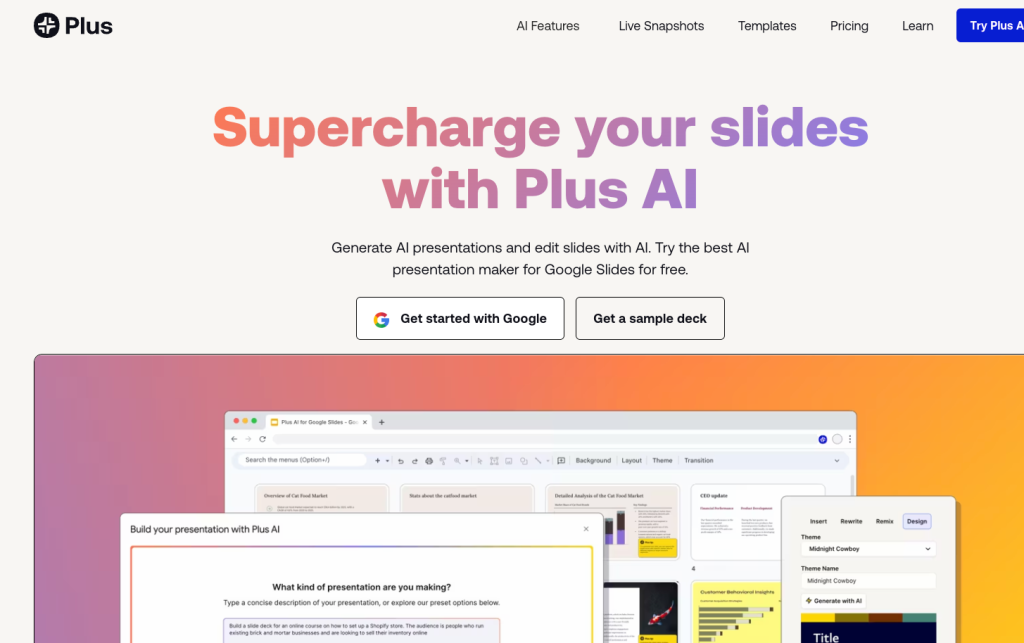
Plus AI is a leading AI presentation maker that seamlessly integrates with Google Slides, making it an excellent choice for users who prefer working with this popular presentation tool.
Plus AI offers comprehensive AI slide editing features, allowing users to add, rewrite, or remix content on slides using AI algorithms.
The software also includes a Snapshot technology that automates regular presentations and co-writes presentations with users, incorporating AI into every part of the presentation-making process.
Plus AI stands out for its focus on generating presentations suitable for professional or academic settings.
Content quality is a strong suit of Plus AI, as the software generates appropriate amounts of text for each slide.
Its understanding of different slide layouts and overall presentation structure leads to valuable and useful text content.
The layouts generated by Plus AI have a professional look and feel, and the software offers an intuitive user interface for easy editing and applying finishing touches to presentations.
Plus AI offers a free option, as well as paid plans starting at $10/month.
5. Beautiful.AI

Beautiful.AI is an AI presentation software that aims to save users time by automating the design process. The software offers intelligent templates to help users create visually stunning presentations.
Beautiful.AI allows users to add consistent branding, fonts, colors, logos, and more to their presentations.
The platform also offers real-time sync and collaboration features, enabling team members to work together seamlessly.
Beautiful.AI integrates with third-party software like Slack and Monday.com, further enhancing its usability and versatility.
The platform offers three pricing plans: Pro for individuals ($12 per month), Team for team collaboration ($40 per user per month), and Enterprise (custom plan).
6. Tome AI
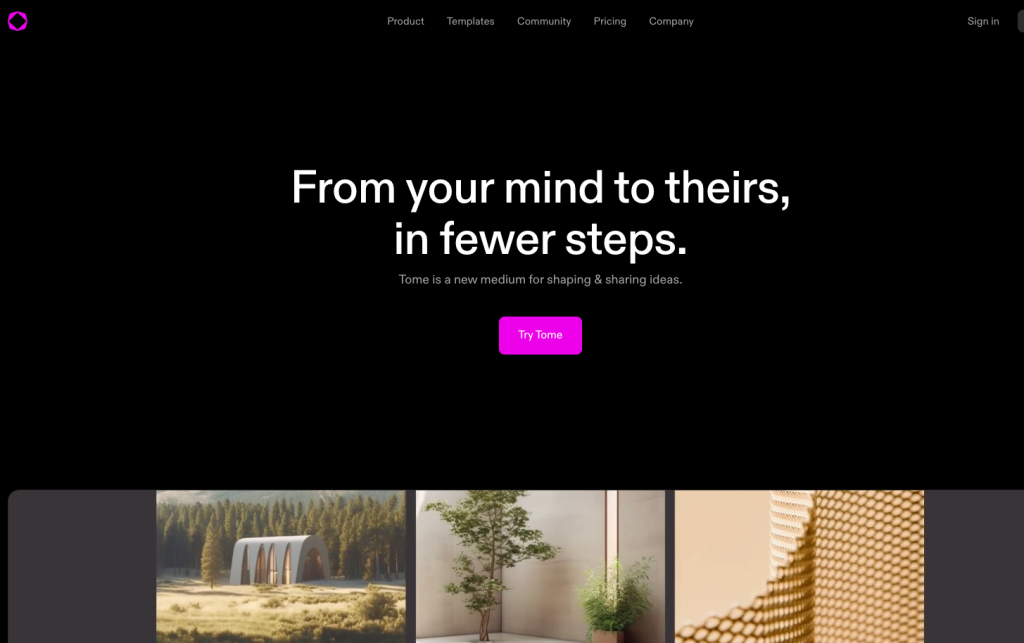
Tome is the new AI tool that’s here to banish writer’s block and take your ideas to new heights. Whether you’re crafting a presentation, a mood board, or any form of content, Tome provides you with prompts, outlines, and options to express your thoughts effectively.
But Tome is not just about starting from scratch; it’s your go-to for enhancing existing work. Paste your document, and Tome transforms it, adding structure, clarity, and even generating matching images to boost your message.
Unlock your creative potential with Tome and redefine the way you shape and share ideas. Tome has a free trial and pricing starts at $8/mo.
7. Wonderslide
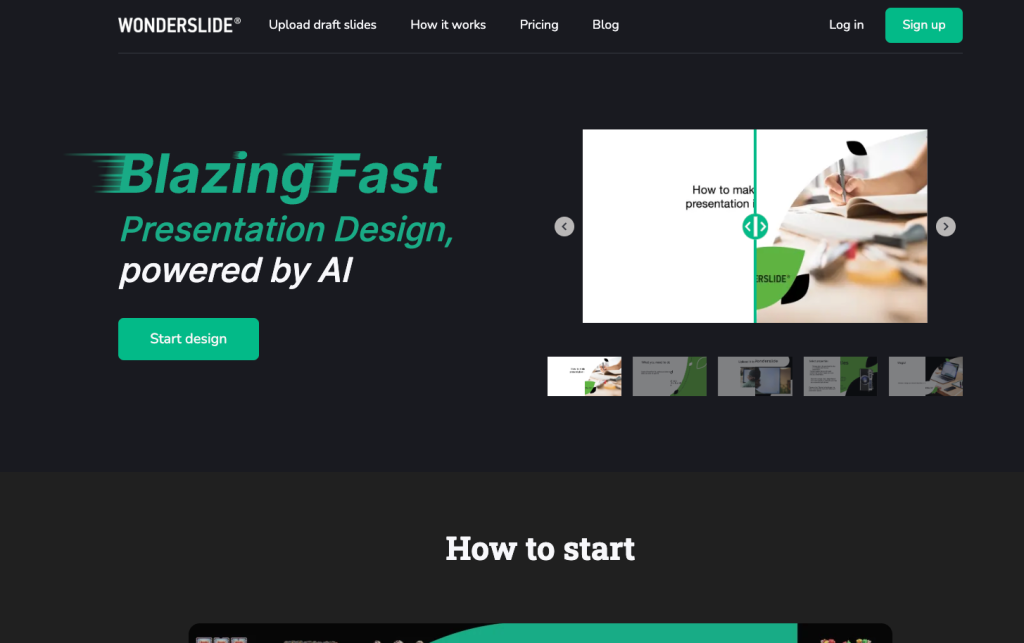
Wonderslide is a powerful tool for creating attractive and eye-catching presentations for various purposes. The platform allows users to upload their drafts and automatically create customizable presentations within minutes.
Wonderslide’s AI designer finds the perfect design for each presentation, and users can easily modify the design, color, and font with a single click. Wonderslide integrates with MS PowerPoint and Google Slides, making it convenient for users who prefer these tools.
Wonderslide offers a free plan and a paid plan starting at $7.49 per month. For larger teams, the platform offers an enterprise plan with custom pricing.
8. Prezo.ai

Prezo.ai is an AI-powered presentation maker that simplifies the process of designing captivating presentations.
The platform offers a library of premium templates and provides analytics to track presentation results.
Prezo.ai offers multiple plans, including a starter plan with basic features, a professional plan with additional AI credits and export to PDF, and an enterprise plan for larger teams with additional admin capabilities.
Prezo.ai’s creative presentation templates allow users to easily create engaging presentations by adding elements, images, and icons to the slides.
How to Choose the Right AI Presentation Maker
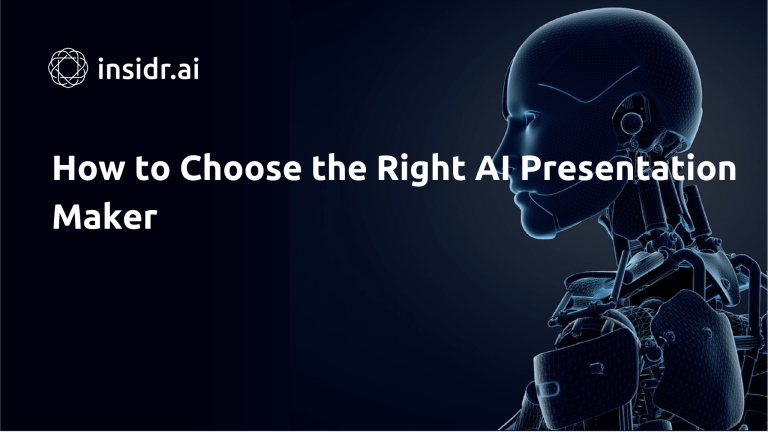
Choosing the right presentation generator depends on various factors, including your specific needs and preferences. Here are some considerations to keep in mind when selecting an presentation maker:
- Compatibility: Ensure that the presentation maker integrates well with your existing workflows and processes. Consider whether it supports your preferred presentation tools, such as Google Slides or PowerPoint.
- Content Quality: Evaluate the quality of the text content generated by the AI presentation maker. Look for tools that produce valuable and contextually relevant content for your presentations.
- Layout and Design: Examine the layout options and design capabilities offered by the AI presentation maker. Consider whether the templates and designs align with your brand or personal style and if they enhance the visual appeal of your presentations.
- Usability: Assess the user interface and ease of use of the presentation maker. Look for features that simplify the presentation creation process, such as drag-and-drop functionality, real-time collaboration, and intuitive editing tools.
- Pricing: Consider the pricing plans and subscription options offered by the presentation generator. Choose a tool that fits within your budget and offers the features and functionality you require.
By considering these factors, you can make an informed decision and choose the AI presentation maker that best meets your needs.
Tips for Using AI Presentation Makers Effectively

To make the most out of AI and ai presentation tools for makers, consider the following tips:
- Craft Engaging Content: While AI presentation generator can generate slides, it’s essential to provide clear and engaging content. Focus on creating a compelling narrative and leveraging the AI features to enhance the visual aspects of your presentation.
- Customize Templates: Take advantage of the customizable templates offered by presentation generator. Adjust the fonts, colors, and layouts to match your brand or presentation theme.
- Add Visual Elements: Enhance your presentations by incorporating visual elements such as images, icons, and videos. This will make your slides more visually appealing and capture the attention of your audience.
- Collaborate and Seek Feedback: Utilize the collaboration features of AI powerpoint generator to work with your team members and gather feedback. This will help you refine and improve your presentations before sharing them with a wider audience.
- presentation generators can streamline the design process, it’s still crucial to practice and rehearse your presentation. Familiarize yourself with the slides, transitions, and content to deliver a confident and impactful presentation.
By following these tips, you can maximize the benefits of video editing and best ai presentation generator create compelling presentations that leave a lasting impression.
Conclusion on Creating Presentations
AI presentation softwares have transformed the way we create presentations, making the process faster, easier, and more efficient.
These presentation tools leverage artificial intelligence to automate the design process of impressive presentations, generate visually appealing slides, automate regular presentations, and enhance the overall quality of presentations.
From Plus AI to Decktopus, Synthesia to Beautiful.AI, there are numerous tools using generative ai available in the market, each offering unique features and functionalities.
When choosing an AI presentation maker, consider factors like compatibility, content quality, layout and design options, usability, and pricing.
By selecting the right tool and following best practices, you can create captivating presentations that engage your audience and effectively convey your message.
Embrace the power of AI powerpoint generator and take your presentations to the next level.
With their intuitive interfaces, customizable templates, and advanced design features, these tools empower you to create visually stunning presentations with ease.
Frequently Asked Questions
Creating presentations can be a challenge when using google slides, powerpoint presentations, and if you’re not using an AI presentation tool for creating presentations.
Here are some questions about ai presentation tools, presentation ai generator, and how to create impressive presentations.
What are the benefits of using AI presentation makers over traditional PowerPoint?
When using an ai presentation tool, you will save a lot of time, and you can create more unique personalized slides, than regular powerpoint slides.
When you use an ai based presentation maker you can get automated powerpoint slides right in the ai presentation tools.
Use interactive elements, pdf format automatically, and create the best ai presentation. Get a professional presentation for a professional or academic setting, in just a few minutes.
What are the features of AI presentation software that I should look for?
There are many amazing features to look for, like slide design, data visualization elements, clip e ai assistant, visual basic editor, create your own ai avatar, image ai generator, and other design elements.
This will help you make high quality presentations and aesthetic slides. Slide creation using natural language processing and creating slides a drag and drop interface can boost your existing presentations.
How can AI PowerPoint generators help me create presentations faster?
You can generate content using generative ai and drag and drop to create effortless presentations.
No need for vba powerpoint codes, and you can use collaboration tools and ai image generator to generate presentations for small to medium businesses.
This will help audience engagement and this incorporates plus’s snapshot technology in the ai powerpoint generator.
Airgram not only encompasses the fundamental transcription functionalities but also introduces an advanced layer of AI-driven data extraction capabilities.
This innovative feature empowers users to extract specific pieces of information, such as currencies, individuals, or locations, from unstructured data sources, enhancing the platform’s overall utility.
With AI Agent, create your own custom agents: name them, set objectives, and choose from available OpenAI models like GPT-3.5 Turbo and GPT-4. After initializing goals and tasks, add your own. Note that complex tasks may take time to process.
Discover More AI Tools
Every week, we introduce new AI tools and discuss news about artificial intelligence.
To discover new AI tools and stay up to date with newest tools available, click the button.
To subscribe to the newsletter and receive updates on AI, as well as a full list of 200+ AI tools, click here.












