
Are you struggling to stay productive? Do you feel like you never have enough time in the day? Do you have trouble managing your tasks?
If so, you’re not alone. Many people struggle with productivity. But there are a number of AI productivity tools that can help you hack your time and get more of important tasks done.
In this article we will cover the best ai productivity tools for different purposes, including project management, task management software, time tracking software, and more to improve productivity.
What Are AI Productivity Tools?
AI-powered productivity solutions encompass software designed to streamline routine tasks and enhance workflow efficiency through the application of artificial intelligence.
These tools harness the capabilities of artificial intelligence, incorporating natural language processing, machine learning algorithms, and other AI techniques.
What Are The Benefits of AI Productivity Tools?
Traditionally, product managers and sales teams have employed marketing automation platforms like HubSpot and Marketo to automate repetitive tasks.
However, modern AI technology extends beyond time-saving, offering substantial improvements in marketing and sales performance.
Contemporary AI applications possess the capability to swiftly analyze product usage data and discern patterns within minutes.
This empowers AI-driven software to reduce the burden on human team members, enabling them to focus on leveraging the data instead of laboring through every stage of the marketing process manually.
AI-driven productivity applications also contribute to efficient time management through the integration of time-tracking software.
Effective and offline time tracking and management stands as a steadfast means of boosting productivity, and the incorporation best ai tool of AI-powered solutions in this regard promises long-term dividends.
Furthermore, AI tools are adept at automating diverse stages of the onboarding process. This encompasses AI applications that generate comprehensive reports based on onboarding data or automate content creation for your in-app resource center.
How to Choose The Best Productivity Tools?

Whether you seek native software or web applications, a consistent selection process applies. Three primary avenues guide you in discovering the most suitable for productivity apps and tools:
- Third-party Evaluations: Peruse reviews from reputable sources such as G2, Capterra, and TrustRadius to gain insights from industry experts. These reviews aid in pinpointing the ultimate productivity tool tailored to your specific requirements.
- Social Media Insights: Utilize search engines on platforms like Quora or Reddit to gauge user sentiment regarding various AI-based tools. While some posts may contain minor punctuation errors, they offer a more diverse dataset compared to review sites with limited feedback.
- Free Trials: The most dependable method to ascertain if an AI-powered tool aligns with your needs is by conducting a trial. Most AI tools offer free trials that permit you to assess their AI-driven features and become acquainted with their user-friendly interfaces.
The Best AI Tools For Productivity - Category overview
- Websites (Durable.co)
- Content creation (Jasper, Copy.ai, SurferSEO)
- Workspace and Tasks (Notion AI, Taskade)
- Chatbots (ChatGPT, Bard)
- Automations (Make, Zapier)
- Grammar checkers and rewriters (Grammarly, Originality.ai)
- Video editing and creation (InVideo, Fliki, Opus Clip, Guidde)
- Image generation (Canva AI, DALL·E 2, Midjourney, Stable Diffusion)
- Transcription and meeting assistants (Tldv.io, Airgram, Vowel)
- Email inbox management (SaneBox, EmailTree)
- Slide decks and presentations (Plus AI, Tome, Beautiful.ai)
- AI agents (AI Agent, AgentGPT, HyperWrite)
1. AI Website Builder
Building and managing websites can be a time consuming task. Luckily for you, AI productivity tools for websites has now become a staple among the many productivity tools available.
These tools can help you build, optimize, and manage your website in a fraction of the former time spent.
👉 Take a look at our collection of the best AI website builders here.
Durable.co
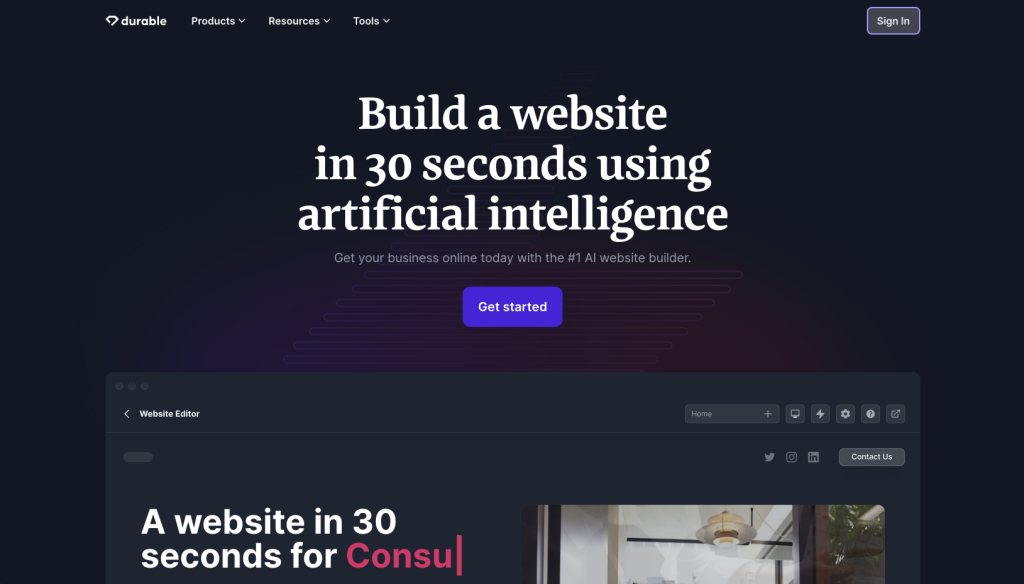
Durable is one of the best AI productivity tools for everything related to website development. Like they say; You can build a website in 30 seconds using AI.
This means you can be up and running with just a few clicks, and it can be used by any niche. Some of the key featured for this AI productivity tool includes:
- Get a custom domain, hosting and analytics dashboard, all in one place.
- Comes with millions of professional images and icons to use for any purpose, like designing the website and using for landing pages and blog posts.
- The no-code AI-Powered website builder and drag and drop editor lets you create a website in seconds and customize the whole website easily with AI features.
- Integrated tools for SEO optimization to get your website ready for Google. Your website is also secured 24/7 with DDOS protection, SSL, firewall, and a global CDN.
2. Content creation using AI
Creating content is a full-time job, but it’s also one of the tasks that has benefited the most from artificial intelligence and productivity tools. These AI tools can help you create blogposts, your marketing campaigns and sales copy, social media posts, and a lot more. Let’s take a look at some of them.
Jasper.ai
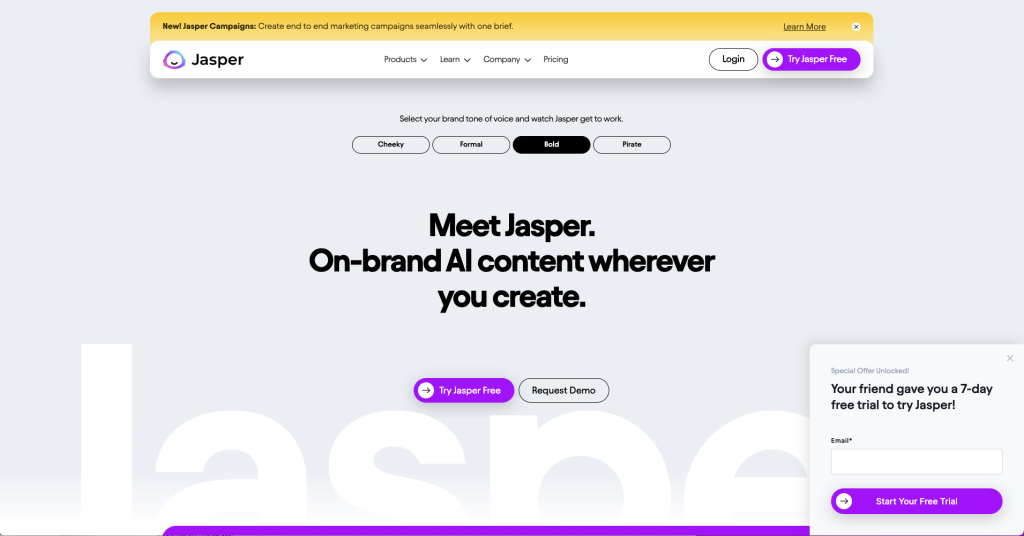
Jasper represents a platform meticulously crafted to deliver AI-driven virtual assistance to businesses and teams, with the primary aim of automating mundane tasks to save time and enhancing overall productivity.
At its core, this platform harnesses advanced natural language processing (NLP) and machine learning technologies to comprehend and promptly respond to user requests. This, in turn, liberates remote teams of valuable time that can be redirected towards strategic and creative endeavors.
Highlighted Features:
- Craft Engaging Paragraphs with the Paragraph Generator
- Acquire a Valuable Framework for Generating Fresh Marketing Copy Ideas through the Problem-Agitate-Solution (PAS) Framework
- Enhance Content Quality by Utilizing the Content Improver Feature to Revise and Refine Your Writing
- Access Solutions to Challenging Queries with the Quora Answers Feature
Copy.ai

Copy AI is a cutting-edge artificial intelligence writing tool constructed utilizing expansive language models sourced from OpenAI’s GPT-3.
This innovative solution harnesses the formidable capabilities of machine learning to produce a diverse range of content, including social media posts, email templates, blog and web pages, same page titles, and landing page copy, among other forms of textual material.
In common with other AI-driven productivity tools, Copy AI is ai powered solution dedicated to enhancing the efficiency of its users’ writing endeavors while reducing time investment through the application of its AI-driven functionalities. It proudly boasts the capability to accelerate content creation by a factor of ten when employing this tool.
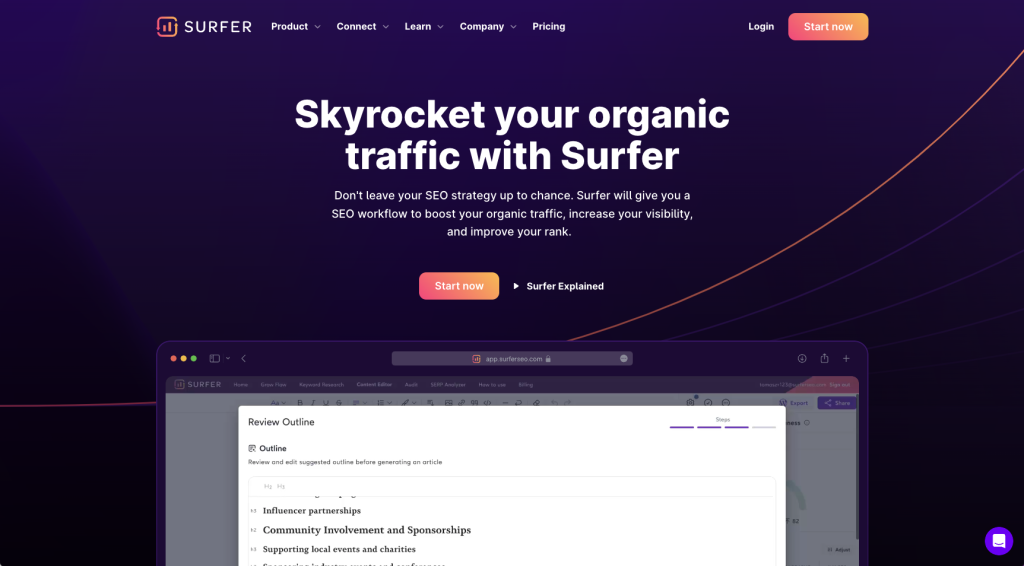
Surfer SEO distinguishes itself from other content writing platforms and AI assistants by focusing on enhancing human efficiency rather than merely automating tasks.
While it does offer features for automated keyword cluster creation, these and other tools are not its primary highlight.
The true excellence of Surfer lies in its content editor, which harmoniously blends human creativity with data-driven algorithms to strike the perfect balance between crafting unique content and optimizing keyword density for SEO.
One glance at the sidebar provides a comprehensive view of the essential search terms that should be incorporated into your content. In fact, this very article is being composed using Surfer, showcasing a meta-use case that epitomizes its capabilities.
3. Workspace and Tasks
Notion AI
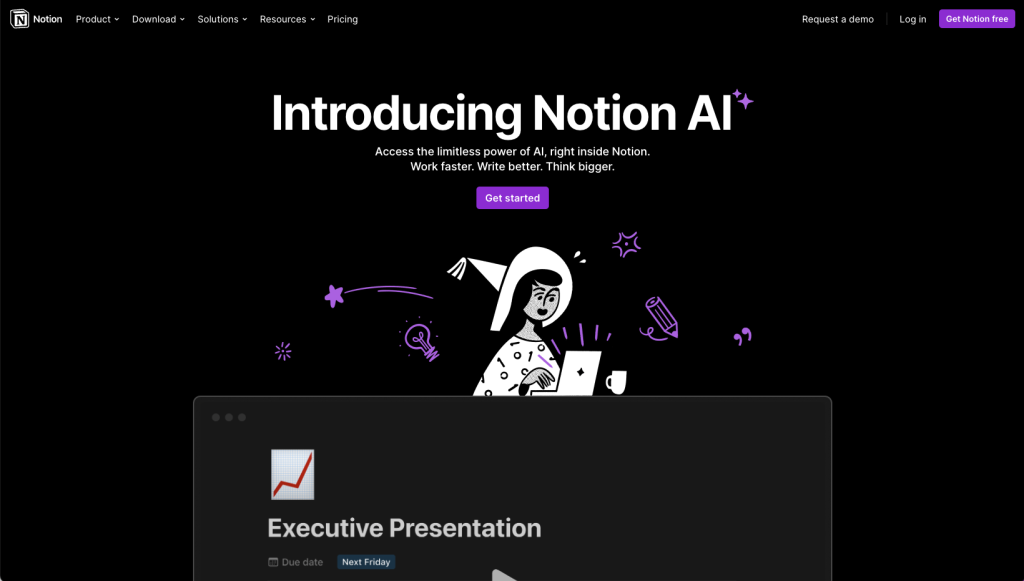
Notion AI is a new AI powered features like an AI writing tool that offers a range of features to help users create better content.
The productivity tool has a free version and can be used to generate ideas, write outlines meeting notes, and even create finished pieces of writing.
Most of all, Notion is a an all-in-one workspace software for everything regarding tasks, teams online meetings, management, project, brainstorm, and keeping a great structure in your business and life, ai app, in general.
While it is simple and intuitive interface not as comprehensive as some other AI writing tools, it is a good option for Notion users who want to improve their productivity with a free app.
Taskade
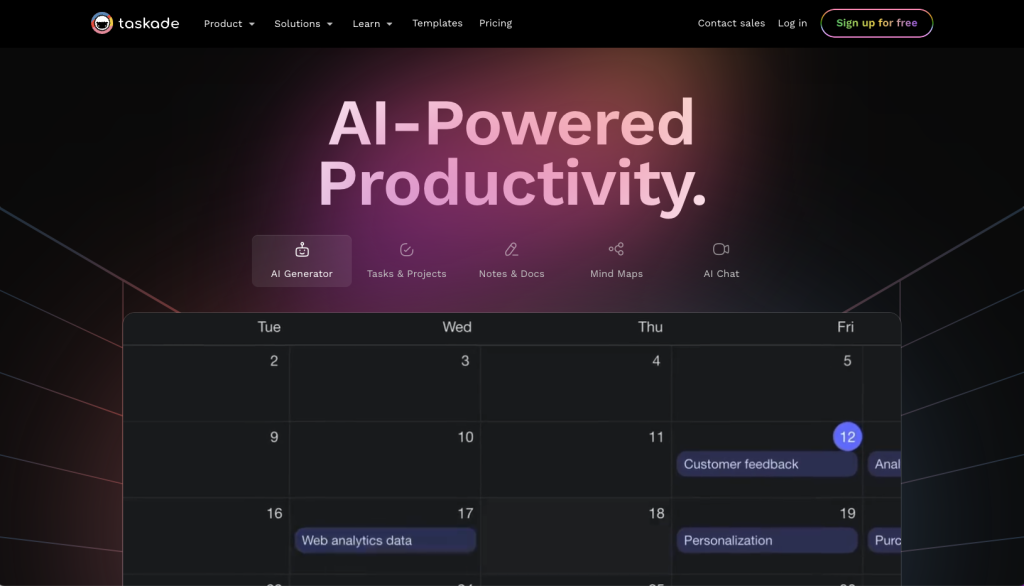
Taskade is great for automating repetitive tasks. It is a collaborative workspace and task management software that helps teams get things done. With Taskade, you can manage all your projects and tasks, organize your thoughts, and collaborate with your team in real time. Taskade is simple and easy to use interface and powerful enough to help you achieve your goals.
Here are some of the key features of Taskade:
- Task management: Taskade makes task management easy. It is easy to track your important tasks, set deadlines, and assign them to team members.
- Mind mapping: Taskade lets you brainstorm ideas and organize your thoughts in a visual way.
- Note-taking: Taskade is a great place for note-taking, whether you’re working on a project or just jotting down your thoughts.
- Collaboration: Taskade makes it easy to collaborate with your team in real time. You can share tasks, documents audio files, and notes, and chat with each other.
4. Chatbots
AI chatbots are computer programs that can simulate conversation with human users. They are powered by large language models, which are trained on massive datasets of text and code. This allows chatbots to understand natural language and generate human-like responses.
The best AI chatbots can use advanced reasoning and logic to answer your questions in a comprehensive and informative way. They can also write code and make mathematical calculations.
👉 Read more: comparison of the best AI chatbots & how to create AI chatbots.
ChatGPT
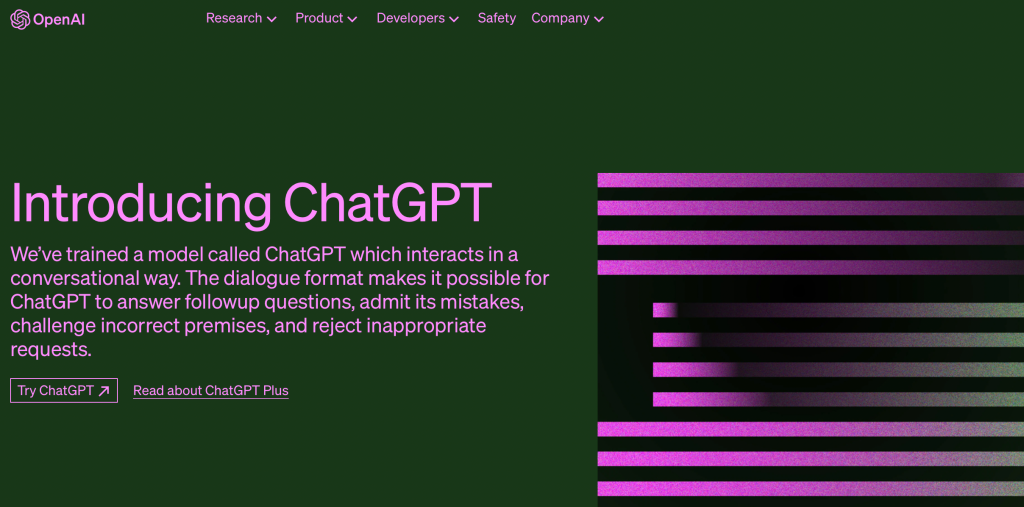
ChatGPT is an AI chatbot that uses OpenAI’s GPT-3.5 or GPT-4 language models to generate text, solve math problems, and code.
It is currently free to use, but there is a paid subscription option called ChatGPT Plus that offers enhanced features and access to GPT-4.
- ChatGPT can be used for a variety of purposes, including:
- Writing emails, essays, poems, and other creative content
- Solving math problems
- Coding
- Engaging in conversations with users
Google Bard
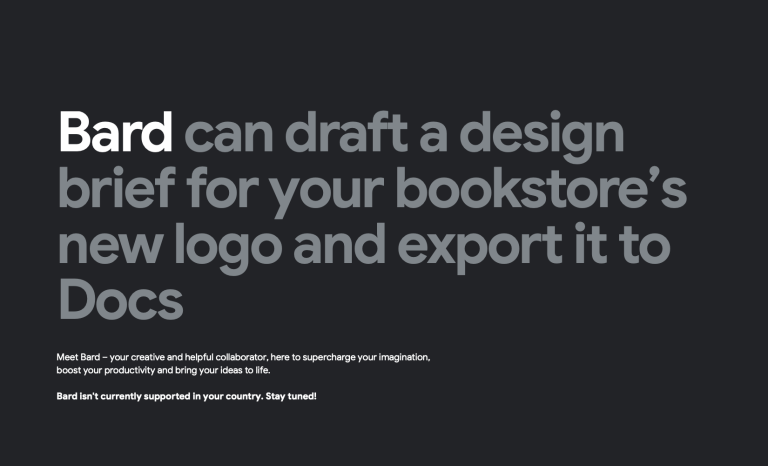
Google Bard can be a great AI tool and chatbot to use as a productivity tool. Here is a few ways Bard can improve productivity:
- Generate ideas and content: Google Bard can help you generate ideas for projects, articles, or blog posts. It can also help you write content that is clear, concise, and engaging.
- Answer questions: Google Bard can answer your questions, even if they are open ended, challenging, or strange. This can save you time and effort, and help you stay focused on your work.
- Translate languages: Google Bard can translate between over 100 languages. This can help you communicate with people from all over the world, and access information in different languages.
- Write different kinds of creative content: Google Bard can write different kinds of creative content, such as poems, code, scripts, musical pieces, email, letters, etc. This can help you express yourself creatively, and complete your tasks more efficiently.
- Collaborate with others: Google Bard can help you collaborate with others on projects. It can help you share ideas, documents, and notes, and track your progress.
5. Automations
Each of these AI productivity tools is powerful in its own right, but to truly integrate AI into your daily workflows, you need to connect it to the other tools you already use. Here are some AI powered tools to automate repetitive tasks and processes.
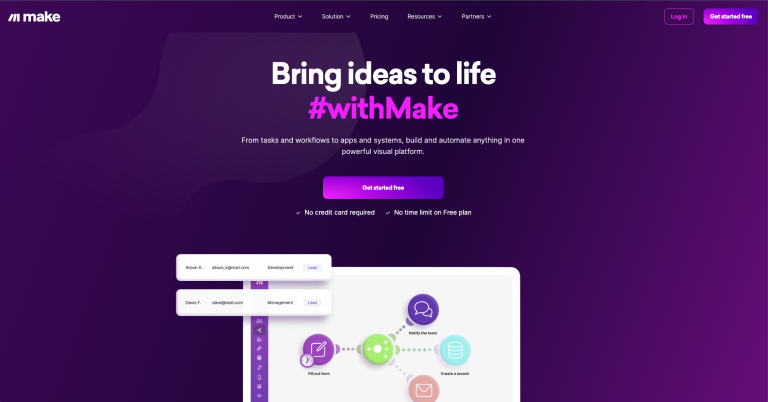
Make is a visual workflow automation platform that lets you build and automate anything, from tasks and workflows to apps and systems.
It is different from traditional no-code integration and automation platforms because it is more intuitive and flexible. With Make, you can visually create workflows that are limited only by your imagination.
Save time, reduce time spent and increase productivity. Make is a powerful productivity app that can help you boost productivity across every area or team.
Anyone can use Make to design powerful workflows, create an AI assistant that makes marketing campaigns, even without relying on developer resources.
Zapier

Zapier is a workflow automation tool that lets you connect thousands of ai apps .You can describe what you want to automate, and Zapier will draft a workflow that you can easily customize. You can even use Zapier to build your own custom chatbot.
Zapier has a free version and integrates with AI tools like OpenAI, ChatGPT, Jasper, and Hugging Face. This means that you can combine the power of automation with the magic of AI to accelerate the work that matters most.
Here are some examples of how you can use Zapier to automate your work with AI:
- Create a chatbot that can answer customer questions: Zapier can connect your chatbot to a knowledge base or customer relationship management (CRM) system. This way, the chatbot can access the information it needs to answer customer questions without having to be manually programmed.
- Automatically generate content: Zapier can connect your AI writing tool to a content management system (CMS). This way, the AI tool can automatically generate content for your website or blog to google docs.
- Automate social media marketing: Zapier can connect your AI social media tool to your social media accounts. This way, the AI tool can automatically post content, schedule tweets, and respond to comments.
6. Grammar checkers and rewriters
Spell-checking has been around for a long time, but artificial intelligence (AI) is revolutionizing the way it works. Traditional spell checkers could only detect spelling and basic grammar errors.
However, AI-powered spell checkers can now identify more complex errors, such as tone and style. They can also offer suggestions to make your writing clearer and more concise.
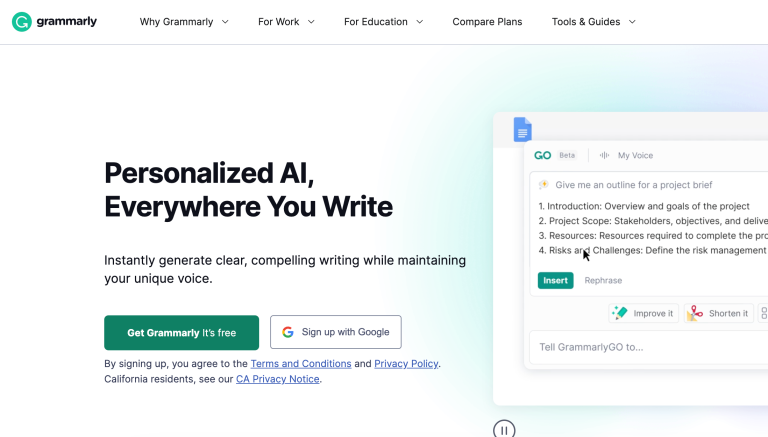
Grammarly is a popular grammar checker that helps you write clear, error-free English. It can check for spelling, grammar, punctuation, style, and clarity errors.
Grammarly also offers suggestions for improving your writing, such as adjusting your tone and simplifying wordy or complex phrases.
Grammarly is an AI writing assistant and has a variety of extensions and integrations that allow you to use it in different applications.
For example, you can use the Grammarly browser extension to check your writing in Google Drive, Gmail, and other online applications. You can also use the Grammarly keyboard to get grammar suggestions as you type.
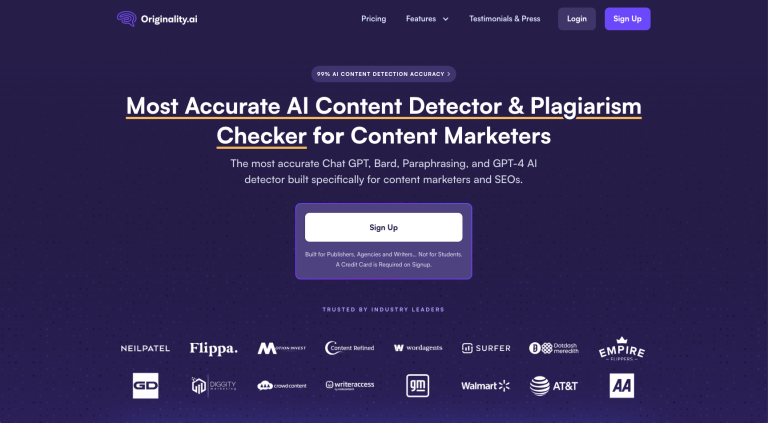
One of the most accurate AI content checker and plagiarism checker for content marketers and SEOs. The online word processor is a great productivity app.
This AI app and content checker is specifically designed to detect plagiarism and other forms of content duplication in content marketing and SEO materials.
It is powered by a variety of AI models, including ChatGPT, Bard, Paraphrasing, and GPT-4. This allows it to detect plagiarism even in the most complex and sophisticated cases.
7. Video editing and creation
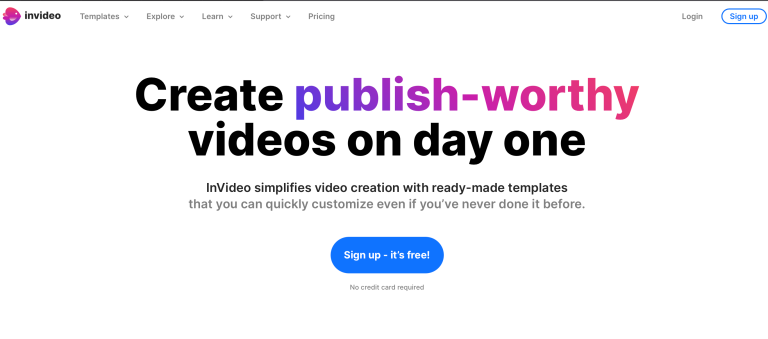
Fliki
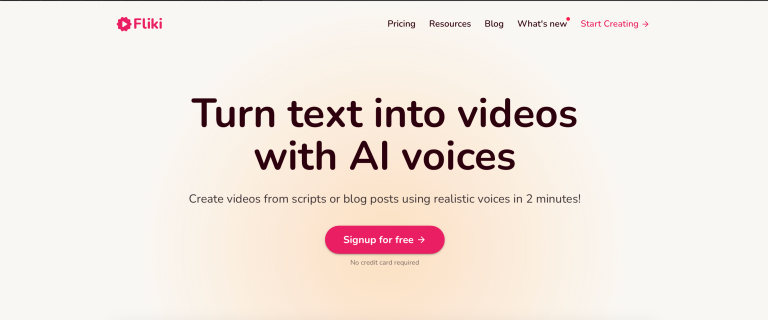
Create videos from scripts or blog posts in minutes with realistic voices.
- Transform blog articles into videos: Easily convert your blog posts into videos with our AI text-to-speech voices.
- Lifelike text-to-speech voices: Our voices are indistinguishable from human voices, so your videos will sound professional and engaging.
- Rich stock media library: Choose from our library of over 1 million stock videos, images, and music to create videos that are visually appealing.
Opus Clip
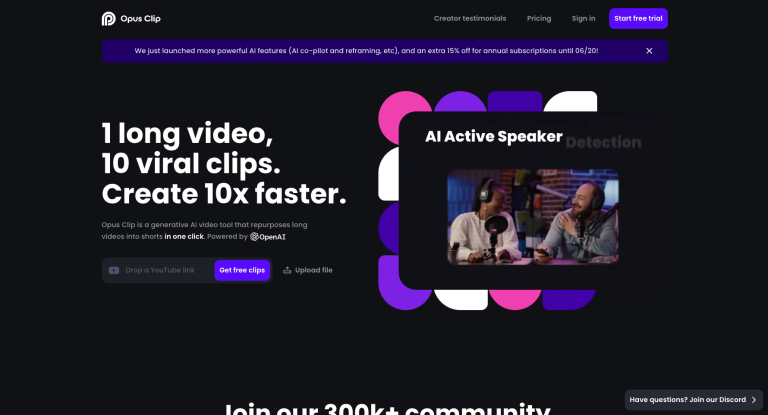
This AI video generator can transform extended videos into 10 impactful clips effortlessly with Opus Clip, a generative AI video solution fueled by OpenAI.
Enhance your content creation speed tenfold. Share high-quality short videos regularly to enhance visibility, attract followers, expedite your progress, and boost earnings.
This will reduce your time tracking, and improve your content marketing efforts over multiple accounts.
Guidde
Guidde is a generative AI business too for creating how-to guides, FAQs, onboarding material, tutorials, and much more.
Key features:
- Save time: guidde streamlines the process, saving you valuable time and effort. No more manual documentation headaches – let the AI do the heavy lifting.
- Text-to-voice: add voice-overs in 30+ languages.
- Consistent and high-quality: No more inconsistent and poorly structured guides. guidde will generate professional-looking content 11x faster.
- Easy to watch: Provide crystal-clear instructions, easy-to-follow steps, and comprehensive FAQs.
- Intuitive interface: Guidde is user-friendly and stress-free, even if you’re not tech-savvy.
- Let AI work its magic: Guidde’s AI engine creates guides based on your inputs, saving you time and effort.
- Customize to your brand: Personalize guides with your brand’s style and logo.
- Easy collaboration: Collaborate effortlessly with your team on guide creation.
- Insights: Get valuable analytics to see how your guides are performing.
Onboard new hires, provide step-by-step instructions to customers, and create comprehensive training materials. guidde can be used for most business and individuals.
If this is for you, they have a freemium plan, so you can try it all for free.
8. AI Image generation
AI image generators and AI apps can create beautiful images from a simple text prompt. These generators can be used to create a wide variety of images, from realistic portraits to fantastical landscapes.
The results can be mind-blowing or nightmare-inducing, but they are always entertaining and thought-provoking. Here is some of the best AI productivity apps.
Canva AI
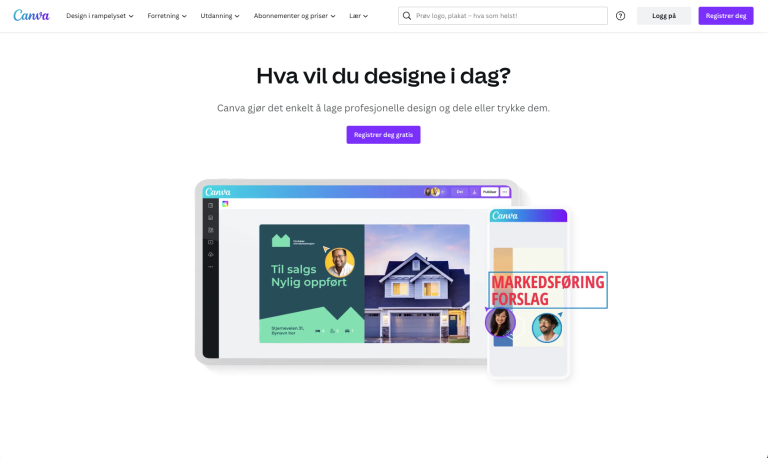
Canva is the great for all image and creatives, branding presentations and more. There are many thousands of templates that you can choose, and you can use AI to generate images.
DALL·E 2

DALL·E 2 is an AI image generator created by OpenAI, the creators of ChatGPT. It is easy to use and can produce interesting results, regardless of your experience with image prompts.
DALL·E 2 is a powerful tool that can be used to create a wide variety of images, from realistic portraits to fantastical landscapes. It is still under development, but it has already produced some impressive results.
Midjourney

Midjourney is an impressive AI image generator that can create stunning images from a variety of prompts. Even if the results are sometimes slightly off the mark, they are still incredible.
The fact that it is accessed through Discord may seem counterintuitive at first, but once you get used to it, you will be spending hours turning your imagination into colorful pixels.
Stable Diffusion
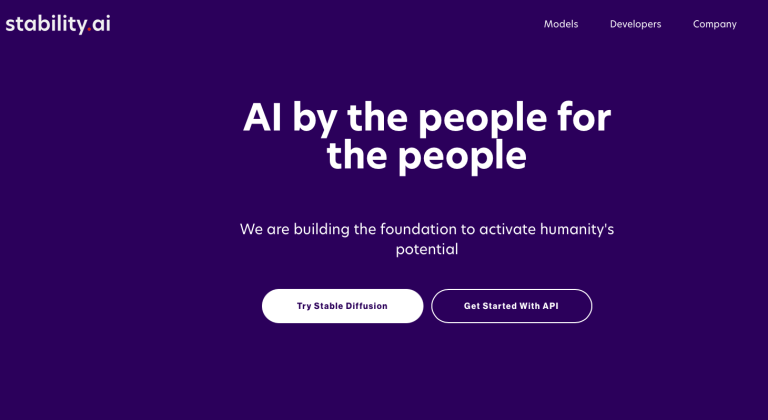
DreamStudio, harnessing the capabilities of the Stable Diffusion AI model, is an adaptable platform that empowers users with an array of customization options to guide their creative journey towards desired outcomes.
While it may necessitate a modest time investment to grasp and master the model’s control intricacies, the ensuing benefits make this learning endeavor a truly rewarding one.
9. Transcription and meeting assistants
This is an AI productivity app and online note taking app that will help you have more productive meetings.
Integrates with you google calendar, schedule meetings, offer cross platform support and will optimize the efficiency of all your meetings.
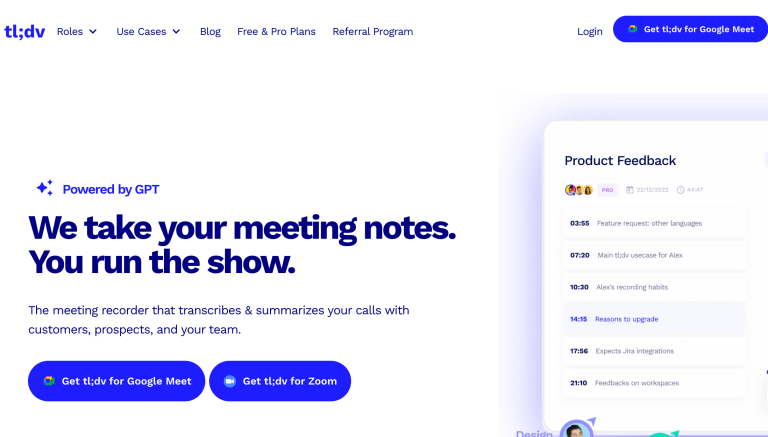
This is an AI productivity app and online note taking app that will help you have more productive meetings.
Integrates with you google calendar, schedule meetings, offer cross platform support and will optimize the efficiency of all your meetings.
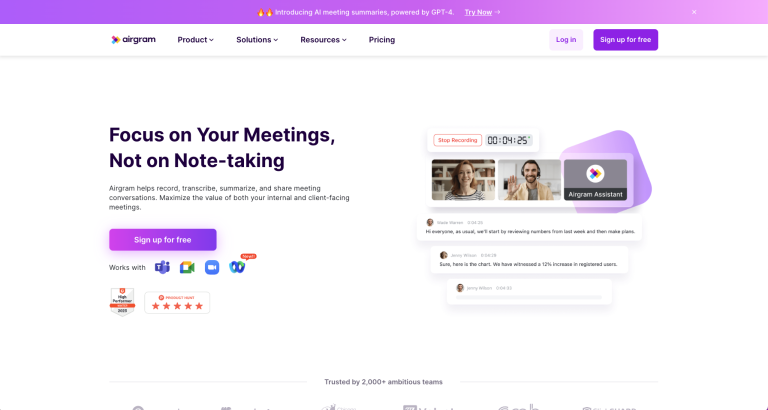
Airgram not only encompasses the fundamental transcription functionalities but also introduces an advanced layer of AI-driven data extraction capabilities.
This innovative feature empowers users to extract specific pieces of information, such as currencies, individuals, or locations, from unstructured data sources, enhancing the platform’s overall utility.
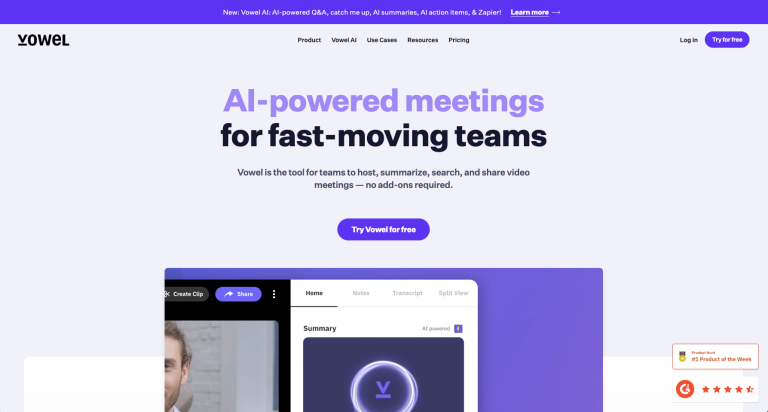
Meetings optimized by artificial intelligence for agile teams and online video conferencing tool.
The AI productivity app; Vowel stands out as the AI solution designed to facilitate video meetings, note taking, delegate tasks, enabling teams to host, summarize, search, and seamlessly distribute meeting content without the need for additional plugins.
10. Email inbox management
It’s a fact: individuals allocate roughly one month each year tending to their work email inboxes—this isn’t a mere exaggeration.
Amidst the deluge of messages that necessitate your attention, it often seems as though email is diverting you from the tasks that genuinely propel your work forward.
Fortunately, there is a solution at hand to help you trim down on administrative time. By harnessing the capabilities of an AI email assistant, you can effortlessly categorize messages, generate preliminary reply drafts, and ensure that your email correspondence remains impeccably organized and up-to-date.
SaneBox
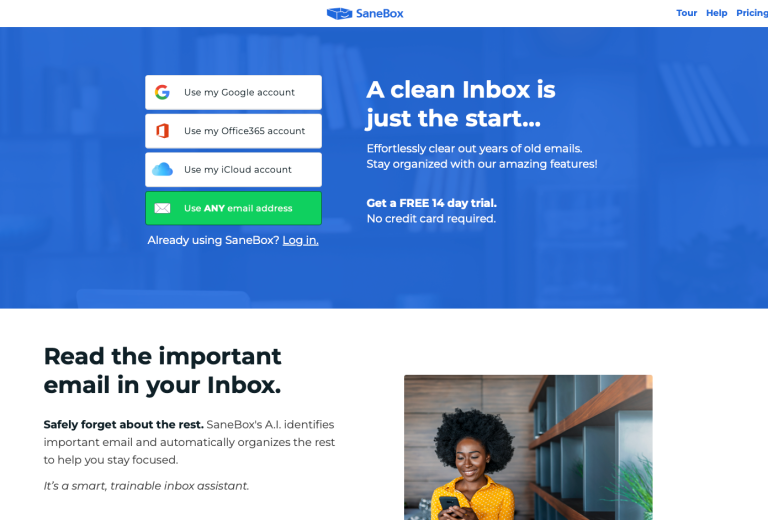
SaneBox initiates its process by thoroughly analyzing your inbox, developing insights into your frequent communication contacts, identifying the newsletters you subscribe to, and recognizing the recurring influx of unessential emails.
Leveraging this data, it aids you in effortlessly eliminating undesirable emails, giving precedence to crucial messages, and implementing tags to maintain meticulous organization.
EmailTree
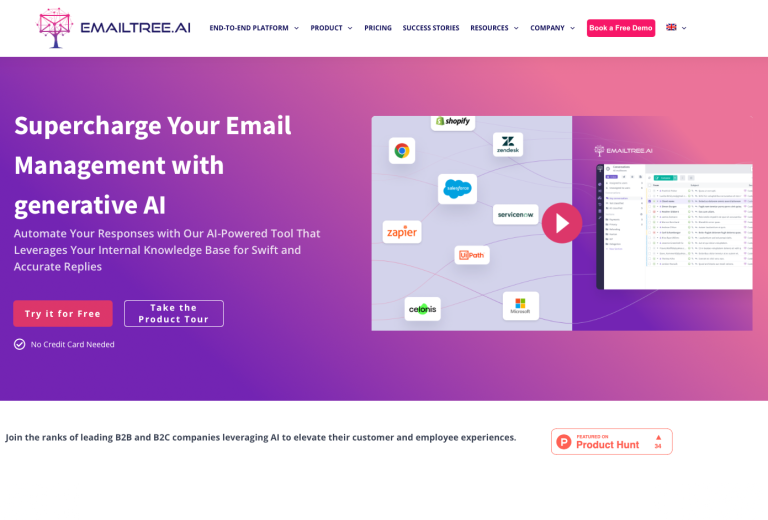
EmailTree serves as a valuable tool tailored for customer support teams, dedicated to streamlining inbox management, facilitating efficient message tracking, and automating select responses.
This is achieved through a meticulous analysis of incoming emails, which subsequently prompts the system to propose the most relevant follow-up actions. The final execution of these actions remains under your control, allowing you to initiate them as needed.
11. Slide decks and presentations
While your magnetic stage charisma is what initially draws people in, their continued engagement is often attributed to the elegance of your slide presentation.
Immaculate and visually appealing slides not only complement your performance but also captivate your audience, enabling you to effectively convey the key messages you wish to impart.
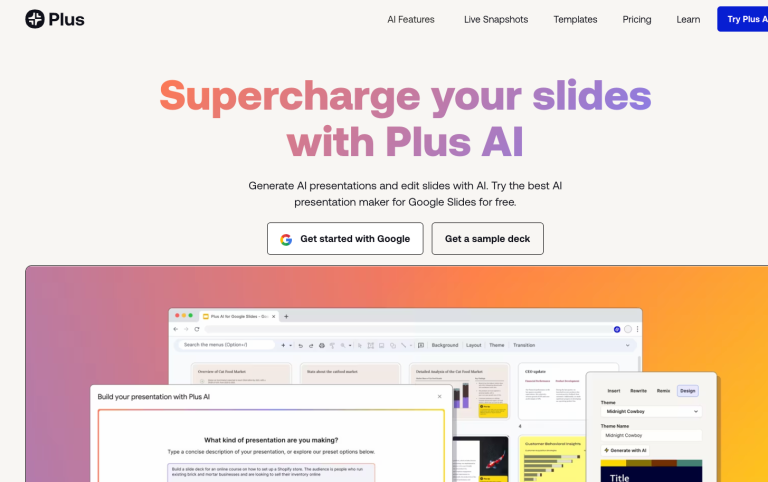
Enhance your presentations effortlessly with Plus AI, a powerful AI tool tailored for Google Slides.
Create AI-driven presentations, simplify slide editing, and experience the best-in-class AI presentation maker.
Say goodbye to the hassle of starting from scratch with our Google Slides add-on.
Plus AI seamlessly integrates into your existing workflow, eliminating the need to learn yet another design tool.
- Craft custom presentations in minutes by simply specifying your presentation type.
- Customize your slides effortlessly with AI assistance, from language refinement to formatting, logo insertion, and color matching.
- Whether you need to insert metrics or revamp layouts, Plus AI streamlines the process.
- Automate client reports, pitch meetings, webinars, and training materials with precision.
- Let AI generate your initial strategy or research presentations swiftly.
- Transform your team’s communication with AI-driven tools and workflows, tailored to your enterprise needs.
Explore custom AI models, one-click on-brand presentations, and integrations for Google Slides and PowerPoint.
Tome
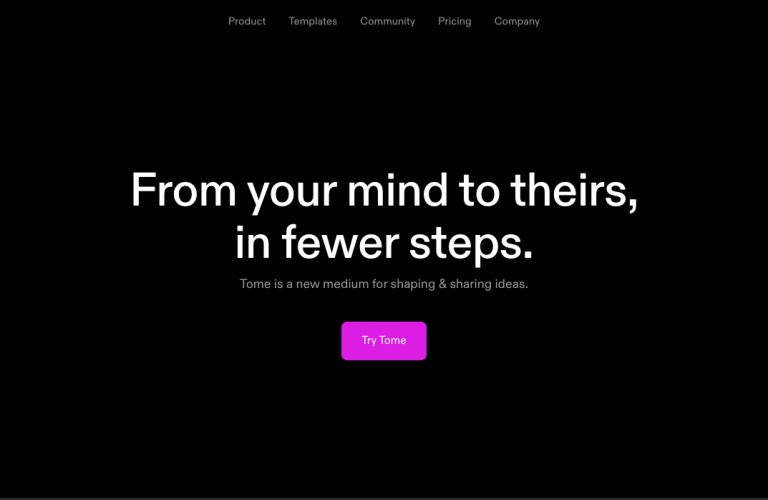
Tome: The AI Idea Transformer. Seamlessly shape, polish, and elevate your ideas. Generate concise summaries, captivating presentations, and much more with the assistance of prompts.
Refine the tone, phrasing, and visuals with the power of AI. Effortlessly enhance your existing content for added depth and clarity. Unlock the full potential of your creativity with Tome by your side.
Beautiful.ai
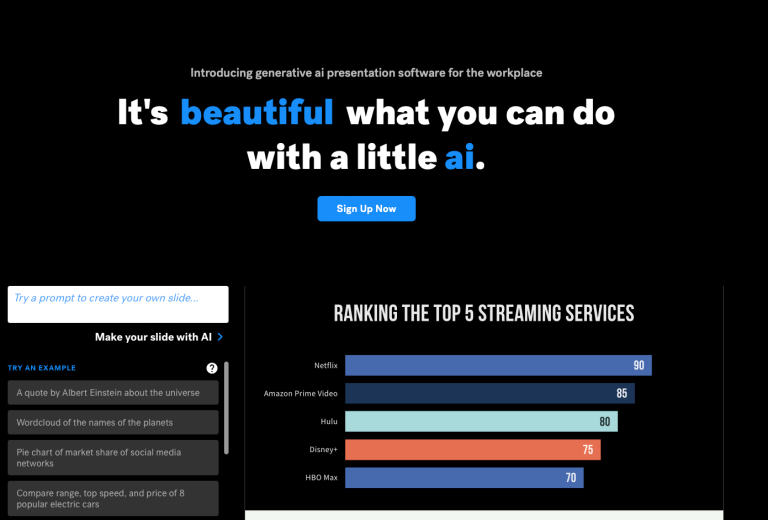
Begin your presentation with inspiration at your fingertips. We’ve simplified the process for you.
The intelligent templates provide your team with a roadmap for crafting presentations that resonate with today’s discerning audience.
Beautiful.ai offers an extensive selection of clever slide templates, ensuring a quick and impressive start to your presentation journey.
12. AI agents for Productivity
Imagine the convenience of having a robotic assistant at your disposal, capable of handling various tasks on your behalf. This is precisely the objective that AI agents aim to achieve.
While there are currently some challenges and limitations to contend with, ongoing advancements in this technology suggest that we are steadily approaching a future where digital employees can proficiently automate tasks and alleviate us from mundane responsibilities.
AgentGPT
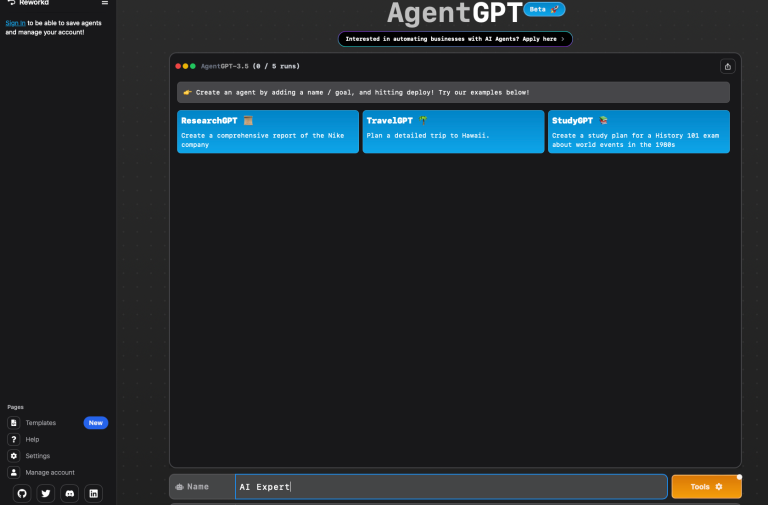
AgentGPT offers a layout akin to ChatGPT, enabling the creation and management of multiple AI agents. The plus side? It’s remarkably user-friendly and speedy. On the downside? Results can be inconsistent at times.
HyperWrite
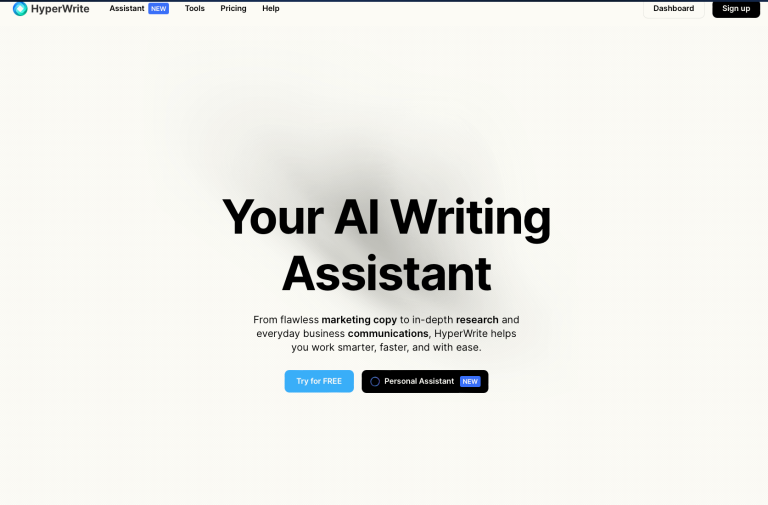
HyperWrite resides within your Chrome browser, poised to spring into action on your behalf. Keep in mind that it’s currently in its alpha version, so anticipate encountering a few hiccups along the way.
AI Agent
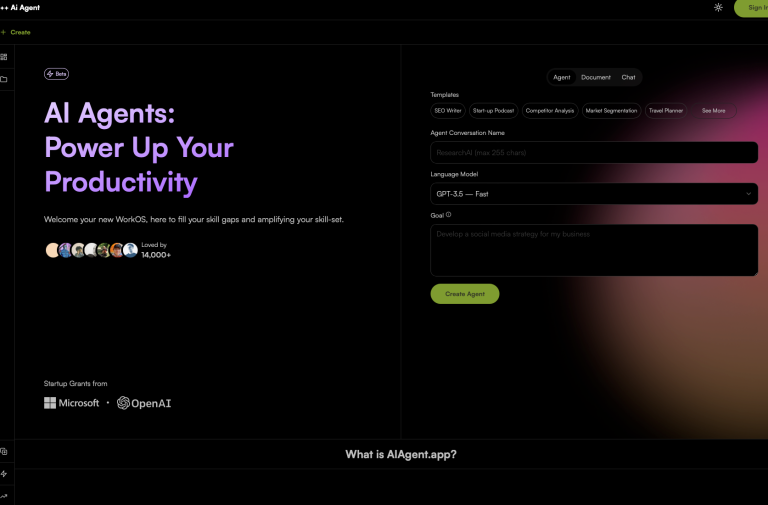
With AI Agent, create your own custom agents: name them, set objectives, and choose from available OpenAI models like GPT-3.5 Turbo and GPT-4. After initializing goals and tasks, add your own. Note that complex tasks may take time to process.
What is The Best productivity tools?
The best AI apps for productivity is listed in this article, so go take a look and give them a try. Here are a few more of the most popular productivity tools, including task management, for remote teams, and more, for increased productivity:
1. To-do list app:
2. Time tracking software:
3. Project management software:
4. Collaboration tools:
These tools can help you collaborate with others on projects. Some popular collaboration tools include Slack, Google Docs and google drive, Zoom and online gantt chart software.
The best a productivity app or tool for you will depend on your individual needs and preferences. If you’re not sure where to start, try out a few different tools and see what works best for you.
Tips to Stay Productive With a Productivity tool
Here are some additional tips for staying productive:
1. Set realistic goals
2. Take breaks
3. Avoid distractions
4. Reward yourself
AI Productivity and Project Management
As a fervent advocate of artificial intelligence, I firmly believe that these technologies are, at their core, powerful tools.
They excel at saving time, reduce time tracking, igniting creative sparks, and offering fresh perspectives. However, it’s imperative to always exercise your judgment and maintain a clear focus on the objectives of your tasks.
One potential pitfall is investing excessive time in crafting prompts for AI or generating copious amounts of output, which can subsequently pose challenges when it comes to editing and assembling.
Honing your editing skills is essential to effectively manage this output and achieve outstanding results. Integrate with google drive and use tools for instant messaging and team conversations.
With these considerations in mind, it’s time to revel in the journey. Utilizing these applications is not only incredibly valuable but also remarkably enjoyable, especially as long as the AI hype endures.
Conclusion
In conclusion, AI tools for productivity are revolutionizing the way we work and create. These innovative solutions are not only streamlining our tasks but also unleashing our creative potential.
From automating routine processes to generating insights, AI productivity tools are becoming indispensable allies in our quest for efficiency and excellence. As we embrace this technology, we pave the way for a future where productivity knows no bounds.
Discover More AI Tools
Every week, we introduce new AI tools and discuss news about artificial intelligence.
To discover new AI tools and stay up to date with newest tools available, click the button.
To subscribe to the newsletter and receive updates on AI, as well as a full list of 200+ AI tools, click here.











