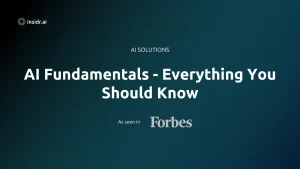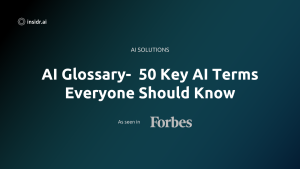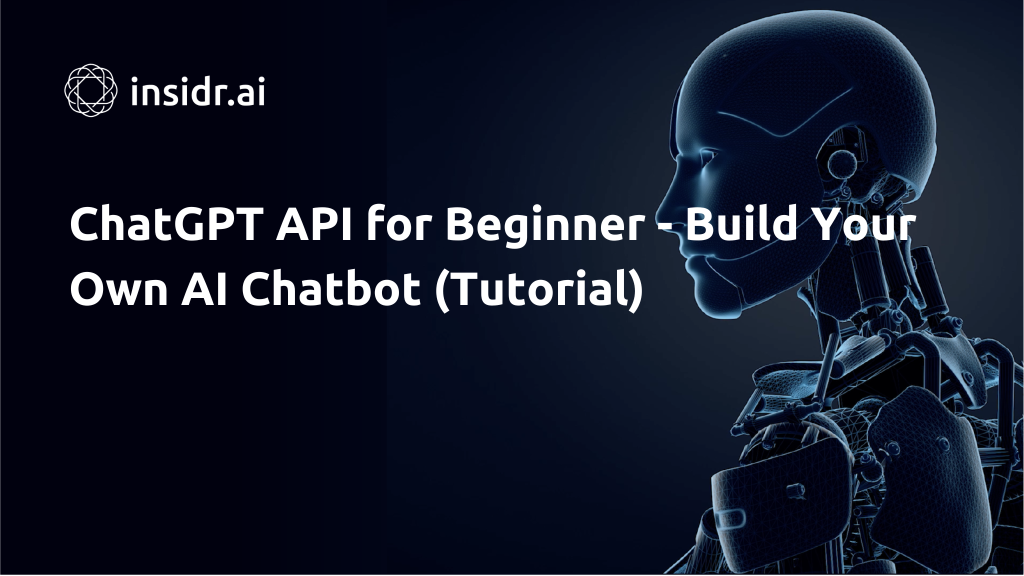
In the ever-evolving world of artificial intelligence, the ChatGPT API has emerged as a game-changer for both entrepreneurs and developers.
This revolutionary tool, offered by OpenAI, allows you to create AI-powered chatbots and integrate them into your applications.
In this comprehensive guide, we will delve into the significance of the ChatGPT API, explore its capabilities, and provide you with step-by-step insights on how to implement it effectively.
By the end of this article, you will not only understand the ChatGPT API but also be equipped to harness its potential to build your own AI-powered chatbot and explore exciting business opportunities within the AI landscape.
What is the ChatGPT API and Why Is It Important?
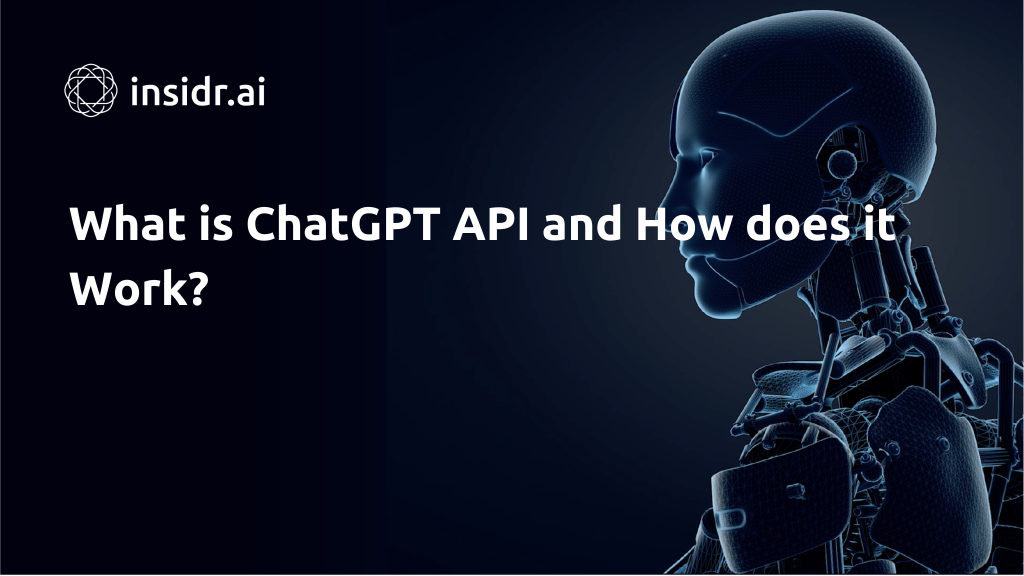
The ChatGPT API is a pivotal development in the field of AI.
It grants us access to the remarkable conversational abilities of AI models like DaVinci 003, enabling us to create chatbots that can hold dynamic conversations.
This API is a powerful tool for entrepreneurs and developers because it allows us to leverage OpenAI’s extensive work in reinforcement learning and fine-tuning.
It empowers us to seamlessly integrate chatbots into our applications, opening up new horizons in customer interaction and user engagement.
One of the most enticing aspects of the ChatGPT API is its affordability.
It’s a whopping ten times cheaper than its predecessor, DaVinci 003 models.
OpenAI’s strategic move to make AI more accessible to businesses and developers ensures that we, as consumers, are the major beneficiaries.
This cost-effectiveness levels the playing field and offers us an opportunity to innovate and build AI-powered applications without breaking the bank.
Navigating the ChatGPT API Documentation
Before we dive into practical examples, let’s take a brief look at the API documentation. The ChatGPT API is powered by GPT 3.5 Turbo, OpenAI’s most advanced language model.
According to the documentation, this API is versatile and can be used for a variety of applications, including writing Python code, drafting emails, creating conversational agents, simulating characters for video games, and much more.
This opens up a world of possibilities that were previously limited by older API versions.
A key feature of the ChatGPT API is the introduction of the “messages” parameter.
This parameter allows you to maintain a chat history and context throughout a conversation.
Messages are organized into a list of dictionaries, each containing a “role” (system, user, or assistant) and “content.”
This enables your chatbot to maintain a coherent conversation and understand user queries better.
Implementing the ChatGPT API
Now, let’s roll up our sleeves and get practical. To interact with the ChatGPT API, you can use Python with the OpenAI library.
Take a look at these steps to get started building an AI chatbot using ChatGPT API.
- Install the OpenAI library using pip.
- Import the library and set up your API key.
- Create a chatbot using Python code or an API endpoint. We’ll explore both options.
Python Library Approach:
To create a chatbot using the Python library, you can follow a simple structure.
Define a list of messages, including a system message and user messages that set the context and conversation flow.
Then, use a while loop to interact with the API, adding new messages and receiving responses.
A helpful code block for this approach is available, which you can copy and customize for your use case.
API Endpoint Approach:
Alternatively, you can interact with the ChatGPT API using an API endpoint and the Python requests library.
This approach provides more control over parameters like temperature and top-p, giving you finer-grained customization options.
The messages structure remains the same, with user and assistant messages.
The key difference is that you need to include a user message as a prompt when using the API endpoint.
This prompt guides the assistant in generating a response.
Practical Examples of ChatGPT API Usage

To showcase the versatility of the ChatGPT API, let’s explore a few practical examples:
- Coding Coach: With the right prompts and message setup, you can create a coding coach chatbot. It can assist users in learning programming languages, asking questions, and providing challenges. This opens up possibilities for specialized coaching services.
- Personalized Email Responder: Train your chatbot with your own email style, and it can generate personalized email responses in your unique tone and manner. Imagine integrating this into your email client to save time on routine email replies.
- Code Writing Tool: The ChatGPT API can even assist in generating code. You can describe a project or game, and the chatbot will provide you with a Python script. This can be a valuable tool for game developers, programmers, and anyone who needs code generation assistance.
Conclusion
The ChatGPT API from OpenAI is a groundbreaking tool that empowers entrepreneurs and developers to harness the power of AI chatbots.
Its affordability and flexibility make it accessible to a wide range of applications and industries.
By exploring practical examples and understanding how to implement the API, you can embark on a journey to create innovative solutions and seize opportunities in the ever-expanding AI landscape.
Don’t miss out on this transformative technology; start building your own AI chatbot today.
Discover More AI Tools
Every week, we introduce new AI tools and discuss news about artificial intelligence.
To discover new AI tools and stay up to date with newest tools available, click the button.
To subscribe to the newsletter and receive updates on AI, as well as a full list of 300+ AI tools, click here.