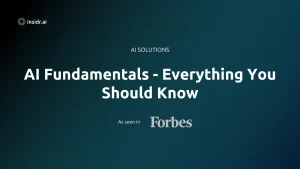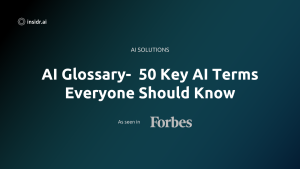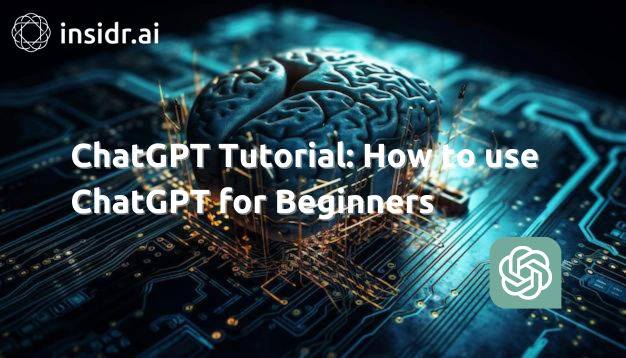
Are you curious about how to use ChatGPT? This comprehensive beginner’s guide will walk you through the process of getting started with OpenAI’s revolutionary AI chatbot.
ChatGPT has gained immense popularity since its launch, with millions of users worldwide.
By following this guide, you’ll learn everything you need to know to make the most of this powerful tool.
1. Introduction to ChatGPT
ChatGPT, developed by OpenAI, is an AI language model based on the powerful GPT (Generative Pre-trained Transformer) architecture.
It has the ability to understand and generate human-like text based on the input it receives.
As a conversational AI chatbot, ChatGPT can assist with various tasks, such as drafting messages, answering questions, creating content, and engaging in casual conversations.
Its advanced natural language processing capabilities make it a versatile tool for enhancing digital communication and automating text-based tasks.
2. Getting Started with ChatGPT
To use ChatGPT, you’ll need an OpenAI account and a web browser. Currently, openai’s ChatGPT, is only accessible through a web browser and does not offer a dedicated app for android users.
Follow these steps to get started with ChatGPT:
- Visit the OpenAI website and sign up for an account using your email address or a Google/Microsoft account.
- Once you’re logged in, go to chat.openai.com to access the ChatGPT interface.
You can now access ChatGPT!
You are now ready, so let’s dig into how to use ChatGPT.
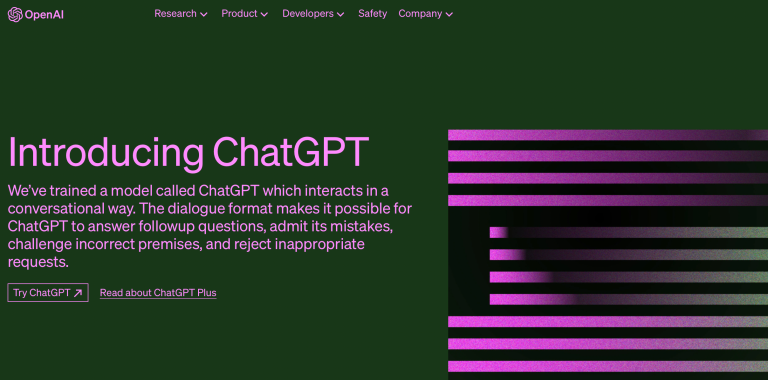
3. Understanding ChatGPT's Capabilities
ChatGPT has a wide range of capabilities that can be harnessed to simplify various tasks. Here are some key features of ChatGPT:
- Drafting messages: ChatGPT can help you compose emails, messages, or any other written communication.
- Answering questions: It can provide answers to a wide range of questions based on its vast knowledge base.
- Content creation: ChatGPT can assist with generating content, such as blog posts, articles, or social media updates.
- Casual conversations: Engage in friendly and casual conversations with ChatGPT to pass the time or seek companionship.
- Tutoring and learning: Use ChatGPT as a virtual tutor to learn new topics or clarify concepts.
- Language translation: ChatGPT can help you translate text between different languages.
4. How to use ChatGPT: 8 step overview
After successfully logging into your OpenAI account and accessing the ChatGPT interface, it becomes crucial to acquaint yourself with the diverse elements present within the AI tool’s window.
To ensure a comprehensive understanding, the following breakdown explains each element while referring to the accompanying example image:
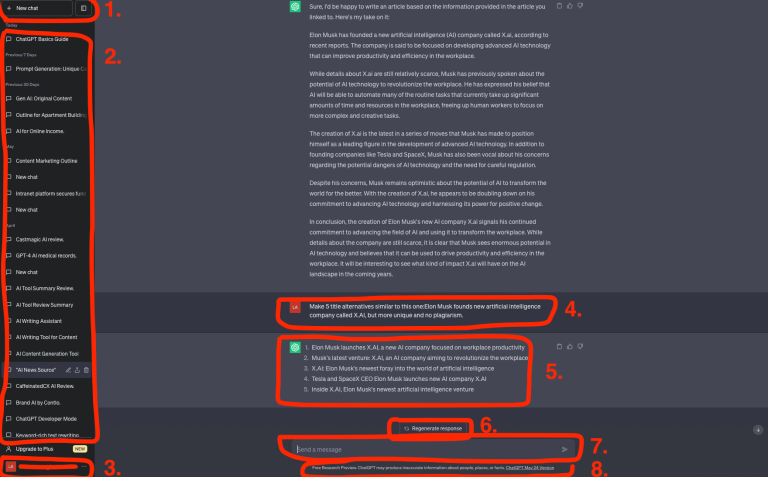
- New Chat and Hide Sidebar Buttons: Positioned on the left-hand side of the screen, you will find a button labeled “New Chat.” Clicking on this button allows you to initiate a fresh conversation whenever desired. This feature proves useful as the ChatGPT model retains context from previous discussions, enabling it to provide responses based on that context. Starting a new chat ensures a clean slate with no preconceptions or context.
- Chat History: The left sidebar conveniently stores all your previous conversations, granting easy access if you need to revisit any of them. However, it is possible to disable chat history if desired. Within this section, you can edit the titles of individual chats, share your chat history with others, or delete specific conversations.
- Account: By clicking on your email address or name located at the bottom left of the screen, you can access your account information. This includes settings, the option to log out, as well as access to OpenAI’s help and FAQ section. If you do not have ChatGPT Plus, an “Upgrade to Plus” button will be visible here.
- Your Prompts: In the designated section, you can observe the queries or prompts that you input for the AI chatbot to process and respond to.
- ChatGPT’s Responses: Whenever ChatGPT generates a response to your queries, its logo will appear on the left side. Next to each generated response, you’ll discover convenient choices such as copying the text to your clipboard for alternative applications and utilizing the Thumbs Up and Thumbs Down buttons to offer feedback regarding the response’s accuracy. This feedback mechanism aids in refining the performance of the AI tool.
- Regenerate Response: If you encounter issues receiving a response in the chat or find the answer unsatisfactory, you can click on the “Regenerate Response” button. This action prompts ChatGPT to generate a new reply based on the latest prompt, offering an alternative response.
- Text Area: This section serves as the input area for your prompts and questions. Simply type your text and press enter to send them to ChatGPT.
- ChatGPT Version: OpenAI includes a small notice below the text input area, displaying a disclaimer that states “Free Research Preview. It’s important to note that ChatGPT may occasionally provide unreliable information regarding individuals, locations, or factual details. Furthermore, this section offers insights into the specific version of the ChatGPT model being utilized.
By familiarizing yourself with these components and their functions, you will gain a solid understanding of how to effectively utilize ChatGPT for your purposes.
5. Writing Effective ChatGPT Prompts
To get the most out of ChatGPT, it’s important to write effective prompts. Prompts are relevant response to the questions user queries, or instructions you provide to the AI chatbot. Follow these tips to craft effective prompts:
- Be specific: Clearly state your requirements or questions to help the AI understand the context and generate relevant responses.
- Use step-by-step instructions: Break down complex questions or tasks into smaller, actionable steps.
- Set desired format or style: Specify the format or style you want the response to be in, such as formal, casual, persuasive, or descriptive.
- Ask for sources or references: If you need information supported by research, ask ChatGPT to provide sources or references.
- Limit response length: If you need a concise answer, specify the desired length.
👉 Read more: How to write a prompt – Best ChatGPT prompts for best results
6. Using ChatGPT for Content Creation

ChatGPT can be a valuable tool for content creators. It can assist in generating ideas, providing structure, and even helping with the writing process. Here’s ai model how you can use ChatGPT effectively for your content generation and creation:
- Start with a clear prompt: Clearly state the topic and specific requirements for the content.
- Use bullet points or step-by-step instructions: Break down the content into smaller sections or outline the structure using bullet points.
- Specify the desired tone or style: If you have a preferred tone or style, mention it in the prompt.
- Iterate and refine: If the initial response doesn’t meet your expectations, refine the prompt or ask follow-up questions to guide ChatGPT towards the desired output.
In general the current gpt 3.5 model is great for new business ideas, creating a blog post that’s optimal for search engines, answer user queries, and creating all kinds of content.
7. Enhancing Your Writing with ChatGPT
If you’re looking to improve your writing skills, ChatGPT can be a helpful tool. Here are some ways you can use ChatGPT to enhance your writing:
- Seek suggestions and feedback: Ask ChatGPT to review your writing and provide suggestions for improvement.
- Get creative inspiration: Use ChatGPT to brainstorm ideas or overcome writer’s block.
- Learn new writing techniques: Ask ChatGPT for tips on specific writing styles or techniques.
- Practice dialogue writing: Engage in conversations with ChatGPT to practice writing dialogue and improve your storytelling abilities.
8. ChatGPT Plus: Upgrading Your Experience
For those seeking an enhanced ChatGPT experience, the OpenAI website offers a free version of chatgpt and a subscription plan called ChatGPT Plus. By subscribing for $20 per month, you gain access to several benefits:
- Faster response times: Enjoy reduced waiting times for AI-generated responses.
- Priority access to new features: Get early access to new features, improvements, and updates.
- Increased API usage limits: If you’re using ChatGPT’s API, the Plus subscription provides higher usage limits.
To upgrade mobile browser to ChatGPT Plus, follow these steps:
- On the ChatGPT dashboard, click on the “Upgrade to Plus” button.
- Follow the prompts to upgrade your plan and provide the necessary payment information.

9. Exploring ChatGPT's API
For developers and tech enthusiasts, ChatGPT offers an API that allows integration into custom applications. With the ChatGPT API, you can leverage ChatGPT’s language model’s ability to build your own AI-powered applications. Some potential use cases include:
- Writing code snippets in various programming languages.
- Creating customer service chatbots or AI assistants.
- Offering language tutoring or translation services.
- Generating AI-generated content for articles or blog posts.
To learn more about using ChatGPT’s API, you can refer to OpenAI’s official documentation and explore the possibilities of integrating ChatGPT into your own projects.
10. The Impact of ChatGPT on Jobs
The rise of AI technologies like ChatGPT has sparked discussions about their potential impact on jobs.
While AI can automate certain tasks, it also has the potential to do specific tasks, augment human capabilities and create new opportunities. While some jobs may be affected, new roles and opportunities may emerge as AI technologies advance.
It’s important for business leaders and individuals to adapt, learn new skills, and embrace collaboration with AI systems.
By staying updated with the latest advancements in AI and continuously improving your skills, you can navigate the evolving job market and leverage AI tools like ChatGPT to further business ideas and enhance your productivity and creativity.

OpenAI's new privacy update allows users to exclude themselves from training data
OpenAI’s recent privacy update introduces a notable feature that empowers users to exclude themselves from being included in the training data of their AI models.
This development addresses concerns regarding privacy and data usage. By granting users the ability to opt out, OpenAI offers greater control over personal information and ensures a more transparent and privacy-conscious approach.
This update reflects OpenAI’s commitment to fostering trust, respecting user privacy preferences, and promoting responsible AI development.
Final Thoughts on ChatGPT
ChatGPT has revolutionized the way we interact with AI language models. Its advanced capabilities and user-friendly interface make it accessible to users of all skill levels.
Whether you’re generating text, seeking answers to written content, using text data, generating content, or enhancing your writing, ChatGPT can be a valuable tool in your arsenal.
To make the most of ChatGPT, remember to craft effective prompts, experiment with different approaches, and iterate to refine the AI’s responses.
Give it some valuable user feedback, or human feedback, to challenge incorrect premises. With some supervised fine tuning, reinforcement learning and comparison data, the results will be great.
Consider upgrading free account to ChatGPT Plus for an enhanced experience and explore the possibilities of integrating ChatGPT into your own applications using the API.
Embrace the power of artificial intelligence with ChatGPT and unlock new possibilities in your digital interactions and productivity.
Start your journey with ChatGPT today and experience the future of AI-powered communication.
ChatGPT Questions & Answers

What Is ChatGPT Plus?
ChatGPT Plus is a subscription plan offered by OpenAI, providing enhanced benefits for users. Subscribers gain general access to ChatGPT even during peak times, reducing wait times. They also enjoy faster response times, facilitating more efficient conversations.
ChatGPT Plus grants priority access to new features and improvements, keeping users up to date with AI advancements. While ChatGPT remains free, ChatGPT Plus offers a premium experience with added perks. It enhances usability and accessibility, catering to users seeking an optimized AI chatbot experience.
How does ChatGPT work?
ChatGPT is powered by a sophisticated language model developed by OpenAI. It operates by processing user prompts or questions and generating text-based responses.
The model is trained on vast amounts of diverse data from the internet to generate responses, allowing it to grasp patterns, understand context, and generate coherent and contextually relevant replies.
ChatGPT utilizes a transformer architecture that employs attention mechanisms to capture dependencies between words and produce high-quality outputs. It learns from the prompts and responses provided by users, continually improving its performance over time.
By leveraging its extensive training and language understanding capabilities, debug code and language models, ChatGPT offers users the ability to engage in interactive and natural language conversations.
Does ChatGPT give wrong answers?
Yes, ChatGPT is capable of providing incorrect answers. It learns from a large amount of data, including both accurate and inaccurate information, which can lead to unreliable responses.
OpenAI acknowledges that ChatGPT may generate misleading or false information, especially regarding specific facts, people, or places.
Users should exercise caution, verify information independently, and not solely rely on ChatGPT’s responses. OpenAI continually works on improving the system’s accuracy through updates and user feedback.
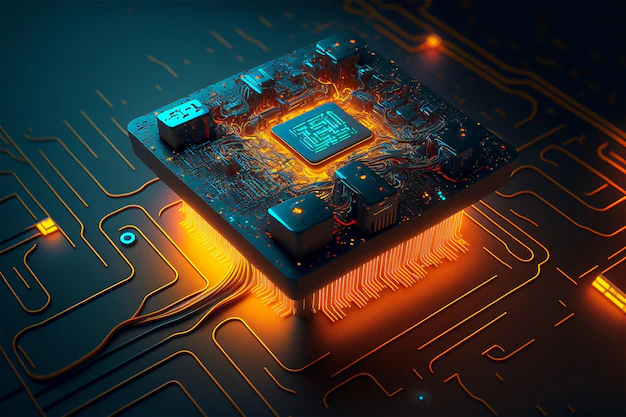
Does ChatGPT have an app?
What is the best way to use ChatGPT?
The best way to use ChatGPT effectively is to follow these guidelines:
- Clearly define your objective: Have a clear understanding of what you want to achieve with ChatGPT. Define your questions or prompts in a concise and specific manner to receive more accurate and relevant responses.
- Experiment and iterate: Don’t hesitate to experiment with different prompts or variations to obtain desired results. ChatGPT can sometimes be sensitive to slight changes in phrasing, so iterating and refining your prompts can lead to better outcomes.
- Verify information independently: While ChatGPT can provide helpful insights, it’s essential to fact-check and independently verify the information it provides. Cross-reference the responses with reliable sources to ensure accuracy.
- Provide feedback: OpenAI encourages users to provide feedback on both good and incorrect responses. Utilize the Thumbs Up and Thumbs Down buttons to rate the quality of the answers and help improve the system’s performance over time.
- Exercise critical thinking: Remember that ChatGPT is a language model and not a perfect source of information. Apply critical thinking and evaluate the responses critically, considering potential biases or limitations.
By adhering to these practices, you can maximize the benefits of using ChatGPT while being mindful of its limitations.
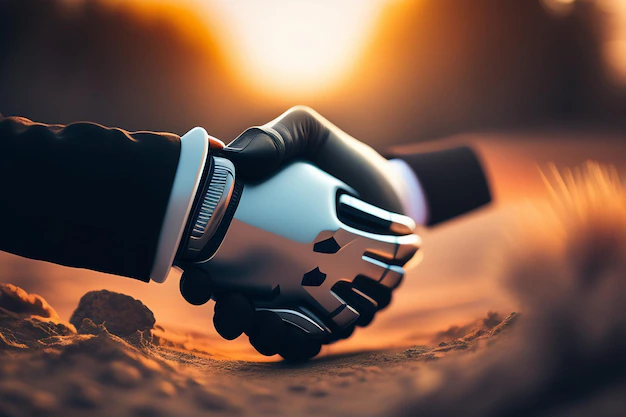
Is ChatGPT free?
Does Chat GPT have an API?
Yes, OpenAI provides an API (Application Programming Interface) for ChatGPT called the OpenAI API. The API allows developers to integrate ChatGPT’s capabilities into their own applications, products, or services.
By utilizing the API, developers can send prompts or queries to ChatGPT and receive responses programmatically. They also use language models as an essential tool for code generation and to write code.
The OpenAI API offers more flexibility and customization options for incorporating ChatGPT’s conversational abilities into various software applications. It enables developers to leverage the power of ChatGPT in a seamless and tailored manner, expanding its potential use cases beyond the standard web interface.
However, specific details and access to the API, including any associated costs, are best obtained by referring to OpenAI’s official documentation or contacting OpenAI directly for the most up-to-date information.
Will ChatGPT result in people losing jobs?
The impact of ChatGPT on job displacement is complex. While AI can automate tasks, it also creates new opportunities. Historically, technology has had mixed effects on employment. To mitigate displacement, upskilling and reskilling are crucial.
Upskilling in areas complementing AI can lead to new job prospects. Societal and policy considerations, such as education reform and workforce development programs, are vital for managing the transition.
It is important to note that the overall impact of AI on employment depends on various factors and requires proactive measures to ensure a more inclusive future.
The key is to learn how to use a large language model like ChatGPT as an AI assistant for practical applications, reinforcement learning, data driven decisions and project management.
Can ChatGPT refuse to answer my prompts?
Yes, ChatGPT can sometimes refuse to answer certain prompts. The model may decline to respond if the prompt contains inappropriate or offensive content, requests for illegal activities, or violates OpenAI’s usage policies.
With an initial prompt you can risk nonsensical answers, unsafe content, harmful outputs and incorrect premises. Provide the gpt 3.5 model with additional context and fine tune to get the desired outcome.
OpenAI has implemented measures to prevent the generation of harmful or misleading content. If a prompt falls within these restricted categories, ChatGPT may decline to provide a response and instead offer a message indicating the refusal.
This ensures responsible and ethical usage of the AI technology and helps maintain a safe and reliable user experience.
What is an AI language model?
A language model refers to a type of artificial intelligence (AI) model designed to understand and generate human language.
It is trained on vast amounts of text data to learn the patterns, grammar, and semantics of language. Language models utilize advanced techniques, such as deep learning and neural networks, to process and generate text.
They can perform tasks like text completion, text generation, translation, sentiment analysis, and more. Language models have various applications, including chatbots, machine translation, content generation, and natural language understanding.
They enable computers to comprehend and generate human-like text, making them valuable tools for language-related tasks and applications.
Do I need a google or microsoft account?
To make an account and access chatgpt, you need to have an email to register your account with. The email address can be registered anywhere you want.
Discover More AI Tools
Every week, we introduce new AI tools and discuss news about artificial intelligence.
To discover new AI tools and stay up to date with newest tools available, click the button.
To subscribe to the newsletter and receive updates on AI, as well as a full list of 250+ AI tools, click here.