Otter AI - Full Guide & Review
Quick overview:
In today’s fast-paced world, staying on top of meetings and capturing every crucial detail is essential.
Enter Otter AI – the revolutionary artificial intelligence-driven transcription tool that’s here to make your life easier.
In this blog post, we’ll explore the ins and outs of Otter AI, its features, integrations, and alternatives, so you can make an informed decision.
Ready to optimize your meetings and never miss a beat again? Let’s dive in!
Score: 9.5/10
Price:
- Free
- Pro: 10$ /mo
- Business: 20$ /mo
Key Takeaways
Discover Otter AI, an AI-driven transcription tool with a user-friendly interface and features for personal & professional use.
Otter AI utilizes automated speech recognition technology to efficiently & accurately transcribe audio/video files, offering real-time transcription, speaker identification & more.
Explore pricing plans from free up to Enterprise level or compare alternatives like Fireflies AI and Dialpad before making the right choice for your organization’s needs.
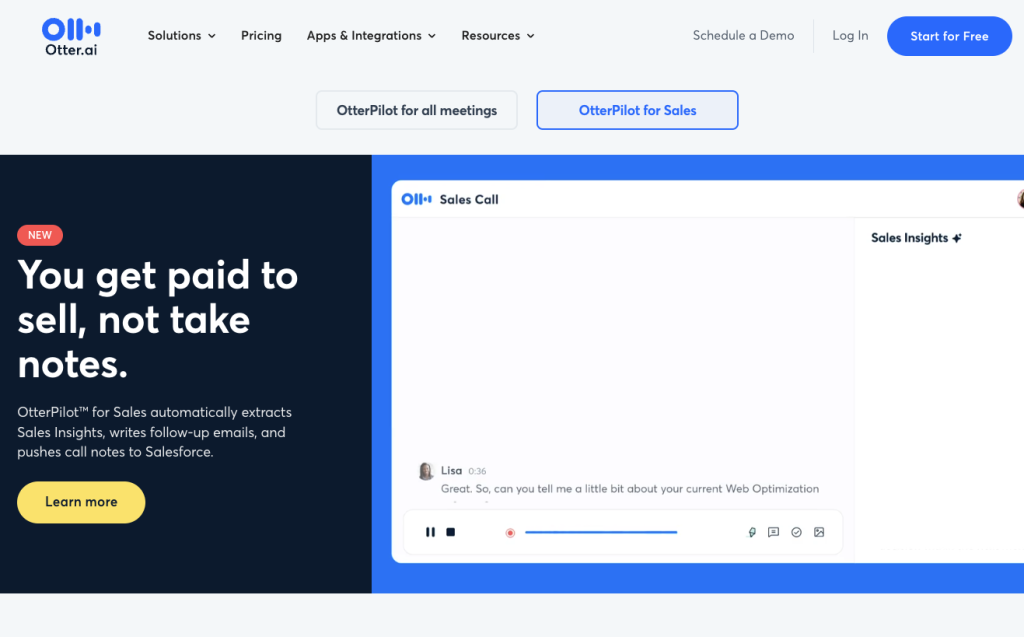
Discovering Otter AI: A Comprehensive Overview
Envision a tool that diligently notes your meetings, captures every spoken word, and identifies speakers in real-time.
This is the essence of Otter AI, an innovative transcription tool that employs artificial intelligence to transform spoken dialogue into written text.
With its user-friendly interface and a range of features, Otter AI is your go-to solution for recording thoughts, interviews, and even video meetings with popular platforms like Zoom and Google Meet.
Otter AI offers a variety of collaboration features, making it ideal for both personal and professional use.
Whether you need to record your own thoughts on the go with the Otter mobile app or use its generates summaries feature for virtual meetings, this AI-driven transcription tool has got you covered.
With a free plan available, you can easily create an Otter account and begin exploring the world of seamless transcription.
The Magic Behind Otter AI
The advanced technology of Otter AI has revolutionized transcription, making it more efficient than ever.
The platform leverages automated speech recognition (ASR) technology, which uses algorithms to convert spoken language into written text.
This technology enables Otter to transcribe audio and video files with remarkable accuracy and speed, typically taking just 5-6 minutes to deliver a mostly accurate transcript.
But that’s not all. Otter AI supports real-time transcription, speaker identification, and timestamps, making it easy to follow along during meetings or events.
The platform also allows for collaborative editing, so you can work together with your team on transcriptions, adding comments, highlights, and action items.
Once you experience the power of this technology, you’ll question how you ever managed without Otter AI!
Otter AI in Action: Use Cases
The versatility of Otter AI makes it a valuable tool for a wide range of scenarios. From transcribing voice notes during interviews and lectures to capturing live meeting notes in real-time, this transcription tool can handle it all.
Once Otter AI is integrated with your calendar, it automatically records all your meetings, leaving no important detail unchecked.
Not only does Otter AI transcribe meetings, but it also enhances collaboration and productivity. The platform’s features include:
- Live notes: Users can collaborate on the transcript as the meeting unfolds, adding comments and highlights.
- Focus on discussion: With Otter AI, your team can stay focused on the discussion while still capturing essential information.
- No more scribbling notes: Say goodbye to hastily scribbling notes or struggling to remember crucial points; Otter AI takes care of it all.
Imagine the possibilities – with Otter AI, your team can have more efficient and productive meetings.
Mastering Otter AI's Transcription Features
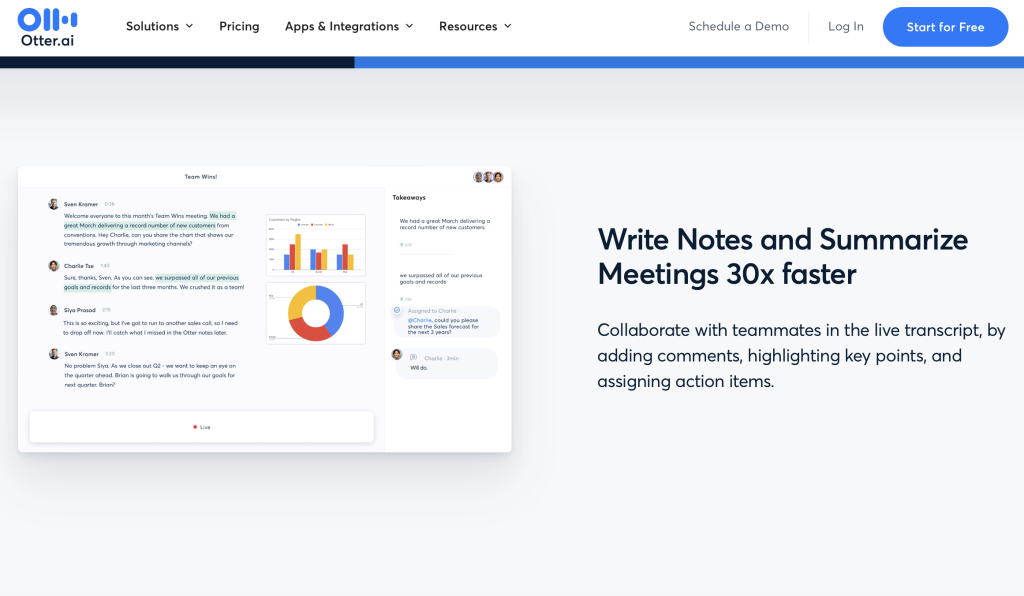
Otter AI boasts an impressive array of transcription features. Offering real-time transcription, speaker identification, and collaborative editing, this platform is designed to make your life easier.
Import and export options further enhance its capabilities, allowing you to work with various file formats and platforms seamlessly.
One standout feature of Otter AI is its custom vocabulary, which allows users to enhance the accuracy of industry-specific terminology.
This feature can be a game-changer for those working in niche fields, ensuring precise and readable transcriptions.
With Otter AI, you can trust that your transcriptions will be accurate, efficient, and catered to your unique needs.
Real-Time Transcription and Speaker Identification
Real-time transcription is transformative, offering immediate access to a written record of verbal communication as it records audio.
This can be invaluable for those who need a tool that writes notes instantly for:
- Note-taking
- Transcription of meetings
- Captioning
- Accessibility services
Otter AI harnesses the power of automated speech recognition (ASR) technology to deliver accurate real-time transcription, making it easy to follow along during meetings or events.
In addition to real-time transcription, Otter AI also offers speaker identification and timestamps.
This helps to keep track of who said what and when, ensuring that your transcriptions are clear and organized.
With these capabilities, Otter AI is truly revolutionizing the transcription landscape.
Collaborative Editing and Sharing
Otter AI goes beyond transcription, offering a range of collaboration features that boost productivity and make information accessible to all relevant parties.
Users can work together on transcriptions in real-time, adding comments, highlights, and action items to keep the team on the same page.
Sharing transcriptions with others is a breeze, thanks to Otter AI’s user-friendly interface.
Whether you need to share notes with meeting participants, clients, or colleagues, Otter AI makes it easy to distribute essential information and foster collaboration.
Importing and Exporting Options
Flexibility is key when it comes to transcription, and Otter AI delivers with its importing and exporting options.
The platform supports a variety of file formats, making it easy to work with audio and video files from different sources.
With the Basic free plan, users can import up to three audio or video files per account for transcription.
Exporting your transcriptions is just as simple, with options for text, audio, or video files.
Otter AI also offers integrations with Dropbox and Zoom Cloud for automatic file synchronization, ensuring that your data is always up-to-date and accessible.
Enhance Your Meetings with Otter AI Integration
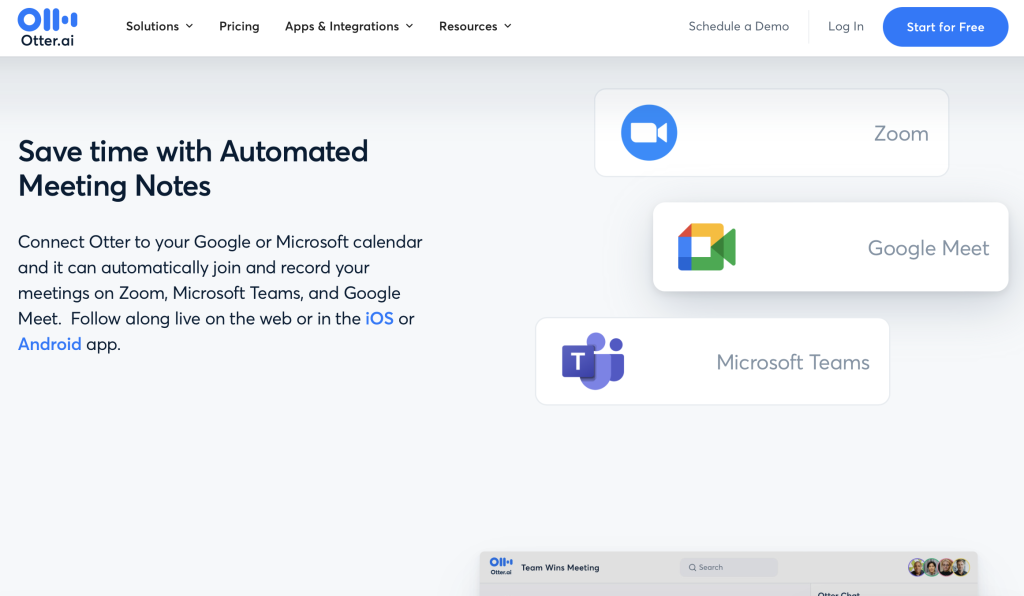
Merging Otter AI with popular meeting platforms such as Zoom, Google Meet, and Microsoft Teams can elevate your meetings.
With real-time transcription, speaker identification, and collaboration features, Otter AI ensures that every detail is captured and easily accessible. No more missed information or disorganized notes; Otter AI has got your back.
Linking Otter AI to your calendar offers the following benefits:
- Automatically joining and recording your meetings, saving you time and effort
- Easier detection of meeting links and events on your calendar with the Otter Chrome Extension
- The Otter Bot can join meetings directly from your browser.
Otter AI and Zoom: A Perfect Pair
Seamless transcription is just a few clicks away when you integrate Otter AI with Zoom. By connecting your Otter AI and Zoom accounts, you can:
- Record audio and generate interactive transcripts in real-time during Zoom meetings.
- Ensure that every word is captured.
- Have a written record of the discussion.
Many users find Otter AI’s transcription services to be superior to Zoom’s built-in transcription feature, making it an excellent choice for those who prioritize accuracy and efficiency.
With Otter AI and Zoom working together, you’ll have everything you need for productive and organized meetings.
Google Meet and Otter AI: Boosting Productivity
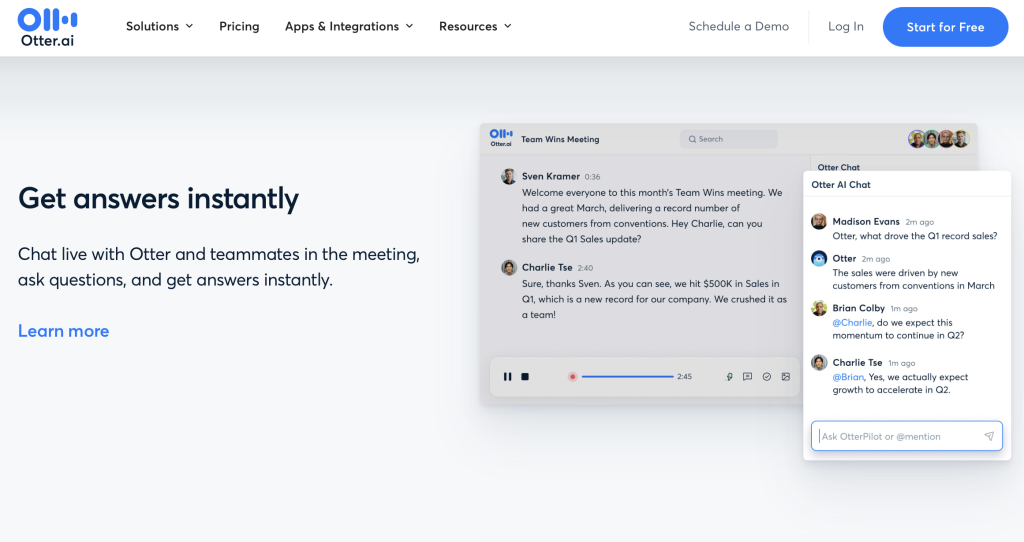
Google Meet users can also benefit from Otter AI’s transcription capabilities, making meetings more efficient and productive.
By integrating Otter AI with Google Meet via the Otter Chrome Extension, meeting hosts and participants can enjoy real-time transcription, capturing audio, notes, and slides.
The integration allows Otter AI to add otter meeting notes by:
- Joining the meeting
- Recording audio
- Taking otter meeting notes
- Capturing slides
- Sharing the notes with all participants
Say goodbye to missed information and disjointed collaboration; Otter AI and Google Meet are here to revolutionize your meetings.
Microsoft Teams and Otter AI: A Winning Combination
Microsoft Teams and Otter AI make a powerful combination for effective meeting management and transcription.
The integration enables Otter Assistant to join Teams meetings automatically, providing real-time transcription, capturing audio, notes, and slides.
This ensures that your meetings are accurately documented and easily accessible.
The integration of Otter AI with Microsoft Teams offers a powerful combination for efficient management of meetings and transcription, enhancing the meeting experience with real-time transcription and note-taking capabilities.
No more scrambling to jot down notes or struggling to recall critical points; Otter AI and Microsoft Teams have got it all covered.
Otter AI Pricing and Plans: Finding the Right Fit
Otter AI offers various pricing plans to suit different needs, whether you’re looking for a free option or more advanced features.
Users can get a free plan which grants them 300 minutes of transcription per month. It also allows for the import and transcribing of up to three audio or video files per free account lifetime..
For those who require more minutes and additional features, Otter AI offers a Basic Plan at $10 per month, a Pro Plan at $20 per month, and an Enterprise Plan with pricing available upon request from the sales team.
With these options, you can find the perfect plan to meet your transcription needs and budget.
Tips and Tricks for Getting the Most Out of Otter AI
Now that you’ve acquainted yourself with Otter AI, let’s delve into some tips and tricks to fully utilize this potent transcription tool.
To improve transcription accuracy, consider adding custom words or phrases, such as jargon or names specific to your industry.
Otter AI is also an excellent tool for combating writer’s block, as it can transcribe your thoughts and ideas as you speak. And if you’re looking to increase accessibility for students, using Otter AI to transcribe lectures and discussions can help those with hearing impairments follow along more effectively.
Don’t forget to explore OtterPilot, a robust AI Meeting Assistant that can assist you in optimizing your meetings.
Alternatives to Otter AI: Comparing Transcription Tools
Although Otter AI is a remarkable transcription tool, it’s beneficial to consider alternatives to ensure you’re utilizing the most suitable solution for your needs.
Fireflies AI and Tldv.io are two popular alternatives, each offering distinct benefits.
Fireflies AI is an ideal choice for companies that require more from their technology.
It comes with a range of features such as meeting summaries, AI assistants and extended analytics capabilities.
Tldv, on the other hand, provides a complete communication experience, including calls, video conferencing, messaging, and transcriptions in a single package.
By comparing the features and capabilities of these transcription tools, you can identify the key points and make an informed decision about which solution best aligns with your organization’s needs.
Final Thoughts
In conclusion, Otter AI is a powerful transcription tool that can revolutionize the way you capture and manage spoken information.
With its impressive features, seamless integrations, and various pricing plans, Otter AI is an invaluable solution for individuals and teams alike.
As you explore the world of transcription, consider trying Otter AI and experience the difference it can make in your productivity and collaboration.
Frequently Asked Questions
Can I use Otter.ai for free?
Yes, Otter.ai can be used for free with a minimum of two seats required. This offers users the opportunity to share and collaborate through the platform.
Is Otter.ai legitimate?
Otter.ai is a legitimate transcription service, as its accuracy, user-friendly interface, custom vocabulary and integration with Zoom are highly praised.
What is Otter.ai used for?
Otter.ai is a real-time AI-powered transcription and note-taking software used in meetings, webinars, virtual events or in-person. It offers automated notes and captions for conversations, classes or lectures to help users stay engaged and productive.
Is Otter.ai better than Zoom?
Overall, Otter.ai provides a comprehensive solution for transcribing and editing Zoom meetings, offering features not available in Zoom alone. Therefore, it can be concluded that Otter.ai is better than Zoom.
How does Otter AI integrate with popular meeting platforms like Zoom, Google Meet, and Microsoft Teams?
Find the best AI tools
Insidr.ai constantly searches the market for AI news and the best available AI tools. You can find and compare all AI tools by clicking here:










