|
Tool
|
Type
|
Rating
|
Description
|
|
|---|---|---|---|---|
1 |
Make  |
AI Chatbot Automation |
5/5 |
Transform the way you work with the power of automation in one visual platform. Build and automate anything from tasks and workflows to apps and systems with ease. Say goodbye to multiple platforms and hello to seamless integration, with thousands of ready-made app integrations and the ability to connect to any online app using our powerful no-code tools. Streamline your processes and maximize your productivity with Make.com |
2 |
Botpress  |
AI Chatbot Builder |
5/5 |
Create AI chat bots rapidly with ease using the first-ever next-generation chatbot builder, powered by OpenAI. Whether for your project or business, this builder allows you to construct ChatGPT-like bots that efficiently accomplish tasks. Simply provide a URL or document, and let generative AI handle the initial setup. Alternatively, choose from a wide selection of fully customizable templates, with over 100 options available.
|
3 |
Stack AI |
AI Chatbot Builder |
5/5 |
Build and deploy AI applications in a matter of minutes with Stack AI, the fastest and most reliable solution for integrating custom Large Language Models (LLMs) like ChatGPT into your product or team. With Stack AI, a no-code tool, you can effortlessly design, test, and deploy AI workflows using models such as ChatGPT, unlocking the power of AI for any business use case.
|
4 |
Chatbase 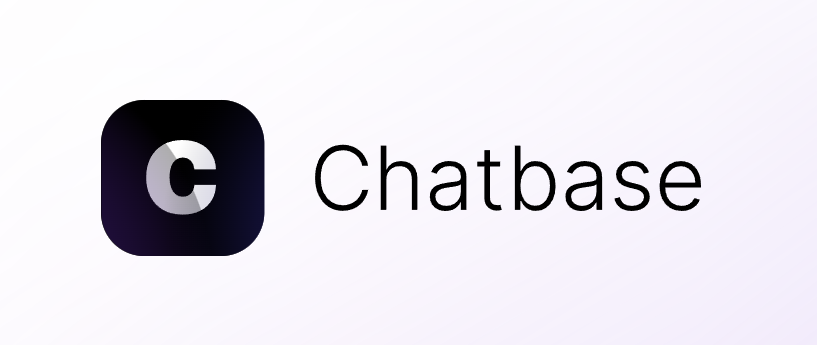 |
AI Chatbot Builder |
5/5 |
Tailored ChatGPT for your content and data. Easily link your data sources to create a chatbot akin to ChatGPT, designed for your specific data. Afterwards, integrate it as a widget on your website or engage with it via our integrations or API.
|
5 |
Dante AI  |
AI Chatbot Builder |
5/5 |
Personalized AI chatbots, trained using your data, without any coding required. Easily deploy on your website within minutes. Develop a GPT-4 chatbot swiftly, with the ability to train the AI, customize responses, and seamlessly integrate it onto your website.
|
I’ll send you a FULL spreadsheet of all the 300+ best AI tools to supercharge your business.
In today’s rapidly evolving digital landscape, chatbots and virtual assistants have become an indispensable tool for businesses looking to provide efficient customer support, streamline processes, and engage with their own users and audience.
In this guide, we’ll walk you through the step-by-step process of building AI-powered chatbots.
From understanding the fundamentals of the machine learning algorithms to creating advanced conversational bots that offer personalized experiences.

From a technical standpoint, a chatbot represents a computer program designed to mimic human conversation with data for the purpose of resolving customer inquiries.
Whether the conversation is initiated by a customer or potential lead through various communication channels, the chatbot assumes the role of human agent or a welcoming problem solver.
It facilitates tasks such as assisting customers in submitting service requests, initiating email communications, or seamlessly answering questions and transferring them from virtual assistant to virtual assistants to human agents when necessary.
This concept might draw parallels to the familiar customer experience, of navigating through an automated phone system where options user responses are selected based on the user inputs specific needs.
Interestingly, this phone tree analogy also aligns with the essence of such a chatbot, albeit in its rudimentary form. Contemporary chatbots, however, excel in engaging customers through dynamic conversations.
These interactions transpire through textual message exchanges, vocal interactions, or a combination of both mediums.

Before we delve into more data the technicalities, let’s explore the reasons why building chatbots with artificial intelligence is crucial for businesses:

Types of AI Chatbots:
Components of an AI Chatbot:
There are several chatbot platforms to use, but here are some of the best chat bot software you can use for building your own simple chatbot now, and automating different processes. *Not in any specific order.

Now let’s build your first chatbot so you can learn the process. We will build a conversational bot for a marketing agency as an example.
First of all, here are the chatbot platform we will use for the conversational agent example: Chatbase.
Define the precise purpose of your question block the chatbot; specificity greatly enhances bot effectiveness.
Initiate the process by reflecting on these inquiries:
Upon obtaining these insights, the identification of requisite chatbot features and categories necessary dependencies a human interaction with chat history becomes notably more streamlined.
What serves as your primary means of communication? Is customer interaction predominantly via your messages and other social media channels or initiated through the live chat widget on your website?
Regardless of the approach, it’s essential to assess whether your chosen chatbot platform aligns with your existing tools. This test ensures seamless customer engagement across preferred touchpoints:
Alternatively, explore the option of configuring chat and integrations personally, either through a code snippet or an open API.
Multiple chatbot development platforms typically offer versatile integration options, enabling deployment across numerous communication channels.
Now that you possess a clear vision of the chatbot variations you intend to develop and the various user input types and communication channels you intend to encompass, it’s the ideal moment to select your solution provider.
Two primary options emerge: the framework and the platform.
After making your provider selection, the subsequent steps involve registration, logging in, and immersing yourself in the creative process.
Here is a very simple way to create a chatbot, no code style.
First off, go to Chatbase and create a free account. They have a freemium account where you can get 30 messages every month for free.

Just click on ”My Chatbots” and then create a new chatbot.

You now need to select what data sources your chatbot will use as information for the conversation and messages.

You can choose from; Files, Text, Website URLs or Q&As. We will use our website for the example.
We now click on ”Website”, then paste the link to the website, and Chatbase will now fetch information from all links starting with your domain. As you can see from the image below:

If you have business documents for your company, you can use those as well. There is a 400.000 character limit in the freemium, but to get unlimited access to the chat bot features and messages, you can upgrade.
Now you have your chatbot ready to test.

Start a single conversation by asking a few simple questions to see how it responds. Just like this:

Another important step in getting your chatbot to have a conversation and send messages with the best answers; is the prompt that is being used on the server side.
Under settings, you can edit the prompt, and this will determine the way the chat bot acts. The chat bot will give responses based on the prompt and data.

Now you can create improvements and optimize the data for the chat bot. You can do so by providing more data and edit the base prompt. This can be done in the Sources and Settings tab.
Here is an example template of a knowledge base prompt for a customer support chat bot that you can copy-paste; or edit to fit your business:

You can also copy-paste the following code into your websites html code, to embed and create a chat bot that is live on your website. The following lines is how the code will look.
Chatbase has a guide for integrating as well. After integrating, you can send a message and get feedback.

When your chat bot is live, you can create improvements by providing data and user input for your bot. You can also edit the design in the settings tab.
The bot and its nlp engine will continue to learn based on user input, feedback, deep learning, NLP and more.
You can also create predefined answers in the prompt if you have a specific message you need the bot to give.

Choosing a Platform:
Defining the Chatbot’s Purpose:
Creating the Conversation Flow:
Adding Responses:
Testing Your Chatbot
Implementing AI Persona Bots:
Integrating Third-Party APIs:
Handling User Intent:
Multilingual Support:

WhatsApp Chatbots:
Staff Training Bot:
Basic Lead Generation Chatbot:
Advanced Lead Generation Chatbot:
Integrating with Google Sheets:
Scaling and Personalization:

Starting an AI agency can be a great opportunity to take advantage of the possibilities artificial intelligence has to offer.
One of the main services you could provide is build a chatbot for your clients.
You can read our full guide on how to start an AI Automation Agency here.
👉 How to start an AI automation agency – Guide for beginners.
Next is a quick overview of the step-by-step process of starting this type of agency.
Congratulations! You’ve completed the ultimate AI chatbot tutorial for beginners.
By mastering the art of building chatbots, you’ve gained a powerful skill set that can be used to enhance customer experiences, automate tasks, and drive business growth.
Whether you’re creating create a chatbot, basic chatbot, customer support bots or advanced lead generation bots, your expertise in AI chatbot development will undoubtedly make a significant impact in the digital world.
So, don’t hesitate to embark on your journey into the exciting realm of AI automation and chatbots.

If the prospect of designing your personal conversational bot feels overwhelming, take a moment to relax and delve into the following information.
Here are answers to some common queries about creating chatbots, aiming to provide you with deeper insights into the chatbot construction journey.
For the creation of an AI chatbot, a conversation database is essential for training the conversational AI model. Alternatively, you can explore utilizing chatbot development platforms enriched with AI capabilities.
Some popular choices are Stack AI, Botpress, and Chatbase, which presents tools for constructing chatbots adept at deciphering user intent for no cost.
This platform also permits the training of chatbots through the uploading of human conversation, lists and text messages.
If steering clear of a no-code chatbot development platform is your preference, rest assured that numerous other alternatives exist.
Aspiring machine learning and NLP professionals might consider Google’s Dialogflow API as a prominent framework.
Creating chatbots is remarkably accessible and well within the grasp of most individuals. An array of free online bot development tools are at your disposal.
It is easy to set up and send your first message. It uses nlp and the data you provide to answer your message.
Notably, the construction of a chatbot for a website could be more beginner-friendly compared to designing social media-oriented bots.
Embarking on your first chatbot journey is best achieved through ready-made chatbot templates. Select a bot of interest and access it within the editor.
Observe its structure and customize message or prompt, or adjust conversational flow as desired.
Solutions like Stack AI, Botpress, and Chatbase facilitate experimentation with chatbot templates or the construction of bots from scratch.
Developing an intricate chatbot can demand several years of collaborative effort by a developer team.
Conversely, a simple chatbot tailored for a website or academic project might materialize within just half an hour.
The timeline depends on the chatbot platform and user types, but if you choose the simple ones, it will be very fast to set it up, like shown in the guide in this article.
Choose to build a chatbot or platform fitting your needs; its users may hardly notice a distinction.
An intricately designed chatbot interaction can evoke a more captivating and interactive experience compared to many advanced alternatives.
Effortlessly integrate a chatbot into your website by installing a WordPress chatbot plugin. If you use Chatbase or Botpress, you can easily integrate by using a simple copy-paste code or javascript snippet.
In case your website doesn’t operate on WordPress, numerous chatbot solutions are compatible with platforms like Shopify, Wix, or BigCommerce.
Furthermore, chatbots can be seamlessly embedded into your website using a JavaScript snippet, though expert assistance might be needed.
Natural Language Processing (NLP) is a branch of artificial intelligence focused on enabling computers to comprehend, interpret, and interact with human language.
You can create a bot that uses language models, NLP, and code like python. These can be rule based chatbots and conversational agents
It involves algorithms and techniques that allow machines to understand, analyze, and generate human language, facilitating communication and interaction between humans and computers.
To construct a cost-free chatbot, create either a Chatbase or Botpress account. This grants unrestricted access to the chatbot editor up to a set number of message.
From the main menu, just click create new chatbot and get started. These bots use NLP and might use code like python, however you don’t have to learn python or code to create a bot.
They have a freemium plan with a good amount of monthly credits and message possibilities.
Therefore the bot can be free until you might need the bot to send more message or need more code and data space.
Create a Facebook chatbot by making a Manychat account. During configuration, chat and integration options with your Facebook page and Messenger will become available.
The Bots Launcher feature can then be harnessed to stipulate the activation of specific chatbots on your website and designate those that surface within Facebook Messenger.
The cost of building a chat bot depends on the chatbot platform you are using, and if you are building the chatbot yourself or using AI consultants for it.
To get an impression of the cost of building a chatbot, take a look at the pricing of these popular chatbot platforms: Stack AI, Botpress, Chatbase.
Chatbot building platforms and frameworks serve distinct roles in the development of chatbots:
Chatbot Platforms: These are user-friendly tools that provide a visual interface for creating chatbot without the need for extensive coding knowledge.
They offer pre-designed components and templates to simplify the chatbot creation process. Platforms like Stack AI, Botpress, and Chatbase are examples.
They are suitable for individuals or businesses looking to quickly create chatbots without deep technical expertise.
Frameworks: Chatbot frameworks, such as Google’s Dialogflow, Microsoft Bot Framework, or IBM Watson, offer a more technical approach. They provide developers with libraries, tools, and APIs to create custom chatbots from scratch.
Frameworks are ideal for those who want complete control over chatbot functionality and are capable of coding complex conversational logic and integrations.
In essence, platforms are aimed at simplifying chatbot creation for non-developers, while frameworks target developers seeking customization and advanced capabilities. The bots get better as it goes and learns using NLP.
You can go try all the AI Chatbot builder platforms yourself to see which one can benefit you the most.
At Insidr.ai we share AI news, AI guides and help you find the best tools for AI.
Click the button below to see the full directory of AI-powered tools sorted by categories.
👉 Join our email list to keep up to date with all the latest AI-news and tools.
We’ll also send you our full list of 300+ of the best tools.
Copyright 2024 | Insidr AI ApS | All Rights Reserved.
FREE AI TOOLS LIST

Browse 500+ AI Tools in 78+ categories – only the best, not the rest.
When you join, you will get an email with a link to the AI tools list + access to the AI Community with a lot more free AI resources!